


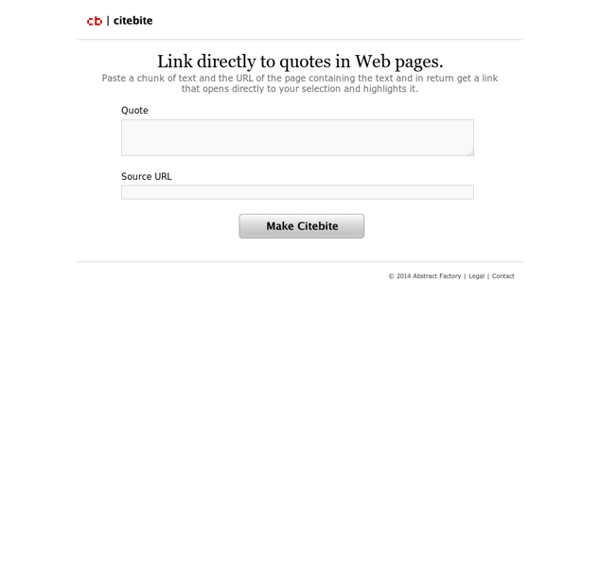
Unusual Writing Ideas for Extraordinary Writers Unusual writing ideas for extraordinary writers When we think about writing ideas, what usually comes to mind are characters, plots, scenes, language, and images. Ideas almost always have to do with concepts and matters of the mind, but what about the physical act of writing? How to choose the best online citation tools « Fourcultures Just as I finally get used to loving Zotero, it looks like Mendeley is set to claim my heart. If you don’t know what I’m talking about, these are on-line citation tools for academic research and writing. They use various different methods for collecting and manipulating metadata relating to books, journals, papers and websites – and then linking it all together automagically. They hold out the promise of automating activities that until now have been painstaking and laborious for researchers, and of creating new opportunities for collaboration that never existed before. But there is a down side. Since each tool is slightly different and offers different but overlapping benefits, it’s not clear which one you should use.
10 Fun Tools To Easily Make Your Own Infographics People love to learn by examining visual representations of data. That’s been proven time and time again by the popularity of both infographics and Pinterest. So what if you could make your own infographics ? What would you make it of? It’s actually easier than you think… even if you have zero design skills whatsoever. Below are my two favorite infographic-making web 2.0 tools that I highly recommend. Grammar Check, Spell Check & Proofreading for Android – Ginger Ginger Software has created a brand new app for Android. Building on our uniquely powerful grammar and spell checker, we have expanded our Android app to include a standalone area for composition. This enables us to bring the full potential of Ginger directly into the hands of our users, wherever they are, whenever they need us. The new features available are all in addition to our integrated keyboard that lets your texts, mobile emails and social media be powered by Ginger on the go.
OWL Coming Soon: A new look for our same great content! We're working hard this summer on a redesign of the Purdue OWL. Worry not! Our navigation menu and content will remain largely the same. If you are having trouble locating a specific resource, please visit the search page or the Site Map. The Online Writing Lab (OWL) at Purdue University houses writing resources and instructional material, and we provide these as a free service of the Writing Lab at Purdue.
Explore Zines - Convozine.com The Poetic A gallery of literary and visual arts showcasing the agonizing, the aesthetic, and the whimsical. We… Elementary Computer Activities & Games - Mobile App Support Frequently asked questions about ABCya.com apps: Q: What does the small "i" button on the main title screen of ABCya.com apps do? A: The small "i" information button takes you to advanced settings such as sound mute, letter case, and other controls for parents and teachers. Q: The sound stopped working on the app. What should I do?
APA style guide - Part 1 The APA Manual began in 1929 as an article to discuss the form of journal manuscripts. By 1952 the guidelines were issued as a separate document called the Publication Manual. Today, the manual is in its sixth edition, and the APA format is a widely recognized standard for many forms of writing. In most manuscripts, double-spacing is required throughout. The Comprehensive Google Drive Guide for Teachers and Students January 26, 2014 Google Drive is one of the fundamental tools in our digital toolkits as teachers and educators. Whether you want to compose a document, create a presentation, design a sheet, or share a beautiful drawing you made, Google Drive provides you with the tools to do that on any device and anywhere you are with an internet connection . Given this huge importance of Google Drive for teachers, I have created an entire section here packed full of tips, tricks, ideas, and third party tools to enable you to better tap into the full educational potential of this platform. Today, I am sharing with you a treasure trove of practical guides on how to use each tool in Google Drive. This is the same list I have been using to create guides I share with you here in this blog. All the guides below are created and shared by Google help centre.
About WordSift was created to help teachers manage the demands of vocabulary and academic language in their text materials. We especially hope that this tool is helpful in supporting English Language Learners. We want WordSift to be a useful tool, but we also want it to be fun and visually pleasing. We would be happy if you think of it playfully - as a toy in a linguistic playground that is available to instantly capture and display the vocabulary structure of texts, and to help create an opportunity to talk and explore the richness and wonders of language! WordSift helps anyone easily sift through texts -- just cut and paste any text into WordSift and you can engage in a verbal quick-capture! The program helps to quickly identify important words that appear in the text.
Comparison of reference management software The following tables compare reference management software. General[edit] In the "notes" section, there is a difference between: Operating system support[edit] In the case of web applications, this describes the server OS. Nik's Learning Technology Blog: Developing Your Digital Study Skills Making the move from our safe and trusted traditional literacy habits to newer digital skills can be quite a challenge, but as teachers I think we are really unlikely to be able to use technology and help our students use technology really effectively unless we are prepared to face this challenge. Technology needs to be more than part of the way we teach but it also has to be part of the way we ourselves continue to learn and part of our everyday professional practice. Scrible is one tool that has been helping me to make this step away from my paper and pencil study habits and towards a more efficient and digital way of learning. Scrible enables me to replace my highlighter, sticky notes and coloured pens and to work with similar tools directly on the computer screen.