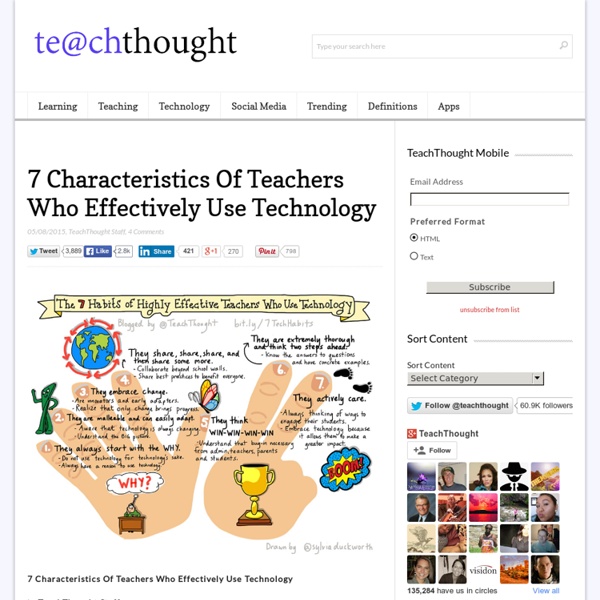The Best Ideas For Using Games In The ESL/EFL/ELL Classroom
I have many “Best” lists related to using online games with English Language Learners, and you can find them all at A Collection Of “The Best…” Lists On Learning Games. I’ve also written a lot and published a number of posts and resources related to playing non-online games in the classroom, but just realized I had never brought them all together in one place. Here they are (feel free to offer more suggestions!):
The 21st century pedagogy teachers should be aware of
Interpersonal learning , personalized learning, second life learning , 3d learning, collaborative learning and virtual learning , these are just some of the few buzz words you would be be reading so often in today’s educational literature. Things have changed , old methods and pedagogies are no longer relevant. The teacher-controlled learning where pre-constructed information is presented in a formal and standardized classroom settings becomes very obsolete. The urgent questions we should , as educators , ask ourselves are : what are the driving factors behind this huge transformation in learning ? and Do we need a new pedagogy to better enhance learning ? Advancements in technology and particularly social networking technologies are changing the whole educational framework .
ESL Plans
EFLWeb (English as a Foreign Language Magazine). EFLWeb is an on-line magazine for those teaching and learning English as a Foreign Language. Includes articles, Web resources, information on books and software, product reviews, events and conferences and more. ELT Newsletter. Teachers of ESL and EFL can read weekly articles on topics of interest, gather teaching tips from the weekly articles, discuss their thoughts on anything to do with English Language Teaching in the ELT Forum, find links to other sites of interest to English teachers (and learners) and submit articles to for publication here in their weekly column. English as a Second Language.
Teachers And Social Media: Finding Your Comfort Zone
by Dawn Casey-Rowe, Social Studies & Educational Technology Teacher Teachers And Social Media: Finding Your Comfort Zone “You’re a teacher. You shouldn’t blog.”
English language learning games
ESL/English learning games on Digital Dialects are completely free to use, do not require registration, and are designed for ESL students of all ages. Each ESL revision topic includes vocabulary lists and practice games with audio for teaching correct pronunciation. Materials are of use to beginner level English as a second or other language students, though those with some familiarity with the language may wish to try the English/ESL spelling games.
Google Forms for Teachers- A Must Read Guide
In today's post, we are sharing with you one of the best and simplest guides I have ever read on Google Forms. This visual tutorial is created by Eric Curts and covers a wide range of tips and tricks on anything you need to know about Google Forms. Check it out and, as usual, your feedback is most welcome. Enjoy Here is a cursory look on the table of content of this guide : What is Google Forms?
Downloadable resources - For teachers - Pearson Longman - best English courses.
Christmas trees - for students Traditions of taking branches and leaves from trees into the home in the winter are very old indeed - much older, in fact, than Christmas. Christmas trees - for teachers
A Project-Based Learning Cheat Sheet For Authentic Learning
A Project-Based Learning Cheat Sheet by TeachThought Staff Like most buzzwords in education, “authenticity” isn’t a new idea. For decades, teachers have sought to make student learning “authentic” by looking to the “real world”–the challenges, technology, and communities that students care about and connect with daily. You’ve probably been encouraged in the past to design work that “leaves the classroom.”
English Books Daily
#textbooks@create_your_english#communicative_course@create_your_english#professional_english@create_your_englishArmer Tamzen. Cambridge English for Scientists. (SB + TB + Audio)Cambridge English for Scientists develops the communication skills and specialist English language knowledge of science students and professionals, enabling them to communicate more confidently and effectively in their work or study environment.Expand text… Uniquely, this course focuses on both spoken and written communication, with each of the ten units relating to a case study based on real, published research. This makes the course ideal for scientists from a wide range of scientific backgrounds.
Chromebook Tips Every Teacher Should Know
Cards on the table, we love Chromebooks. They’re a fast, relatively low-cost portal to powerful learning opportunities. And that’s what we want out of classroom technology: something to push learning beyond current limitations. We collected some next-level tips every Chromebook-using instructor should know:
Naming Nouns
Learn all about what nouns are and how to use them © 2012 This website is produced by the Student Recruitment, Admissions and International Development Division at The University of Manchester
Learning Standards & Common Core State Standards Crosswalk
Skip to main content ALA User Menu Search form A Division of the American Library Association You are at: ALA.org » AASL » Learning Standards & Program Guidelines » Learning Standards & Common Core State Standards Crosswalk Share this page:
Conversation cards
Are you finding these conversation cards useful? Our new book 50 Conversation Classes features 50 themed sets of conversation cards each set is accompanied by a sheet of vocabulary, grammar and idiom activities to help prepare the ground. Keep it in your bag and you’ll always have a back-up plan. Buy it now from Amazon, get it as an eBook or view some sample pages. Also available: the Kindle edition containing the 500 conversation questions featured in the print version of the booka web and Android app app – featuring randomised question cards from 50 categories
How to Teach Students to Evaluate the Quality of Online Information
The volume of information available on the Internet is astounding, and it just keeps growing. Business intelligence company DOMO estimates that 571 new websites are created every minute. With that amount of information, it can be difficult for students to separate the gems from the garbage, but, fortunately, we can help them navigate online information easily and efficiently. What Students Currently Think of Online Information Image via Flickr by USACE Europe District