


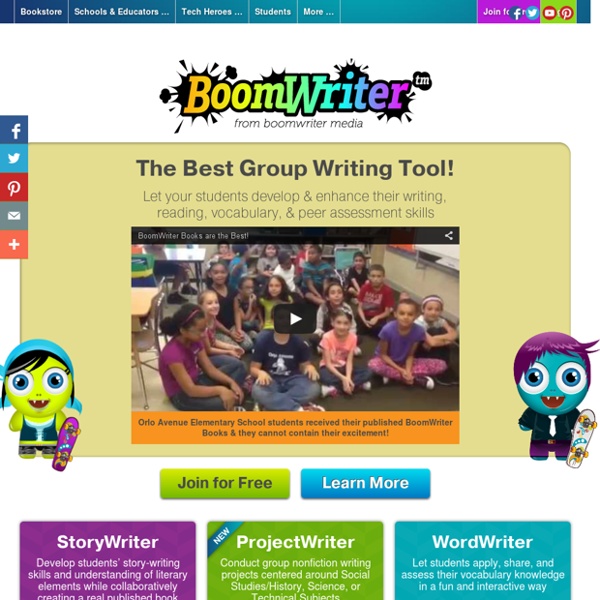
Compound Charts - Google Chart Tools: Image Charts - Google Code Overview You can combine several chart types with line or candlestick markers to highlight data trends or show variance. When you add line or candlestick markers onto bar, scatter, or other chart types, the resulting chart is called a compound chart. Some compound charts look like a combination of two chart types—for instance, a bar chart with a tracking line: GUYS READ Perhaps you will also be interested in these subjects: School Bugs David A Carter This book is . . . Planbook for Windows: Elegant Lesson Planning Software for Educators. Planbook has hundreds of features to help you get more organized, save time, and share your lesson plans Choose Your Schedule Planbook can accommodate schedules where you teach the same thing each day, your classes change each day but repeat weekly and rotating schedules (up to a 14 day rotation). Write your Lesson Plans
Media and Technology Resources for Educators February 27, 2014 We are thrilled to announce the release of our entire Digital Literacy and Citizenship Curriculum as a set of eight interactive, multimedia iBooks Textbooks, available for free in the iBooks Store... read more March 31, 2014 Imagine … a school district that is teaching Digital Literacy and Citizenship lessons to 28,000 K-12 students, with 1,800 trained teachers.
Curriculum Builder - OnCourse Systems for Education Get Started Generate and share online curriculum units and lesson plans The OnCourse Curriculum Builder equips your district to generate online curriculum units, align them to standards, and produce graphical curriculum maps. Watch Full Product Demonstration Video Software Overview The Curriculum Builder is a collaborative, permissions- based tool that equips your district to generate and share online curriculum units and lesson plans in an educator- friendly web workspace. 10 Tips for Teachers Using Evernote – Education Series Posted by Michael Cruz on 13 Jan 2011 Comment Michael Cruz is a great example of someone that has fully embraced the benefits of putting technology to use in a classroom setting. For five years, he taught courses at San Jose State University’s College of Business ranging from web marketing to entrepreneurship.
Help Readers Love Reading: Wonder by R. J. Palacio Much has been said and written about Wonder by R. J. Palacio during its short existence on bookstore and library shelves. Even before its February release, one could see and hear the buzz grow on Twitter and the Internet as advanced reader copies found their way to teachers and librarians. At first I was hesitant to buy into the hype since kids don't generally care about hype.
Screencasting and Video Editing Software Highest Quality Recording ScreenFlow has the best screen recording available – whether you are recording multiple screens at once, or using retina displays. Built in Stock Media Library Spice up your videos with access to over 500,000 unique images, audio & video clips and more directly from within your ScreenFlow projects. iOS Recording 25 Ways Schools Can Promote Literacy And Independent Reading 25 Ways Schools Can Promote Literacy Independent Reading by Kimberly Tyson, Ph.D., learningunlimitedllc.com In the age of the Common Core and its emphasis upon having students take on more challenging text, independent reading and student choice can easily take a back seat to the demands of increased rigor. However, in a balanced literacy program, they remain important. Motivation and choice play key roles in reading. And, strong and capable readers are those who read widely and diversely in a wide variety of genres and text types.
Productivity Archives - Teaching In Higher Ed A couple of weeks ago, I was the mini workflow guest for the Mac Power Users podcast, episode 240. Katie and David were in rare form. It was David’s birthday and perhaps nearly the last episode he recorded prior to announcing that he was going solo with his law practice… I spoke about how to use screencasting to give feedback to students in a way that students report seems more authentic, honest, and helpful. It’s the first 15 minutes of their live show, recorded live on February 7, 2015, episode 240. These Things You Do Every Day Have Changed The English Language As We Know It We're always adding new words to the English language -- selfie, twerk, hashtag, et cetera. This isn't about that. We tap out more messages each day than the one before. We've got SMS, email and online chats -- but channels of communication are always changing. And with their evolution, it shouldn't come as a huge surprise that the language that comprises them is, too. Yep, every email to your mom, tweet to your celebrity crush, and drunk 3 AM text to your friend is changing the English language as we know it.