


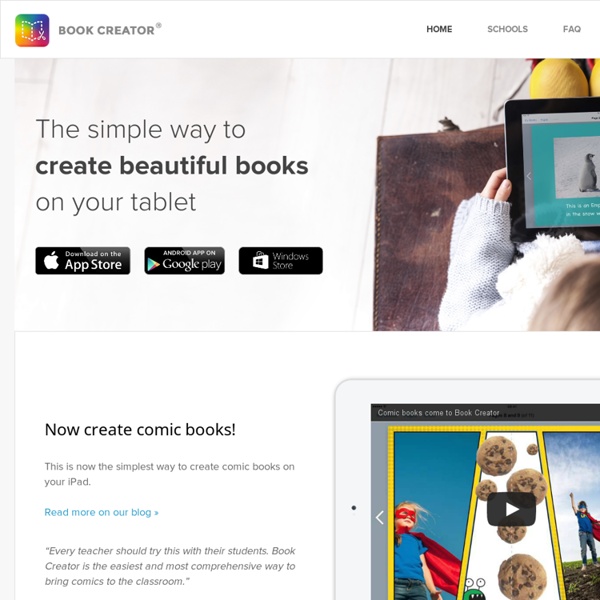
http://www.redjumper.net/bookcreator/
Quickoffice Pro HD Is Now Capable Of Viewing And Editing Office 2010 Documents Quickoffice Pro HD, one of the App Store’s top Microsoft Office document viewing and editing applications for iPad, will now allow you to work on those Office 2010 documents when on-the-go. Identifiable by the “x” at the end of the file extension, recent Microsoft Office documents contain Open XML formatting that’s not present in earlier Office documents. You may be thinking, Quickoffice Pro HD already supports documents with .docx, .xlsx, and .pptx extensions.
40 Wonderfully Creative iPad Apps We all have the capacity to be creative, it’s in our very nature. The iPad is a wonderful tool for creation is almost every sphere you can imagine, from expressing poetry to capturing artistic ideas, from exploring musical invention to manipulating captured light. Whether you consider yourself a creative professional, or are simply a person who loves to dream and imagine, there are hundreds of awesome iPad apps to help you do just that. Opinion: iBooks Author – why photographers should care Gear Talk iBooks Author, the new ebook authoring app from Apple. Yesterday, at an event in New York, Apple released an update to its iBooks app, along with an all-new authoring application that makes it very easy to create stunning interactive books for the iPad. Enterprise Learning Management System With Schoology's simple tools, websites and webpages can be created, saved, shared, and adapted. A variety of tools make the creation process simple, from defining an online homework assignment with a homework submission area to creating a set of rich-text or HTML pages that can be sequenced and played in a desired navigational order. For almost every content type, an easy-to-use WYSIWYG allows the user to spend less time learning HTML and CSS, and more time building high-quality, interactive content. For more advanced users that may be looking for full customizability, the Pages feature within Schoology allows for the easy creation of content using either an advanced rich-text editor or custom HTML and CSS.
13 Ways To Use iMovie In The Classroom Is there an app for that? Well, chances are there are dozens of apps for anything you want to do, but sometimes you find one app that is robust enough to have multiples uses for you and your students. For me, iMovie is that app. I find myself using it for everything from slow motion videography to documentation, to presentations and everything in-between. Below are 13 ways that I have used iMovie (or have heard of others using iMovie) with students to enhance learning. Socrative Age Restrictions. You may only use the Site and Services if you are: (i) at least 13 years of age; or (ii) if you are under 13 years of age, with the consent of your teacher or a legal parent or guardian. By using the Site and Services, you hereby represent and warrant that you are at least 13 years of age or, if you are under 13 years of age, that you have the consent of your teacher, legal parent, or guardian to use the Site and Services.
50 Fantastic Free iPad Apps We all love getting something great for free! However, hunting down the good free iPad apps from the terrible ones in the jungle of the App Store can be a difficult job. Fortunately for you, I’m here to help. We’ll try and keep a mix of old classics and new favourites, read on and stock up on fantastic free iPad apps! Like the article? How To Write Your First Book In iBooks Author If you have ever wanted to write a book and get it published, Apple’s latest— and possibly game changing software–iBooks Author might very well be the easiest and fastest way to get it done. Apple recently introduced iBooks Author in a live presentation at the Guggenheim in New York. The software is aimed at textbook writers and publishers, but it can just as well be used for producing cookbooks, picture books, interactive fiction novels, how-to books, and the like. iBooks Author looks to be the first consumer-based e-Pub software designed for multimedia books. Feature Overview E-books designed with iBooks Author are basically geared to be read on the iPad platform using the recently updated iBooks 2 reader app. iBooks Author books can however be exported to PDF format, and to plain text format—excluding the embedded images and other media.
About Slipp has evolved into If you're not ready for Slipp you can still CREATE A GLOSSI. Dear Glossinauts, Since our launch over a year ago, almost 10,000 beautiful Glossies have been created by imaginative, creative and fantastic people just like you. It's been a rewarding journey of discovery and sharing. As we noted in March, we have been compelled to shift our product focus toward enabling everyone to create striking content suited for today’s digital landscape in just minutes.