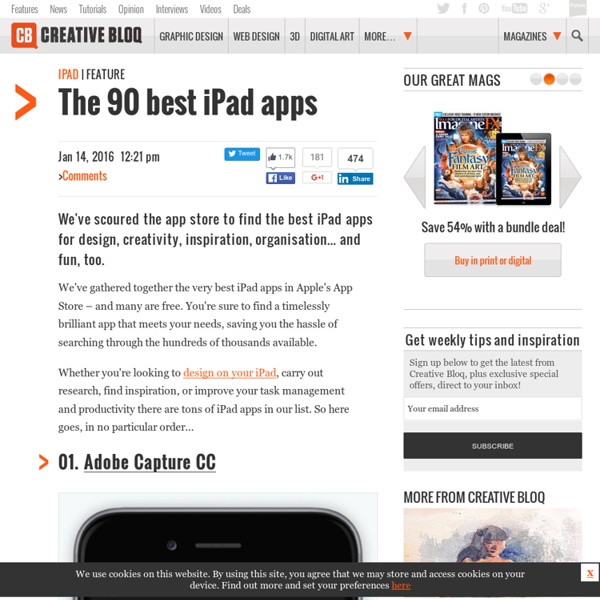6 conseils pour bien démarrer avec l’iPad en classe
Vous êtes équipés d’iPad en classe et vous ne savez pas trop par où commencer ? Voilà 6 petits conseils très simples pour bien démarrer. 1.
Compte rendu du Sommet iPad sur l'éducation 2013
Le 1er mai 2013 avait lieu le 1er Sommet de l’iPad en éducation ici à Montréal. Il a été organisé par le Centre de Recherche Interuniversitaire sur la Formation et la Profession Enseignante (CRIFPE) et la Chaire de recherche du Canada sur les technologies de l’information et de la communication (TIC) en éducation. Ce sommet, le premier dans ce domaine, a réuni différents intervenants issus du monde de l’éducation qui réfléchissent sur l’utilisation de l’iPad comme moyen d’enseignement et d’apprentissage. Il y a aussi eu une présentation des résultats d’une recherche menée à travers le Québec sur les usages et les impacts de l’iPad en salle de classe.
Vivre la rentrée avec des tablettes mobiles sans stress
Voici 5 conseils pour les enseignants vivant leurs premiers jours avec des tablettes mobiles dans leurs classes. Ils visent à établir les balises pour l’année tout en permettant aux jeunes de s’en servir le plus possible. Ces conseils proviennent de l’article Back to School with iPads: 5 Steps for the First 5 Days, paru sur le site Edutopia.
Créer un reportage avec Tellagami et iMovie
Voici une petite activité simple et agréable pour mettre vos élèves en action cette année. L’exemple qui va être présenté dans cet article peut s’appliquer dans plusieurs contextes. Vos élèves peuvent réaliser un reportage sur leurs vacances d’été, une visite au musée, une activité pédagogique, la visite d’un conférencier, etc. Les possibilités sont infinies.
10 applications en ligne essentielles dans le coffre à outils de l’enseignant
Fait intéressant, cette liste provient d’un article lu au fil du Web (The 10 Most Popular Teacher Tools Being Used This Year), qui a été publié sur un site technophile américain, Edudemic. La notion de « top » est en fait une image puisqu’aucun sondage n’a été mené pour obtenir des données scientifiques. La liste est plutôt le fruit de l’observation et des impressions de l’auteur.
Mon nom en vidéo
Voici une activité à faire avec les élèves en apprentissage de la calligraphie de leur nom et prénom. Après avoir pratiqué en mode papier-crayon, on peut leur demander de se filmer dans l’application « Explain Everything« , ou autres applications semblables qui enregistrent l’audio et la vidéo, tout en mentionnant les lettres de leur prénom. Ensuite, les élèves pourront voir la façon dont ils tracent leurs lettres et se corriger dans le futur. L’enseignant(e) peut même faire le tracé du prénom de l’élève en vidéo elle-même pour lui démontrer les bons mouvements dans les cas où les difficultés sont plus marquées. Ces vidéos pourront ensuite être partagées aux parents afin qu’ils puissent aider leur enfant à la maison. Pour que le tracé soit plus naturel, l’utilisation d’un stylus est préférable.
Quincaillerie et pédagogie
Bon, c’est fait. J’ai terminé de configurer et de synchroniser les iPad de ma classe pour l’an prochain. Sentiment du devoir accompli? Oui.
Le potentiel pédagogique de 190 applications iPad
(Note: ce billet a été mis à jour le 26 juin 2015Les nouveautés sont indiquées en rouge.La section des applications de création pour réaliser des projets multimédias est aussi mise en évidence.) Des conseillers pédagogiques et une orthophoniste ont commenté le potentiel pédagogique de 250 applications iPad. Vous trouverez une description sommaire pour chaque application, un classement par discipline et niveau scolaire de même que des pistes d’exploitation pédagogique. Vous trouverez notre répertoire en format PDF. Il est disponible sous licence Creative Commons. Le potentiel pédagogique de 250 applications iPad
La fonction « énoncer sur iPad
Lors de mon séjour à l’institut ADE, un collègue m’a appris un truc très intéressant que j’aimerais partager. Savez-vous qu’il est possible de faire énoncer vocalement tout ce qui est écrit sur le iPad, iPhone ou iPod tout en surlignant les mots? Voilà une fonction qui sera très pratique avec mes élèves de 1re année en apprentissage de la lecture. Voici comment s’y prendre:
Plus de 100 apps pour vos classes
La tablette numérique est une source quasi inépuisable d'outils et de ressources pour l'éducation. Le magasin d'applications Google Play comporte aujourd'hui des centaines de milliers d'applications. Toutefois la sélection des apps les plus appropriées pour nos activités en classe n'est pas toujours facile, surtout si l'on recherche des applications en français. Aussi, Eti-Education vous propose ici une sélection de quelques apps Android qui nous ont semblé mériter l'attention des enseignants. Cette sélection, régulièrement enrichie, est cependant faite sans autre engagement de notre part que celui de faire apercevoir l'étendue des possibilités des tablettes et ce d'autant plus que toutes ces apps évoluent constamment et peuvent donc avoir changé entre le moment où nous les avons examinées et celui où vous les testerez.
Applications iPad gratuites pour enseignants
Parmi les milliers d’applications disponibles sur l’App Store, lesquelles sont réellement utiles pour l’enseignant? Voici une sélection des meilleures applications iPad gratuites à utiliser en classe. La tablette numérique d’Apple s’impose petit à petit dans les salles de classes. Les possibilités d’utilisation innovantes dans un contexte pédagogique en font un outil plébiscité par les enseignants.
Le guide de l’iPad à l’usage des enseignants… Enfin!
Certaines histoires sont tellement embrumées de circonvolution qu’il en est difficile d’en remonter le fil. Telle est l’histoire du Guide de l’iPad pour les enseignant. Ce projet est né sur un coin de bureau. Comme ces recettes de cuisine que l’on inscrit au détour d’une conversation et d’une bonne bouteille. L’iPad original était entre mes mains depuis sa sortie en France.
Jeux
Jeux éducatifs pour smartphones et tablettes Grâce à ce jeu l'enfant apprendra les lettres et l'écriture à son rythme et il progressera rapidement. Les activités de ce jeu favorisent en effet, à la fois la reconnaissance, la manipulation et le dessin des lettres.