


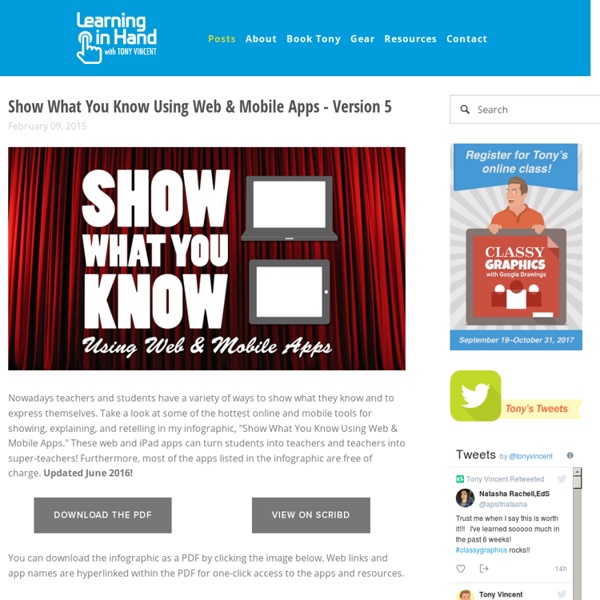
12 Tools To Create Powerful Presentations About two weeks ago, I wrote an article about representing information in form of an infographic. You can read the article here: 17 Fantastic Infographic Generators! Today, in this article I would write about another form of representing information i.e. through a presentation. Presentations have an important place in the corporate world. Apart from the corporate world, presentations are used in education as well. While its hard to replace professional presentation designers, here is a list of some powerful tools that would help you to create interactive presentations in case of the absence of professional help. 1. 2. 3. 4. 5. 6. 7. 8. 9. 10. 11. 12. Web Lessons e Materiali Formativi – PNSD Lazio Metodologia di base per una didattica multicanale Docente: Cesare Benedetti Ricerca, selezione e rielaborazione delle fonti Docente: Gustavo Caprioli Creazione di oggetti didattici · Creare mappe con Cmap · Creare mappe con Inspiration Map · Creare filmati con Imovie · Creare trailer con Imovie · Creare fumetti con Comc Life Uso, creazione e distribuzione di eBook Docente: Maurizio Tuliani · Gli ebook nella divulgazione e nello studio · Gli ebook nella didattica: creare un ebook ad impatto testuale · Gli ebook nella didattica: creare un ebook ad impatto visuale · Uso, creazione e distribuzione degli ebook Appsmashing con iPad e tablet Il mondo multicanale delle applicazioni · Condivisione collaborativa con Jimdo · Le lezioni multicanale con Lensoo · Il quaderno multicanale con Notabily · Condivisione con QR Code · Radio podcast con Spreaker · Storytelling con Storehouse · L’immagine che vale 1000 parole Altri strumenti di presentazione · Power Point · Keynote · Google Docs · ICloude e Keynote
Kidsruby.com Write Code You can see your code, run it, and see what it outputs all at the same time. This makes it a lot easier to learn. Try Code KidsRuby is real Ruby code. You can also do anything that "Hackety-Hack" can do like display messages. Middle School iPad Apps Create and publish your own wikis and blogs. Use these web services to communicate and collaborate with your friends and coworkers. It's easy to edit this page and create new wikis. To edit this page, click the Log In (lock) button, log in as a wiki administrator and click the Edit (pencil) button. Content previously available at this address is temporarily available at If you're looking for our iPad wiki content, it's still online at: Calendar | Change Password | Profile Manager
Elementary School iPad Apps Create and publish your own wikis and blogs. Use these web services to communicate and collaborate with your friends and coworkers. It's easy to edit this page and create new wikis. To edit this page, click the Log In (lock) button, log in as a wiki administrator and click the Edit (pencil) button. Content previously available at this address is temporarily available at If you're looking for our iPad wiki content, it's still online at: Calendar | Change Password | Profile Manager
Uskontotuntiunelmia: Ihan pilvessä sanapilvistä! Olen tutustunut uuteen pilvipalveluun ja haluan jakaa sen helppouden sinulle lukijamme! Kyseessä on Answergarden, ilmainen pilvipalvelu, jolla saan opiskelijoiden tai koulutettavien ajatuksia näkyville mukavaksi sanapilveksi. Mikäs tässä nyt sitten on niin ihmeellistä? No se helppous ja vielä se, että saan nopeasti vetäjänä tai opettajana tietoa kurssilaisteni ajattelusta. Pedagoginen lisäarvo? Noh, jos esim kysyn opiskelijoilta answergardenin avulla, mikä käsite etiikan termeistä jäi heille vielä epäselvimmäksi, näen saman tien pilvestä, mikä on tuottanut eniten haastetta ja pääsen vielä porautumaan opiskelijoiden kanssa asiaan. Tai kouluttajan työkalu kurssin alkaessa: Mitä odotat kurssilta? Jos kiinnostuit, kurkkaa lyhyt opetusvideoni sanapilven teosta ja voit kokeilla oman pilven vääntämistä. Palvelun plussia: + ilmainen + täysin pilvessä: ei latauksia open tai opiskelijoiden laitteille + ei rekisteröitymistä (aivan, jeeeeee!) Kokeilemaan vaikka kokoustenkin alussa! Aiotkos kokeilla?
Know Students Better: 17 Tools for Formative Assessment When teachers know their students well, they can build strong connections that lead to better learning. Knowing students’ interests, strengths, and weaknesses help teachers tailor learning experiences for their students. Formative assessment involves the teacher collecting information about what students know, don’t know, and want to learn. This information takes many forms, including observations, exit tickets, discussions, games, and quizzes. There is a very wide variety of digital formative assessment tools that can be used for free (often charging for extra features). One of the biggest advantages to using these kinds of tools is that they give every student in a class a voice.
Corporation of New York: Transforming Teaching & Learning Through Technology by Kathy Seal Fourteen year-old Will Gomez leans back on his chair, stretching away from the black-framed computer screen in front of him. He wears a blue oxford cloth shirt and khakis, and his light brown hair is gelled up into spikey peaks. “Does anyone have a bunch of golf balls?” he tosses out toward the backs of the 20 other students in his physics classroom at San Diego’s High Tech High, who are also seated at computer screens ranged around three of the four classroom walls. “If you convert the volume of the stadium into cubic inches, you would divide that by the volume of the golf ball,” answers Steve James, a tall slim boy with black hair combed back smoothly over his skull. The two teenagers bend over a piece of paper on a table, James talking excitedly as he sketches and scribbles formulas and calculations, Gomez watching. This poster assignment aims to sharpen his students’ “real world critical thinking skills,” says High Tech High physics teacher Jared Schiffman.