


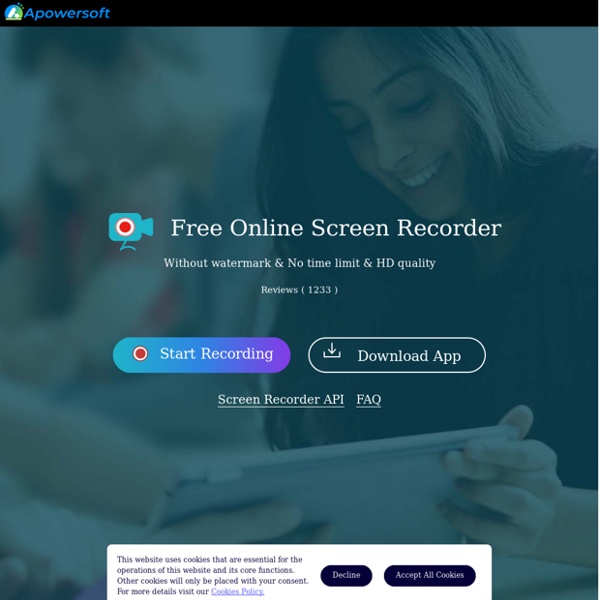
https://www.apowersoft.com/free-online-screen-recorder
Related: UtilitiesCrucial.com - Crucial System Scanner License MTI grants to Licensee during the term of this Agreement a non-exclusive, non-transferable, revocable and restricted license to use internally the Software strictly for the purposes of determining possible memory upgrades to Licensee's personal computer. No resale, relicensing, export, re-export or other redistribution of the Software in any way is permitted. Licensee acknowledges and agrees that it is solely responsible for the provision, maintenance and operation of all software (including without limitation all operating systems, web browsers, and network software), hardware, firmware, computer and telecommunications equipment and services, and all other third party products, materials and services necessary or useful for the proper download, installation, operation, access and/or use of the Software, and for paying any and all fees, costs and expenses associated with any and all of the foregoing.
» What’s New in Doceri 2.0 Freedom to Teach We’re celebrating! The Doceri 2.0 update is now live in the Apple iTunes Store – you’ll see an update notice on your iPad within about 24 hours. And if you’re new to Doceri, welcome, you’ve found the original iPad-based interactive whiteboard – and now, screencast recorder. The big question we’ve been getting is “What’s New in Doceri 2.o?” There’s so much, that it seems like the question should be what’s NOT new. We’ll hit the highlights here. Extraits musicaux gratuits: téléchargez des boucles, des hits et des multis de SampleRadar Welcome to SampleRadar, the hub page for MusicRadar's regular giveaway of pro-quality, royalty-free samples. Here you can find links to all of our entries, which feature collections of loops, hits and multisamples in a wide range of genres. And the great news is that you won't have to pay a penny to download any of them.
Here Is A Great Feedback, Grading and Rubric Making Tool for Teachers October 27, 2016JoeZ Express is an excellent feedback and grading tool integrated with Google Classroom and Google Drive. It s available as both an add-on that you can install and use on your Google Docs (best for independent teachers) and also as an app called JoeZoo (best for schools and districts). The app has, besides all of the add-on tools and features, more exclusive features that include student monkey checker, teacher monkey checker and rubric sharing. JoeZoo Express allows teachers to give students better and direct feedback. Diplomazia, leadership e pace - Anne-Maria Yritys This presentation includes historical quotes by Mahatma Gandhi, Nelson Mandela, John F. Kennedy and Abraham Lincoln about diplomacy, leadership, education, learning and peace. Enjoy!
5 Ways to Save Money on Car Repairs and Avoid Mechanic Rip-Offs Even the smallest repair on your car can cost a whole lot of cash. Mechanics are businessmen. As a service-oriented job, they need to get as much money out of you as possible. Create an app tutorial bContext's Blog This is a brief example of how to create an app tutorial with an iPad. Creating content is possible with any iPad. In just a few hours using simple resources (such as images, PPT or Keynote and audio files), we were able to create a few tutorials explaining the basic functions of our app. The process is simple, and we decided to share this step by step guide for anyone looking to create their own tutorials.
Brainstorming and Voting Amazingly Easy. Free Online Tool Find the best solution by involving your friends, colleagues or clients. A feedback session with customers or the decision on the new logo. tricider is the easiest way, to gather all opinions and ideas. It´s brainstorming and voting, all in one and online! CoSpaces Description: A superb platform for creating 3D virtual reality environments to view on your mobile device. Choose from the bank of 3D models or upload/search for your own. You can create sequential scenes like a presentation which is great for story writing or even teaching. Create virtual museums or even a digital class display of pupil’s work to share with parents. Website: cospaces.io/education.htmlApple App: itunes.apple.com/us/app/cospaces-virtual-reality-for/id1091239872?ls=1&mt=8&uo=4&at=11lt9ZAndroid App: play.google.com/store/apps/details?
Aggiungi sottotitoli ai video online The Kapwing subtitler is the web's best tool for adding subtitles to your video with no watermark. Research shows that subtitled videos on social media get significantly higher engagement than videos without subtitles. This editor allows you to burn subtitles into video directly, so that the subtitles will not be lost no matter what platform the video gets shared to. Kapwing also has an AI-powered auto-generate feature for subtitles. Create subtitles automatically, then edit the auto-generated subtitles so that they are perfectly matched to the audio in your video. The machine powered transription is a great way to start subtitling a video while saving you time and effort.
If You Want to View Documents in Chrome, You Need This! If you’re like me, living a Microsoft Office-free life is a good life. Maybe you’ve strategically designed every aspect of your life so that you never have to spend eight hours a day working on Microsoft Office products. Or you’ve convinced your team members to move to other, better solutions. 4 Free Alternatives to Microsoft Office 365 4 Free Alternatives to Microsoft Office 365 Microsoft Office 365 offers the perfect integration of a desktop office suite with its web-based counterpart.
Screencasting Toolkit - The Best Tools for Creating Screencast Videos This detailed screencasting guide features some of the best software tools, web apps and audio-video recording devices that you may use to create professional-quality screencasts. A screencast is essentially a movie of your computer screen that is often used to demonstrate how specific features of a software are used. Good screencast videos are short in length, they have audio – either as voice narration or in the form of background music – and they may also include some sort of notes or text transcripts to aid the viewers.
Data Visualization & Infographics Tools Directory The question I get asked most often is "What tools do you use to design your data visualizations and infographics?" Although it’s often different for every project, here are links to some of the most popular tools used by designers all over the world. Choose a category below to see a list of known software applications, websites and development code available. I’m always adding new tools to the list, so send me links to any new or missing tools through the Contact page. The question I get asked most often is "What tools do you use to design your data visualizations and infographics?" Although it’s often different for every project, here are links to some of the most popular tools used by designers all over the world.
WriteReader - Collaborative Book Creation for Elementary School Classrooms WriteReader is a neat multimedia writing platform for elementary school teachers and students. The appeal of WriteReader is found in the collaboration between students and teachers. Students can create multimedia books that teachers log into to correct. As is seen the video below, each page of a book has a space for students to write in and a space for teachers to write in.