


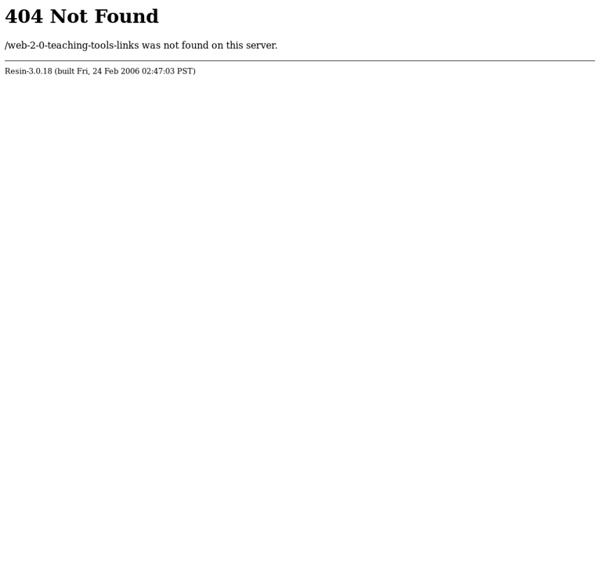
http://edjudo.com/web-2-0-teaching-tools-links
Related: Flipped 3 • Inglés 3gettingsmart According to Common Sense Media, 95% of teachers agree that using technology increases student engagement and 92% of teachers want to add more technology to their classroom. We at Getting Smart are still basking in an ISTE afterglow… we’d like to share 10 great tools that we were introduced to there and the reasons they are so worth taking the time to master this summer. These are the tools that will transform your classroom in the fall because you will notice the definite threads that run throughout all these applications… real-time, collaborate and creative! Those words together are sure to build a lot of excitement around exactly how educational technology is developing and transforming what school looks like!
101 Web 2.0 Teaching Tools Online tools and resources have made it easier for teachers to instruct students, and for students to collaborate with those teachers and with other students and parents. These “Web 2.0” teaching tools aren’t magical, but they may seem to defy definition at times since they save time, help you to stay organized, and often take up little space on a computer. Some of these applications are Web-based, which means that they can be accessed from any computer. The following list is filled with tools that will make a teacher’s, or those enrolled in the best online education programs, life easier. The categories are listed in alphabetical order and the links to each tool are also listed alphabetically within those categories. Aggregators
The Best Sites For Learning About The History Of Technology I had included some links about computer history on The Best Eleven Websites For Students To Learn About Computers, but some new related links have recently been published. So I’ve decided to make topic its very own list, and expanded it beyond just computers. You might also be interested in The Best Sites Where Students Can Learn About Inventions and The Best Sites To Learn About The Internet. Here are my choices for The Best Sites For Learning About The History of Technology (and are accessible to English Language Learners): TIME Magazine has come out with a nice slideshow titled A Brief History of The Computer. 10 Practical Ideas For Better Project-Based Learning In Your Classroom By Jennifer Rita Nichols, TeachThought Intern Teachers are incorporating more and more projects into their curriculum, allowing for much greater levels of collaboration and responsibility for students at all levels. Project- based learning is a popular trend, and even teachers who don’t necessarily follow that approach still see the benefit to using projects to advance their students’ learning.
The Best Web 2.0 Applications For Education In 2011 — So Far I usually just do a year-end list on Web 2.0 Applications For Education and many other topics, but it gets a little crazy having to review all of my zillion posts at once. So, to make it easier for me — and perhaps, to make it a little more useful to readers — I’m going to start publishing mid-year lists, too. These won’t be ranked, unlike my year-end “The Best…” lists, and just because a site appears on a mid-year list doesn’t guarantee it will be included in an end-of-the-year one. But, at least, I won’t have to review all my year’s posts in December… As usual, in order to make this list, a site had to be: * accessible to English Language Learners and non-tech savvy users. Game Building Resources The best FREE resources of game building for teachers and children: Building games for teaching Teach with Portal – Today, innovative educators are finding ways to incorporate Portal™ and Portal 2 into their classrooms—helping teach physics and critical-thinking skills. It’s eye-opening to see how video games can be used in amazing and unexpected ways to help educate our next generation. You’ll find the beginnings of an engaging set of lesson plans, created by teachers, using the Portal 2 Puzzle Maker.
Using Web 2.0 Tools in the Classroom As educators, the use of Web 2.0 tools is transforming our work, and more specifically the way we support students in the classroom. As schools bring more technology into their classrooms, teachers will in turn strive to put more technology in their students’ hands. That is, if they are prepared to do so. 100+ Google Tricks for Teachers It's Google's world, we're just teaching in it. Now, we can use it a little more easily. With classes, homework, and projects–not to mention your social life–time is truly at a premium for all teachers, so why not take advantage of the wide world that Google has to offer? From super-effective search tricks to Google tools specifically for education to tricks and tips for using Gmail, Google Docs, and Google Calendar, these tricks will surely save you some precious time. Search Tricks
10 Ways To Use Offline iPads In Education Just about every article on using iPads in education involves one key feature: connectivity. Whether it’s wi-fi or cellular service, being connected to the web is by far the most important feature for iPads in the classroom. Otherwise, it’s just what the tech-bloggers call a ‘brick’ and is essentially worthless. Right? 7 Essential multimedia tools and their free alternatives Why spend money on expensive multimedia tools when you can use comparable alternatives for free? They may not be an exact replacement, but how can you argue with the price? PHOTO EDITING: PhotoshopFree: Splashup Photoshop may be the industry leader when it comes to photo editing and graphic design, but Splashup, a free online tool, has many of the same capabilities at a much cheaper price. Splashup has lots of the tools you’d expect to find in Photoshop and has a similar layout, which is a bonus for those looking to get started right away.
The Smartest Article Rewriter Ever Original Sentence Nobody has been arrested by the police officers, but the suspect is being interrogated by them. WordAi's Automatic Rewrite: Law enforcement are interrogating the defendant, although they have not detained anybody. {Nobody {has been|is} {arrested|detained} by {the police officers|law enforcement}, but the {suspect|defendant} {is being|has been} interrogated by them|{The police officers|Law enforcement} are interrogating the {suspect|defendant}, although they have not {arrested|detained} anybody}. Original Sentence Today I talked to Alex and Joe about WordAi. WordAi's Automatic Rewrite: I spoke to Joe and Alex about WordAi today. {Today I {talked|spoke} to {Alex and Joe|Joe and Alex} about WordAi|I {talked|spoke} to {Alex and Joe|Joe and Alex} about WordAi today}.
10 Edtech Tools Teachers Can Use Tomorrow (Literally) When recommending digital tools to teachers in my district, I often lean towards those which can be integrated almost immediately. Educators want to focus on pedagogy and student learning, very few wish to spend time teaching the technology. My colleagues appreciate apps and web 2.0 tools that are intuitive, increase their productivity, promote student creativity and enhance communication. Confidence levels rise and more risks are taken with technology when a teacher can, after a brief coaching session, integrate a tool independently and notices an immediate impact in the classroom. Beyond increasing a teacher’s comfort level with technology, perhaps the most important reason for integrating simple, effective digital tools in the classroom is that student learning experiences become more relevant and engaging.
10 Awesome Free Tools To Make Infographics Advertisement Who can resist a colourful, thoughtful venn diagram anyway? In terms of blogging success, infographics are far more likely to be shared than your average blog post. This means more eyeballs on your important information, more people rallying for your cause, more backlinks and more visits to your blog. In short, a quality infographic done well could be what your blog needs right now. Designing An Infographic