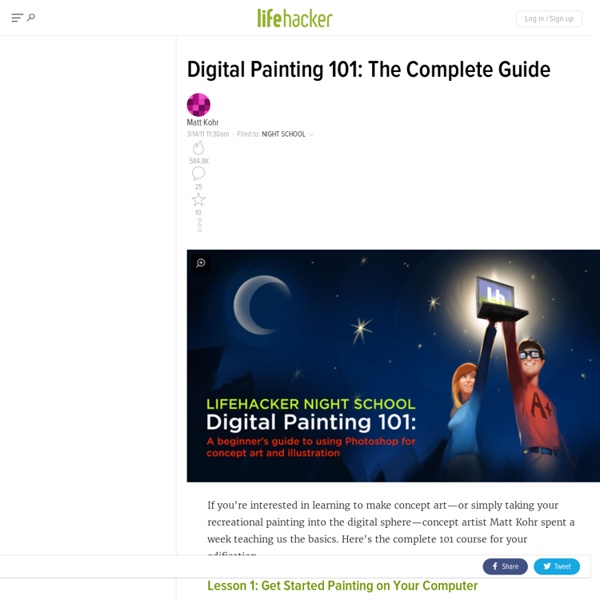80+ Color Altering Photoshop Actions
353 shares Inspiring Architecture and City Photography I believe that architecture and general city landscapes are pretty inspiring. If we stop to pay attention to it, it is amazing the amount of textures, angles, symmetry, depth and other details we can find on the streets surrounding us. This is why today we gathered some inspiring photography to inspire you to look around… Read More
How to Draw Ears
For a video version of this tutorial visit www.proko.com/how-to-draw-ears-anatomy-and-structure In this tutorial I will go over the parts of the ear and suggest an easy way to remember all these complex shapes. At the end, I will show a step by step of an ear drawing.
The Ultimate Photoshop Toolbox
Sep 07 2010 For years now, whenever designers have been asked about their go-to program for image editing and creation, one of the top answers that comes back, is Adobe Photoshop. Its generations of evolution has centered around the growth of any number of digital imaging professionals and has made this software giant a staple in the graphic design community. Since so many of us find this tool in our design arsenals, we thought we would put together a post that would have you get the most out of this dynamic imaging program.
Basic HTML: Adding Images
(with updates by editorial staff) How To Add Images To Your Web Pages! By now you know enough to write a very nice, text-based home page, but it is the ability of the Web to provide pictures, technically called images, graphics, or sometimes icons, that has made it so popular. In this Primer, you'll learn how place an image on your page and also how to turn an image into a link to another page. Placing An Image On Your Page The command to place an image is constant.
Digital Art Journaling – Resources/Tutorials/Links
Art Journaling is HOT right now. It’s a fun way for each individual to get Artsy while Journaling one’s life stories. Art as therapy is the premise and, evidently, judging by the sheer number of blogs and folks who are doing it, it must be working!. The art, itself, may be the therapy, using the raw emotion to influence their design in the art. But, more often, some journaling is added to the piece. It can be hidden, as in the piece below, if it is posted and the artists wishes the journaling to remain private.
20 PSD Tuts That Will Turn You Into A Photoshop Guru
Many people can use Photoshop, but only a select few can call themselves gurus. Learn all the methods in the 20 tutorials below and you’ll be well on your way to joining this elite. Rather than focus on tuts for beginners, intermediates or advanced users, we’ve simply chosen ones which produce jaw-dropping effects. All of them are easy to follow, although most do require at least some prior knowledge and experience. 1.
How to Think of What to Draw
Edit Article Edited by Dvortygirl, Laptop123, Nicole Willson, Random and 41 others Have you been inspired to draw, including getting inspiration from famous artists, or are just doing it for fun?
10 Tips for Designing Presentations That Don’t Suck: Pt.1
Powerpoint has produced more bad design in its day that perhaps any other digital tool in history with the possible exception of Microsoft paint. In this post we’re going to address the epidemic of bad presentation design with ten super practical tips for designer better looking and more professional presentations. Along the way we’ll see a number of awesome slide designs from Note & Point along with some custom examples built by yours truly.
color chart, codes, hexadecimal rgb values
If you're looking for a 216 web safe color chart, you've come to the right place. However, before reviewing the chart, you may be interested in learning a little bit about the 216 web safe color codes. Netscape specified 216 colors that have precedence in web browsers based on the 256 colors displayed within an 8-bit system. As 40 colors displayed differently between PCs and MACs, they were eliminated. These 216 colors, known as web safe colors, are recognized by all web browsers and operating systems, which means these colors will look about the same within any browser. RGB and Hexadecimal Web Safe Color Codes
70 Tutorials Using Photoshop To Design A Website
This article features a huge amount of Photoshop web design tutorials, which will teach you simple effects which can be combined together in order to create a great website design. Theses tutorials are perfect for first time Photoshop users because there short and sweet. I hope you enjoy the article and feel free to leave a comment below. 1) Carbon Fiber Layout