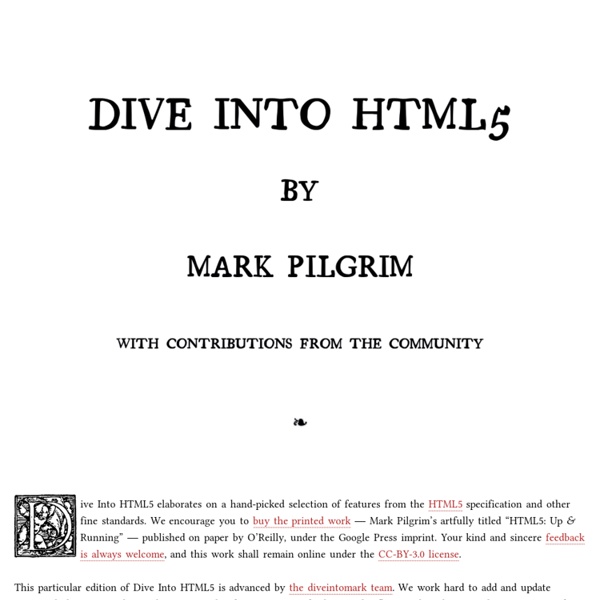A Handful Of CSS Trends And How To Use Them
There are a handful of CSS and CSS3 trends that are making their way across the web. Find out how to use them on your site… As I make my daily web travels, I’m constantly keeping an eye out for any trends or cool effects that other blogs are taking advantage of.
Slider with Sliding Backgrounds
Among the many super nice design features of the Yahoo! Weather app for iOS is the transition between city screens. The background image doesn't just move away as the screen moves from one screen to the next, the background image itself slides. It appears to be hiding some of the "old" screen and revealing more of the "new" screen those closer you have it to being in full view.
HTML5 Presentation
In March 1936, an unusual confluence of forces occurred in Santa Clara County. A long cold winter delayed the blossoming of the millions of cherry, apricot, peach, and prune plum trees covering hundreds of square miles of the Valley floor. Then, unlike many years, the rains that followed were light and too early to knock the blossoms from their branches. Instead, by the billions, they all burst open at once. Seemingly overnight, the ocean of green that was the Valley turned into a low, soft, dizzyingly perfumed cloud of pink and white.
HTML5 Presentation
In March 1936, an unusual confluence of forces occurred in Santa Clara County. A long cold winter delayed the blossoming of the millions of cherry, apricot, peach, and prune plum trees covering hundreds of square miles of the Valley floor. Then, unlike many years, the rains that followed were light and too early to knock the blossoms from their branches. Instead, by the billions, they all burst open at once. Seemingly overnight, the ocean of green that was the Valley turned into a low, soft, dizzyingly perfumed cloud of pink and white.
HTML5 Solutions - HTML - Web Development
HTML5 brings the biggest changes that HTML has seen in years. Web designers and developers now have a whole host of new techniques up their sleeves, from displaying video and audio natively in HTML, to creating realtime graphics directly on a web page without the need for a plugin. But all of these new technologies bring more tags to learn and more avenues for things to go wrong. HTML5 Solutions provides a collection of solutions to all of the most common HTML5 problems. Every solution contains sample code that is production-ready and can be applied to any project. What you’ll learn
Learn CSS Positioning in Ten Steps: position static relative absolute float
1. position:static The default positioning for all elements is position:static, which means the element is not positioned and occurs where it normally would in the document. Normally you wouldn't specify this unless you needed to override a positioning that had been previously set.
Build an Infinite Scrolling Photo Banner With HTML and CSS
Today we’re going to embark on the challenge of creating an animated banner of photos that automatically scrolls horizontally through an infinite loop. The best part: we’re going to do it without a single line of JavaScript. To make this banner truly useful, our goal will be to use individual photos dropped into our HTML, not simply one long CSS background that repeats. This is pretty tricky but we’ll walk you through exactly how it works.
10 Myths About Public Education
I want to state ahead of time that I am a libertarian. I believe in limited government. I believe in the rights of the individuals. However, unlike this woman, I do not see the corporate buying of public schools as an element of libertarianism or even capitalism. Government-sponsored capitalism is actually closer to a fascist economic philosophy than anything else. Note to fellow self-proclaimed libertarians: read the Founding Fathers.
Stitches - An HTML5 sprite sheet generator
Drag & drop image files onto the space below, or use the “Open” link to load images using the file browser. Then, click “Generate” to create a sprite sheet and stylesheet. This demo uses a couple of HTML5 APIs, and it is only compatible with modern browsers.
The State of HTML5 Apps
We’re at the brink of shifts in the way we do things. The monks who have been toiling away on these new pieces of machinery are coming out of the monolith and starting to spread the word to the people. You might have seen my tutorial on creating an HTML5 iPhone app, highlighting the possibilities of open standards, client-side applications that leverage technologies we’ve traditionally used for websites and web apps. Recently, Apple announced its HTML5 expose (however failed). Respected web design consultant and author, Eric Meyer, has started talking about the concept of Web Stacks — and we’re in a situation not unlike the beginnings of Ajax: A few people are already doing it, but we haven’t fully put it out in the open yet, and we certainly don’t know what to call what we’re doing.
Designing Websites for All Screen Resolutions
Tutorial on Designing for 800 x 600, 1024 x 768, 1280 x 1024 and higher Designing web sites to fit all resolutions is a very important web design principle. Try out the Entheos site in all resolutions higher than 800 x 600 and you will find that it is designed to fit the page exactly. Therefore, visitors who have higher resolution can see more content in one page which reduces scrolling. Most web sites are designed for only one resolution.
How to Create an Awesome Scrolling Navigation using jQuery - thebeebs
I was looking over the .net award nominees this week and stumbled across the flipboard.com website. I loved the scrolling navigation so much I just had to open up visual studio and try and recreate it myself. DemoView Demo The main thing flipboard do differently is to have the logo and logo background elements move at different animation speeds from each other and the main content.
Extraordinary teachers can't overcome poor classroom situations - latimes.com
The kid in the back wants me to define "logic." The girl next to him looks bewildered. The boy in front of me dutifully takes notes even though he has severe auditory processing issues and doesn't understand a word I'm saying.