


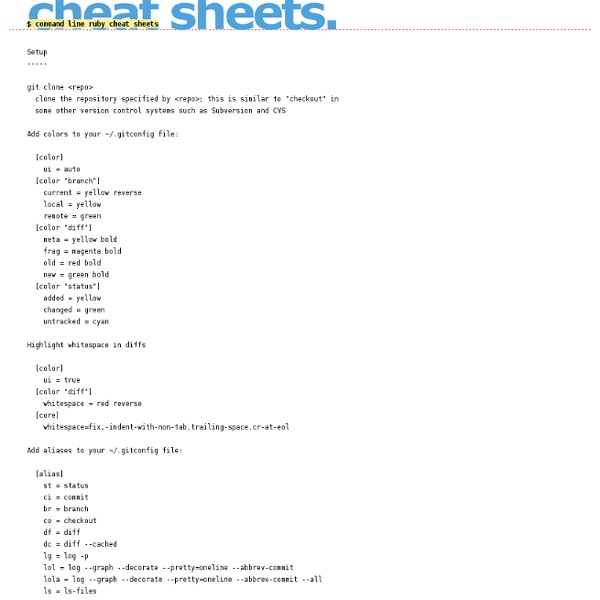
http://cheat.errtheblog.com/s/git
Don't write on the whiteboard I recently interviewed at a major technology company. I won't mention the name because, honestly, I can't remember whether I signed an NDA, much less how strong it was. I did well. Mostly because of luck. I normally step over myself when I interview. I guess I've improved over the years. Git FAQ What is Git? Git is a distributed version control system developed by Junio Hamano and Linus Torvalds. Git does not use a centralized server. Sending Email with Perl Best Practice by Frank Wiles Forward If you are a spammer or otherwise send unsolicited bulk Email, please stop reading this article now. This article has been specially crafted to work poorly for spamming*. Github is my resume I remember the first time I heard that statement - a couple years back Eric Florenzano said it to me on Twitter when I posted my resume publicly and asked for opinions. At the time I laughed at his statement, because it felt like naive arrogance to ditch the idea of a resume and 'traditional' social networking like Facebook and LinkedIn. How wrong I was...
Java Anti-Patterns This page collects some bad code that may not look so obviously bad to beginners. Beginners often struggle with the language syntax. They also have little knowledge about the standard JDK class library and how to make the best use of it. In fact I have collected all examples from everyday junior code. I have modified the original code to give it example character and such that it highlights the problems.
Git User’s Manual (for version 1.5.3 or newer) This chapter covers internal details of the Git implementation which probably only Git developers need to understand. A birds-eye view of Git’s source code It is not always easy for new developers to find their way through Git’s source code. How I stopped missing Darcs and started loving Git About three years ago, I switched to Darcs as my primary source-code management system. It was simple, intuitive, and powerful, and it made managing my projects more fun and less frustrating than any centralized VCS ever had. That it was written in Haskell, one of my favorite programming languages, made it even better. learn.knockoutjs.com In this first tutorial you'll experience some of the basics of building a web UI with the Model-View-ViewModel (MVVM) pattern using knockout.js. You'll learn how to define a UI's appearance using views and declarative bindings, its data and behavior using viewmodels and observables, and how everything stays in sync automatically thanks to Knockout's dependency tracking (even with arbitrary cascading chains of data). Using bindings in the view In the bottom-right corner, you've got a viewmodel containing data about a person. In the top-right corner, you've got a view that's supposed to display the person data. Right now it just displays "todo", so let's fix that.
git command-line usage cheatsheet/quickref master TOC | chapter TOC | license This document describes stuff that's not necessarily done every day. The bare minium stuff like git add/commit/push/checkout/branch etc is not covered. setting up Google Guide Quick Reference: Google Advanced Operators (Cheat Sheet) The following table lists the search operators that work with each Google search service. Click on an operator to jump to its description — or, to read about all of the operators, simply scroll down and read all of this page. The following is an alphabetical list of the search operators. This list includes operators that are not officially supported by Google and not listed in Google’s online help. Each entry typically includes the syntax, the capabilities, and an example. Some of the search operators won’t work as intended if you put a space between the colon (:) and the subsequent query word.
Vim: revisited I’ve had an off/on relationship with Vim for the past many years. Before, I never felt like we understood each other properly. I felt that the kind of programming I’m doing is not easily done without plugins and some essential settings in .vimrc, but fiddling with all the knobs and installing all the plugins that I thought I needed was a process that in the end stretched out from few hours to weeks, months even; and it the end it just caused frustration instead of making me a happier coder. piecemeal staging committed 15 Jan 2009 This is a follow up to the comments from yesterday’s article about interactive adding . Readers were begging coverage of powerful git add -p , a shortcut to the patch mode of interactive adding.
12 Fun Hacks for Getting More Out of YouTube There's no doubt that plain old YouTube can be tons of fun, but when you get bored of watching clips the traditional way, there are a ton of sites that can help enhance the experience. Whether you want to view a video with a far-away friend, compare two clips, or find more interesting ways of browsing and sharing, there are plenty of options out there. The web community is known for creating hacks that improve your surfing experience; now we've dug into some of those tools and hacks built around YouTube. Have a look through our 10 choices and let us know of any other YouTube mashups, hacks, or similar sites and services you've used.