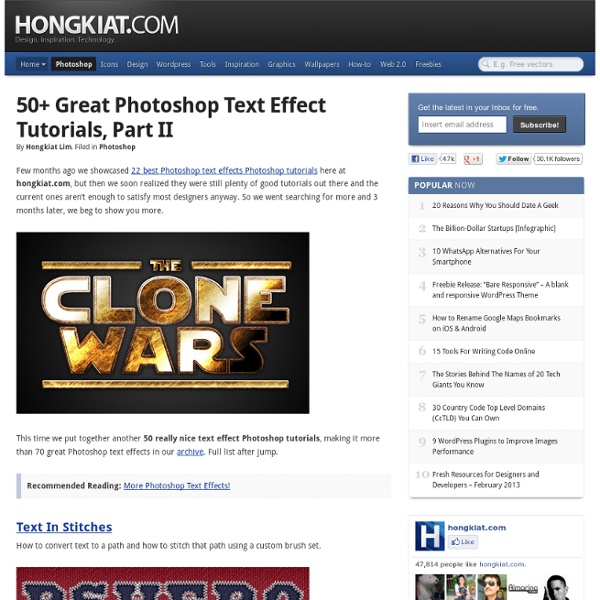RAWZ Light Effects in Photoshop
Last Friday we launched our new way for users to submit work for the Daily Inspiration at Abduzeedo. We call it RAWZ or Abduzeedo Raw Inspiration. Anybody can submit their work and we will select some to be featured on Abduzeedo. We also created a logo in Illustrator and then this cool effect in Photoshop, inspired by Tron.
25 Mind Blowing Text Effects Photoshop Tutorials - StumbleUpon
It seems that text effects have become extremely popular over the last years. Thanks to the new advanced tools and commands Adobe is adding to Photoshop in each new release, users can create more complex typography artworks instead of the dull and boring headlines of the past. Just take a look at these 25 incredible text effects and you will see what I mean. 25 Mind Blowing Photoshop Text Effects Tutorials
10 Tips For Creating Website Mockups In Photoshop // Plasticmind Blog
Here are some things I’ve discovered while creating website mockups in Photoshop. They’re not gospel, just things that you may find helpful: 1. Use shapes and shape layers as often as possible. You can resize then easily without quality loss, good for later changes.
How to make a see-through to image text effect in Photoshop
This is a really simple trick to creating an ordinary photograph with some text into an engaging image. I also have a GIMP version! See-Through Text Effect in Photoshop 1. Starting
30 Best Photoshop 3D Text Effect Tutorials
Early this year, I shared with you some “30 Astonishingly Fresh Examples of 3D Typography“. Now we have 30 of the best Photoshop 3D text effect tutorials rounded up for everyone who wants to create their own stunning 3D text effect. 3D text effect is a strong and eye-catching text effect, and quite easy to create as opposed to many preconceptions that only hardcore digital artists or designers can do this. You don’t need to learn a separate 3D software in order to create one. For most basic 3D effects, you’ll only need Photoshop, using bevel and emboss styles, pattern overlays, along with combining different techniques to seamlessly mount your 3D text into a related background.
14 Great Abstract Photoshop Brushes for Light Effects
Despercebido pelo olhar de muitos. Serpent Cider is a craft apple cider product from British Columbia’s Okanagan Valley. The packaging features a wrap-around silk-screened label design that references Ogopogo, a cryptid lake monster reported to live in Okanagan Lake.
Old School Type – Line Gradients
One of our readers suggested we write a tutorial explaining how to do this cool text effect. On the Dragonforce logo above, the basis of my typography was sketched on paper first and then vectored in Illustrator using the Pen Tool. The process for creating the base logo is not included in this tutorial. Instead, we are going to take the base logo and add that cool “line gradient” effect that you see inside the actual letters. This gives the text an old-school or vintage feel to it.
30 Worth Learning Text Effect Tutorials in Photoshop
There are a lot of new and spectacular text effects tutorials created every now and then. Many people found text effects as one of the most interesting thing to do in Photoshop. We have decided to collect those best tutorials that could help and inspire you to create your own text effects techniques. For those who like text effects, this collection is a great guide to create your own and learn some tips. There is no limitation of creativity in terms of presenting your own text effects or Typography.
41 Nicest Photoshop Photo Effects [Photoshop Tutorials]
Looking at how powerful Photoshop can be in terms of photo editing, it’s probably not important if you suck at taking photographs or being labeled an amateur photographer. As long as you picked up a couple of Photoshop photo editing skills, it will still impress those who sees it. So the next time you want to publish some photos online, consider editing them so they look more impressive.
Create a realistic folded paper text in Photoshop - StumbleUpon
Today we will learn how to realize a folded paper text effect from scratch in Photoshop. We will firstly create the background using a couple of patterns, then we will work on the type treatment with the help of the pen tool, layer masks and other useful techniques related to dodge,burn and the transform tool. This tutorial is very simple to follow, so I suggest to everyone to give a try. Preview: Click to enlarge Become a Premium Member and get unlimited access to source files and premium resources for only 7$/month.
Top 50 Stunning Text Effect Photoshop Tutorials
Under Articles Sometimes, you may find it difficult to look for some of the highest quality photoshop tutorials using search engines. As most of time, almost all tutorials would label themselves to be good, high quality or even the best photoshop tutorial you can find.
500+ Photoshop Textures Brushes: Creating Textures in Photoshop
Get the FlatPix UI Kit for only $7 - Learn More or Buy Now Textured graphics are obviously very popular right now, and fortunately there are tons of free Photoshop brushes that will help you to quickly and easily get the textured look you want. This post is a showcase of some of the best sets of brushes available anywhere for creating textures. Free Texture Brushes: Grunge Texture Brushes (5 brushes) Grungy Abstract Texture Brushes (10 brushes)
30 Best Typography Text Effect Photoshop Tutorials
Photoshop Text Effects have gained popularity within a couple of years now. The credit goes to Adobe which is adding new tools to Photoshop with every new release. You have gotten the freedom of using complex typography instead of using dull and boring headlines.