


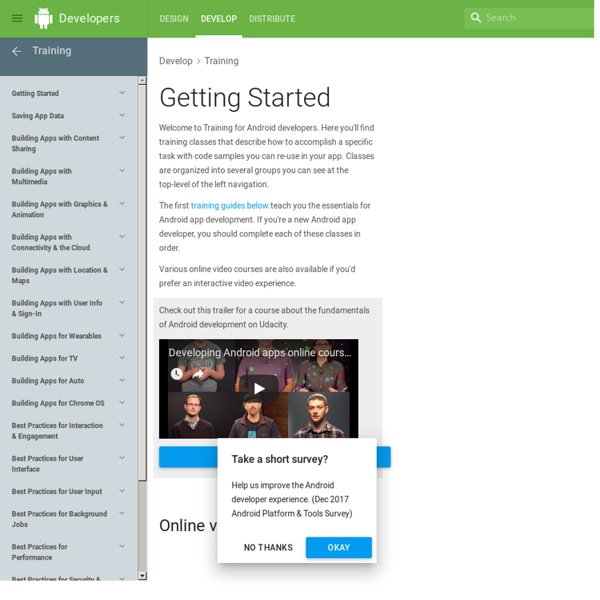
https://developer.android.com/training/index.html
Killer Game Programming in Java Killer Game Programming in Java is for people who already know the basics of Java. For example, students who've finished an 'Introduction to Java' course. The aim is to teach reusable techniques which can be pieced together to make lots of different, fun games. For example, how to make a particle system, first-person keyboard controls, a terrain follower, etc. If you don't know Java, then Killer Game Programming in Java isn't for you. Instead, have a look at my Java book suggestions. Android Design Support Library Posted by Ian Lake, Developer Advocate Android 5.0 Lollipop was one of the most significant Android releases ever, in no small part due to the introduction of material design, a new design language that refreshed the entire Android experience. Our detailed spec is a great place to start to adopt material design, but we understand that it can be a challenge for developers, particularly ones concerned with backward compatibility. With a little help from the new Android Design Support Library, we’re bringing a number of important material design components to all developers and to all Android 2.1 or higher devices. You’ll find a navigation drawer view, floating labels for editing text, a floating action button, snackbar, tabs, and a motion and scroll framework to tie them together. Navigation View
Google offers sweet new SDK to let Android devs join 'Lollipop' guild Managing SSL certificates with ease Android 5.0 "Lollipop" won't ship to the public for a couple more weeks, but Google has tossed developers a bone by releasing the final SDK and system images for select Nexus devices ahead of launch. The new Lollipop SDK that posted on Friday replaces the earlier Android L Developer Preview that the Chocolate Factory offered up at its annual Google I/O conference in June. There's a lot in it for developers to explore. Google describes Lollipop as "the largest Android release yet," with more than 5,000 new APIs.
C++ Style Languages: C++, Objective-C, Java, C# - Hyperpolyglot a side-by-side reference sheet grammar and invocation | variables and expressions | arithmetic and logic | strings | regexes | dates and time | fixed-length arrays | resizable arrays | tuples | dictionaries | functions | execution control | exceptions | concurrency | file handles | files | file formats | directories | processes and environment | libraries and namespaces | user-defined types | generic types | objects | polymorphism | reflection | net and web | unit tests | debugging and profiling General version used The compiler version used for this sheet. show version New Programming Language Makes Coding Social Apps Easier While it takes just a few keystrokes and mouse clicks to post a tweet on Twitter or “friend” someone on Facebook, it may require thousands of lines of code to accomplish the task. Dog, a new programming language, could make it easier and more intuitive to write all sorts of social applications—anything from peer-to-peer question-and-answer sites to online dating. And because Dog incorporates natural language, this may make it easier for newbies to learn to code, too.
Android BroadcastReceiver Android BroadcastReceiver - Tutorial Copyright © 2011, 2012, 2013 vogella GmbH Using BroadcastReceivers in Android This tutorial describes how to create and consume Android services. It is based on Eclipse 4.3, Java 1.6 and Android 4.2.
January 2006 One more set of features that we need to learn, and then we get to go play. This is an important lesson -- we have reached the point where you can start doing some interesting stuff. So, just to get it under your fingers, there will be more than one assignment this time. Arrays Meet Android Studio Android Studio is the official Integrated Development Environment (IDE) for Android app development, based on IntelliJ IDEA . On top of IntelliJ's powerful code editor and developer tools, Android Studio offers even more features that enhance your productivity when building Android apps, such as: A flexible Gradle-based build systemA fast and feature-rich emulatorA unified environment where you can develop for all Android devicesInstant Run to push changes to your running app without building a new APKCode templates and GitHub integration to help you build common app features and import sample codeExtensive testing tools and frameworksLint tools to catch performance, usability, version compatibility, and other problemsC++ and NDK supportBuilt-in support for Google Cloud Platform, making it easy to integrate Google Cloud Messaging and App Engine
Perl By Sam Hughes Perl is a dynamic, dynamically-typed, high-level, scripting (interpreted) language most comparable with PHP and Python. Perl's syntax owes a lot to ancient shell scripting tools, and it is famed for its overuse of confusing symbols, the majority of which are impossible to Google for. Perl's shell scripting heritage makes it great for writing glue code: scripts which link together other scripts and programs. Perl is ideally suited for processing text data and producing more text data.
Android Services Android Services - Tutorial Copyright © 2011, 2012, 2013 vogella GmbH Developing own services and using system services in Android 10 places where anyone can learn to code Teens, tweens and kids are often referred to as “digital natives.” Having grown up with the Internet, smartphones and tablets, they’re often extraordinarily adept at interacting with digital technology. But Mitch Resnick, who spoke at TEDxBeaconStreet, is skeptical of this descriptor. Sure, young people can text and chat and play games, he says, “but that doesn’t really make you fluent.” Mitch Resnick: Let's teach kids to code Fluency, Resnick proposes in this TED Talk, comes not through interacting with new technologies, but through creating them. The former is like reading, while the latter is like writing.
New programming slang - Programming A question recently posted on stackoverflow.com asked for people to submit programming terms that they or their team have coined and have come into regular use in their own circles. Below are the most popular answers Yoda Conditions The act of using if (constant == variable) instead of natural if (variable == constant),; for example, if (4 == foo). Because it is like "if it is the blue – this is the sky" or "if that is tall – this is a man." Using the Android action bar (ActionBar) Using the Android action bar (ActionBar) - Tutorial Based on Android 4.4 Copyright © 2009, 2010, 2011, 2012, 2013, 2014 vogella GmbH Using the action bar in Android applications This tutorial describes how to use the action bar in your Android applications.