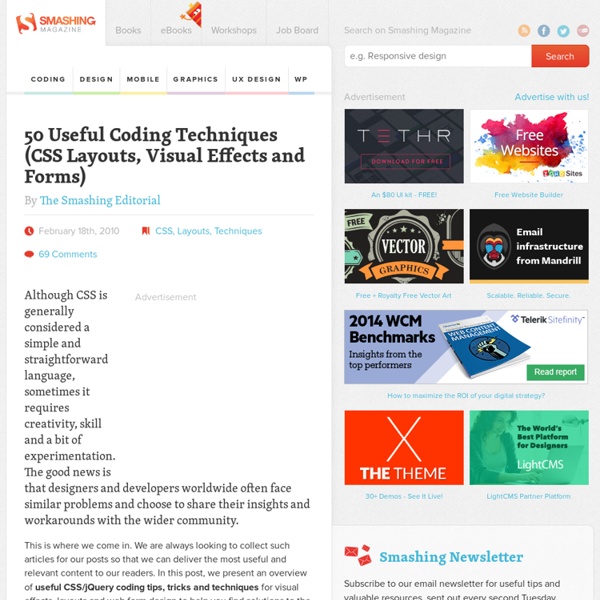15 Design Tips to Learn From Apple
There is no shortage of companies that follow popular design trends to appeal to a mass market. Much more rare is the breed of company that actually sets design trends. Today we’ll examine the techniques of a company that occupies the top of the design food chain: Apple.
Vertical Sliding Info Panel With jQuery
This is an example of simple page that's centered and has a vertical sliding panel on the far left (try it! click on the 'infos' tab that's on the left!). We used jQuery to create this sliding panel (and CSS3 rounded corners because it looks cool) Lorem ipsum dolor sit amet, consectetur adipiscing elit. Ut eget eros libero. Fusce tempus quam sit amet erat mollis a fermentum nibh imperdiet.
(the eff-bot guide to) The Standard Python Library
Overviews (15) Core Modules [core-modules-index]Data Representation [data-representation-index]Data Storage [data-storage-index]File Formats [file-formats-index]Implementation Support Modules [implementation-support-modules-index]Internationalization [internationalization-index]Mail and News Message Processing [mail-and-news-message-processing-index]More Standard Modules [more-standard-modules-index]Multimedia Modules [multimedia-modules-index]Network Protocols [network-protocols-index]Other Modules [other-modules-index]Platform Specific Modules [platform-specific-modules-index]Preface [preface-index]Threads and Processes [threads-and-processes-index]Tools and Utilities [tools-and-utilities-index] Articles (249) The aifc module [aifc]The anydbm module [anydbm]The array module [array]The asynchat module [asynchat]The asyncore module [asyncore]The atexit module [atexit]The audiodev module [audiodev] The keyword module [keyword]The knee module [knee]
adaptive path » the nine pillars of successful web teams
Every Web team has its own take on dividing up roles and responsibilities and implementing processes for design and development. Formal titles, job descriptions, and reporting structures can vary widely. But the best teams I’ve encountered have one important thing in common: their team structure and processes cover a full range of distinct competencies necessary for success.
20 Methods for Upping Your Current Web Design Skills
Design All great designers are constantly improving their skills. There has never been a successful designer, or anyone of another profession for that matter, that has stopped at a certain point and said, "Good enough". Fortunately, there are plenty of ways to always be learning new things, and to always be improving.
50 Brilliant CSS3/JavaScript Coding Techniques - Smashing Magazine
Advertisement CSS3 is coming. Although the browser support of CSS 3 is still very limited, many designers across the globe experiment with new powerful features of the language, using graceful degradation for users with older browsers and using the new possibilites of CSS3 for users with modern browsers. That’s a reasonable solution — after all it doesn’t make sense to avoid learning CSS3 (that will be heavily used in the future) only because these features are not supported yet.
Asynchronous Socket Programming
What is 'asynchronous socket programming'? a.k.a. event-driven programming or select()-based multiplexing, it's a solution to a network programming problem: How do I talk to bunch of different network connections at once, all within one process/thread? Let's say you're writing a database server that accepts requests via a tcp connection.
Becoming a Better Web Designer
Whenever a student wanting to work in the design industry asks me for advice, the first thing that comes to my mind is the importance of maintaining a current and up-to-date skill set. Often, we spend so much time focusing on the actual jobs at hand that we neglect to nourish and refresh our knowledge. This article aims to highlight the importance of setting aside time for self-improvement, with recommendations on how you can keep learning to stay ahead of the curve. A Need to Improve While many people may feel that they can’t afford (or have the time) to put aside some time in order to learn and keep up with industry developments, I would argue that they also can’t afford the losses in competitiveness due to having outdated knowledge.
A Baseline for Front-End Developers
12 Apr 2012 edit I wrote a README the other day for a project that I'm hoping other developers will look at and learn from, and as I was writing it, I realized that it was the sort of thing that might have intimidated the hell out of me a couple of years ago, what with its casual mentions of Node, npm, Homebrew, git, tests, and development and production builds. Once upon a time, editing files, testing them locally (as best as we could, anyway), and then FTPing them to the server was the essential workflow of a front-end dev. We measured our mettle based on our ability to wrangle IE6 into submission or achieve pixel perfection across browsers.
Brian Cherne's Porfolio
Welcome to my portfolio. This is not a showcase of *all* the work I've ever done -- the list below is a subset of the projects and clients I've worked with. Please contact me if you have questions. brian(at)cherne(dot)net
Test Your Site
Multi-Screen Resources Skip to content Make Your Website Work Across Multiple Devices Build a website that showcases your business on every screen from smartphones and tablets to computers and TVs. Your customers expect a great browsing experience regardless of what device they use.