


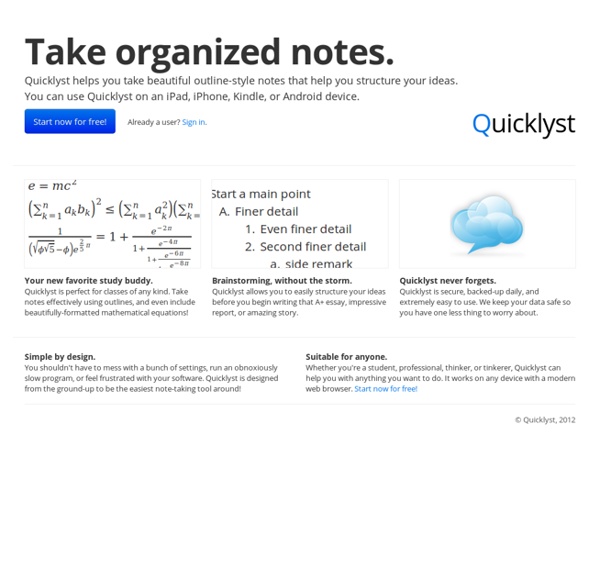
https://quicklyst.appspot.com/
Related: Entrenèt utiloCheckvist: Outline your next project Checkvist on mobile? m.checkvist.com Outline your next project Free video chat API and Widgets Scalable platform From start-up to established enterprise, our platform scales to meet your needs. Advanced features Our industry-leading suite of features is second to none. Simple implementation Our comprehensive API makes it easy to deliver world-class communication experiences powered by WebRTC. ARKive - Discover the world's most endangered species Wildscreen's Arkive project was launched in 2003 and grew to become the world's biggest encyclopaedia of life on Earth. With the help of over 7,000 of the world’s best wildlife filmmakers and photographers, conservationists and scientists, Arkive.org featured multi-media fact-files for more than 16,000 endangered species. Freely accessible to everyone, over half a million people every month, from over 200 countries, used Arkive to learn and discover the wonders of the natural world. Since 2013 Wildscreen was unable to raise sufficient funds from trusts, foundations, corporates and individual donors to support the year-round costs of keeping Arkive online. Therefore, the charity had been using its reserves to keep the project online and was unable to fund any dedicated staff to maintain Arkive, let alone future-proof it, for over half a decade. Despite appeals for support, just 85 of our 5.6 million users in 2018 made a donation.
How to Transfer WhatsApp Data like Messages/Photos/Contacts from iPhone to PC Free It is Necessary to Copy iPhone WhatsApp Data to Computer Has it ever hit you that you need to transfer WhatsApp data from iPhone to PC? You have important text messages, interesting photos, music, videos, or other multimedia contents inside the WhatsApp chat log that you want to move to your computer. In fact, it is very significant and necessary to migrate tho WhatsApp data from iPhone to PC because: The transferred WhatsApp content on PC can act as backup files and you can recover them once you delete or lose the data on your iPhone.
17 Free Tools for Creating Screen Capture Images and Videos When you're trying to teach people how to do something new on their computers having screencast videos or annotated screen capture images can be invaluable to you and the people you're trying to help. Here are some free tools that you can use to create screen capture videos and images. Vessenger, producers of a group messaging system, offers a free program for capturing and annotating images on your computer screen. The free program, called Snaplr, is available for Windows and Mac.
Our Professional Products Professional Solutions Would you like to use TimeRime for professional purposes? Below you will find an overview of the Pro Solutions TimeRime offers. Standard all Pro Solutions include a lot of features. Would you like to have your own features added to your TimeRime Pro Solution? Then just contact us, because each Pro Solution can be customized.
Timeline Timeline allows students to create a graphical representation of an event or process by displaying items sequentially along a line. Timelines can be organized by time of day, date, or event, and the tool allows users to create a label with short or long descriptive text. Adding an image for each label makes a timeline more visually appealing. Add, drag, and rearrange items as needed. Saving capability allows students to return to their work and make revisions, and they can share their final work via e-mail. For additional ideas on how to use this tool outside of the classroom, see Timeline in the Parent & Afterschool Resources section. sans titre We are pleased to offer an education discount for qualifying faculty, students and educational organizations. Academic site licenses may also be purchased. Education users save 67% or more off the regular price of Timeline Maker! How to Get Your Education Discount
Chamilo big files upload fails on some cPanel Home > Chamilo, English, Techie > Chamilo big files upload fails on some cPanel Recently I’ve had to fix a very strange cPanel installation of Chamilo. For some reason small files could be uploaded but not large files. Modifying the .htaccess file to add post_max_size and upload_max_filesize didn’t work. The problem was due to two things, really: the re-configuration of php settings could only be done through local php.ini files (which only work for one directory, non-recursive, so you have to apply in several places)for some very strange reason, the upload_tmp_dir setting was undefined, which apparently didn’t work as I would have expected: it didn’t store temporary uploaded files in the /tmp directory of the server. Add or Remove Topic Sections in a Moodle Course As an instructor, you can control the number of Topics or Weekly Sections students see in different ways. You can add or remove sections using buttons at the bottom of the course page, set the number of sections from the Settings page for the course, or hide particular sections from students. Add or Remove Sections with the Quick Settings Block You can use the Quick Settings block to increase or decrease the number of visible sections in your course.
Create your free Word Search Hidden Message Puzzle. Skip Discover Education Main Navigation Classroom Resources > Puzzlemaker Terms of Use Privacy Policy Contact Us Technical Requirements Online Closed Captioning Careers @ Discovery Education Copyright © 2019 Discovery Education. All rights reserved. Paste HTML5 Mouseover/ Click sound effect Home / Free JavaScripts / Images & Music / Here Description: This script uses HTML5's new audio element to allow you to easily add sound effects to any action on the page, such as when the user clicks or rolls over a link. The script works in all browsers that support HTML5, which currently are IE9+, FF3.5+, Chrome/Safari 3+, and Opera 10.5+. And since it uses HTML5 to play the audio, the entire process is completely native and highly optimized in browsers that support it. Never worry about whether the user has the proper plugin installed again!