


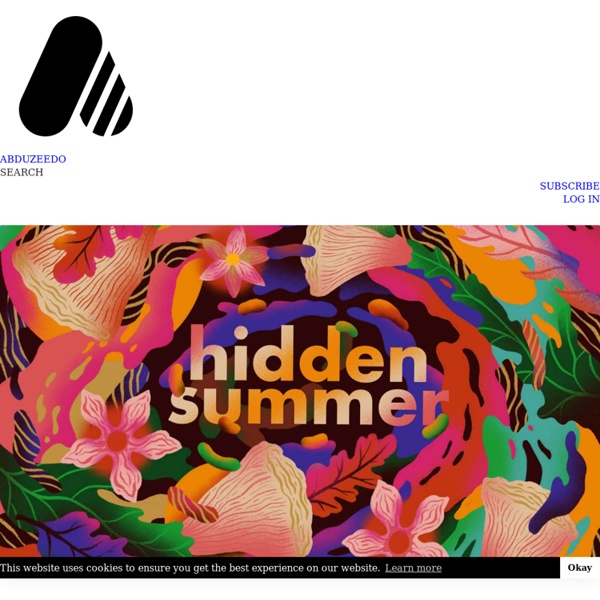
How to Create an Inspiring Blood-Cell Composite using Cinema4D and Photoshop - Szaboka.com In this brief tutorial, László Magyar a.k.a. Lacza will take you on a trip to the lands of 3D-modeling. He’ll guide you through the steps of how he created one of his artworks called Morbus. This tutorial is for more advanced users of Cinema4D, as it doesn’t cover all the little details – it only focuses on the main stages of creation so you can understand and memorize the process. All the rest depends on your creativity. Photoshop File Formats - Quick Guide Written by Steve Patterson. If you’re one of the many, many people who have found themselves overwhelmed by the sheer number of file formats that Photoshop presents us with when trying to save an image, good news! You can safely ignore most of them! That’s right, out of the 25 file types found in Photoshop’s "Save As" dialog box, there’s really only a handful of them that most of us will ever use. In this quick guide, we’ll look briefly at the essential formats we need to know, or at least be aware of, including the pros and cons of each one and the situations where it makes the most sense to use it!
Vector - tuts + In this tutorial, I’ll explain how to make custom spirals (apart from the default spiral tool), and use them creatively in making rolls of paper. So far, I came to know that the spiral tool does not allow a uniform decay (equal spacing) between each wind of a spiral. In this tutorial, I will expose some basic tricks to do so. Hope you find it interesting. Below is the final image we will be working towards. Want access to the full Vector Source files and downloadable copies of every tutorial, including this one?
100 Helpful Photography Tutorials for Beginners and Professionals Photography as both a profession and a hobby is an incredibly expansive topic that covers a remarkably vast range of subjects from science and art. No matter where you lie on the professional spectrum, there is simply always more to learn. We spent countless hours scouring the web for the best content we could find and share with you, and today we'll help you expand your knowledge with 100 photography related tutorials! Design Trend: Long Shadows A new trend is making its way through cyberspace – long shadow design. The concept, which borrows themes from flat design, is popping up in a big way in recent weeks. The trend is impacting user interface elements and icons the strongest, but is starting to creep into other parts of website design.
How to Get Amazing Long Exposure Night Photographs Jason Little is a photographer (shooting macros, portraits, candids, and the occasional landscape), part time writer, and full time lover of music. You can see Jason’s photography on his photography blog or on Flickr. By Jason D. 1001 Adobe After Effects Tutorials Last time we featured “144 After Effects Plug-Ins,” we now continue with the industry standard for special effects and compositing. This time we out did ourself buy providing you no less than 1001 AE tutorials from around the internets. Also check out these great feature articles: 202 Adobe Premiere Pro Tutorials Create a Textured Bunting Decoration with Adobe Illustrator In today's tutorial I'm going to show you how to create a textured bunting decoration, which you can use to add detailing to a variety of projects including posters and illustrations. This tutorial is specifically aimed at those who regard themselves as beginners. Step 1 Use the Rectangle Tool (M) to draw a tall rectangle with a black fill.
INFOGRAPHIC : How To Create An Infographic Here at MakeUseOf, we get lots of infographic submissions sent to us on a regular basis. Some fall under the category “EXCELLENT!” while a lot others get deleted right away. A lot also falls into the middle category which I like to call the “meh” category (thank you Lisa and Bart Simpson). The fact is that creating a quality infographic is not an easy task and not everyone can do it properly. Quick Tip: Learn How To Create a Vintage Photo Effect in Photoshop Quick Tip: Learn How To Create a Vintage Photo Effect in Photoshop The popularity of apps such as Instagram has shown a tremendous demand for cool photo effects. It’s no longer enough for people to Facebook regular photos of their experiences, they want realistic filters such as bleached, degraded or vintage. It’s certainly true that these filters can add a lot to your photos and give you some really cool outcomes. However, what if you don’t have an Iphone, or access to these popular apps?
Anyone has copied the examples in the website? How good was your copy? I tried some, but the result were not really good because i lack of experience :p by onix_medellin May 16