


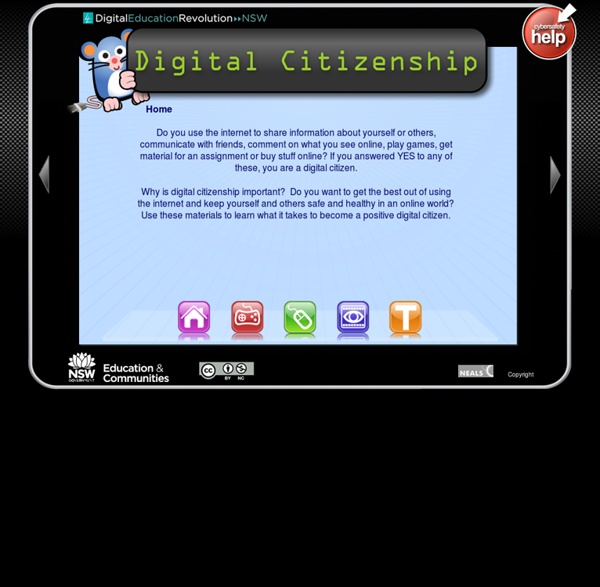
http://www.digitalcitizenship.nsw.edu.au/Prim_Splash/index.htm
Digital Citizenship We will be focusing on discussing Digital Citizenship over the next two weeks in the library, and how to be safe while on the internet. I created a poster and coordinating bookmarks to give to the students to aid in this discussion, especially with the younger students. I have placed these on my TpT store in case you might be able to use them too. Update: Well, after doing the lesson all day, I've come to realize that I needed a few things to make the lesson go smoother. While the poster is great, I spent time writing and/or drawing the 4 main pieces (the head, the heart, the belly/gut, and the feet) with my younger kids to begin to introduce the topic. So, I updated my unit to include a picture of just the boy, and then larger pictures of the explanation pieces so that you can literally "build" the poster as you talk about the issues.
Cybersmart Tagged What you do online could tag you for life This captioned film contains moving images, a sound track and dialogue. A full copy of the script, including scene descriptions, is provided in a separate file titled ‘Tagged film script’. The Educator’s Guide to Copyright, Fair Use, and Creative Commons The Edublogs support team regularly receives complaints and official requests to remove copyrighted content that users have placed on blogs. The legal jargon with respect to digital copyrights can be confusing – especially since different countries have their own laws and regulations. Understanding digital copyright is an essential skill we need to understand and teach our students. With this post, we hope to dispel a few myths and pull together a complete list of resources for teachers and students to use when blogging and working with content online. This post was originally written by Ronnie Burt, on the Edublogger, on Feb, 2012. It’s been re-written with content and comments from the original post combined with updated content by Sue Waters.
Essential School Tools Tap here for our Free App! Get all our media picks, personalized for your kids. No thanks Daughter ‘Begged’ for Spanking Instead of Mom’s Embarrassing Web Photo May 21, 2012 1:20pm Author ReShonda Tate Billingsley had her daughter post this picture to Instagram. (Courtesy ReShonda Tate Billingsley) At first, it might seem like your typical case of modern parental discipline: A Texas mom has prohibited her 12-year-old daughter from using the photo-sharing site Instagram after she caught the girl posting a photo of herself holding an unopened bottle of vodka with a caption that read “I sure wish I could drink this.”
Use Information Correctly: Copyright and Fair Use Learn about copyright and fair use issues facing writers today in this free lesson. It's especially important in the age of digital technology. Copyright and fair use In our Avoiding Plagiarism module, we gave you tips for citing, quoting, and incorporating various sources into your writing projects. However, depending on what types of sources you use, you may also have to consider copyright and fair use laws. For example, if you want to use someone else's photo or song in one of your own projects, you'll need to make sure you have the legal right to do so. Adventure Games Copyright © 2001-2017 National Center for Missing & Exploited Children. All rights reserved. Animated Characters Excluding Tera Copyright © 2000-2017 National Center for Missing & Exploited Children and Boys & Girls Clubs of America. All rights reserved. This Web site is funded, in part, through a grant from the Office of Juvenile Justice and Delinquency Prevention, Office of Justice Programs, U.S.
Digital Citizenship & BYOD My Colleague Lee Crockett made a comment the other day about BYOD, Bring your own device and Digital Citizenship. He said that the heart of any BYOD program is digital citizenship. And he’s right. As soon as a school starts allowing students to bring their own devices into school, they begin to surrender some of their control of the learning environment to the students. They do not have the ability to dictate and control what applications are or aren’t on the students machines. They can not control the media the student may have on the device as the computer is more than just a learning tool its also the young person social medium and often entertainment center.
Flickr: Creative Commons Many Flickr users have chosen to offer their work under a Creative Commons license, and you can browse or search through content under each type of license. Here are some recently added bits and pieces: Attribution License » 89205806 photos (See more) Thinkuknow - home Keeping children safe online and protecting them from sexual abuse and exploitation CEOP's Thinkuknow programme provides a range of free educational resources - films, lesson plans, presentations, practitioner guidance, games and posters - to professionals working with children and young people. Through the use of our educational materials you can help to empower and protect young people from the harm of sexual abuse and exploitation, both online and off. To access these resources you will need to register on the site. Exploited - preventing sexual abuse through education
Prelinger Archives : Free Movies : Free Download, Borrow and Streaming : Internet Archive Prelinger Archives by Castle Films movies 12 Things Students Should Never Do on Social Media The last thing young people want is another set of rules. But these days, social media comes with great responsibility, whether you're just starting high school or finishing up college. The fact is, irresponsible social media conduct could potentially ruin your education and negatively impact your career, not to mention hurt others in the process. (And we're not just talking kids, either.)
20 Things I Learned About Browsers and the Web IllustrationChristoph Niemann Writers/EditorsMin Li Chan, Fritz Holznagel, Michael Krantz Project CuratorMin Li Chan & The Google Chrome Team DesignFiPaul Truong DevelopmentFi Very Special Thanks To Brian Rakowski, Ian Fette, Chris DiBona, Alex Russell, Erik Kay, Jim Roskind, Mike Belshe, Dimitri Glazkov, Henry Bridge, Gregor Hochmuth, Jeffrey Chang, Mark Larson, Aaron Boodman, Wieland Holfelder, Jochen Eisinger, Bernhard Bauer, Adam Barth, Cory Ferreria, Erik Arvidsson, John Abd-Malek, Carlos Pizano, Justin Schuh, Wan-Teh Chang, Vangelis Kokkevis, Mike Jazayeri, Brad Chen, Darin Fisher, Johanna Wittig, Maxim Lobanov, Marion Fabing Nicolas, Jana Vorechovska, Daniele De Santis, Laura van Nigtevegt, Wojtek Cyprys, Dudley Carr, Richard Rabbat, Ji Lee, Glen Murphy, Valdean Klump, Aaron Koblin, Paul Irish, John Fu, Chris Wright, Sarah Nahm, Christos Apartoglou, Meredith Papp, Eric Antonow, Eitan Bencuya, Jay Nancarrow, Ben Lee, Gina Weakley, Linus Upson, Sundar Pichai & The Google Chrome Team
Raising good digital citizens At a glance Today's kids need new skills to behave safely and responsibly online. Good digital citizenship follows the same basic rules as good citizenship in the offline world. Filters only prevent some kinds of unsuitable material being accessed via your computer; parents still need to be vigilant. It's important for parents to model good online behaviour – such as courtesy, obeying the law (not downloading something illegally) and protecting yourself. We're always reminding our kids to "pick up after yourself" and "cover your mouth when you cough", but lately many parents have had to add rules like "don't bring your mobile to the dinner table" and more importantly, "don't use my credit card to shop online".
As this is a NSW Government website resource, it is a reliable and appropriate resource for teaching digital citizenship to upper primary students. by janeschmude Apr 23