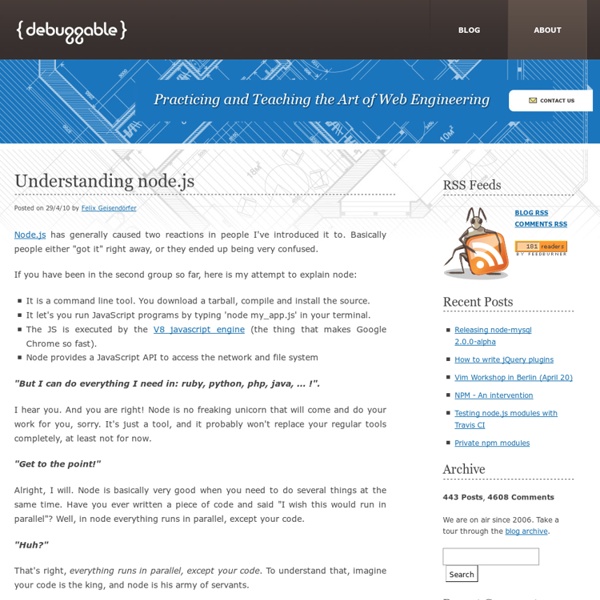Useful Node.js Tools, Tutorials And Resources
Advertisement Created by Ryan Dahl in 2009, Node.js is a relatively new technology which has gained a lot of popularity among Web developers recently. However, not everyone knows what it really is.
The Node Beginner Book » A comprehensive Node.js tutorial
About The aim of this document is to get you started with developing applications with Node.js, teaching you everything you need to know about "advanced" JavaScript along the way. It goes way beyond your typical "Hello World" tutorial. Status You are reading the final version of this book, i.e., updates are only done to correct errors or to reflect changes in new versions of Node.js. It was last updated on July 1, 2013.
Inversion of Control Containers and the Dependency Injection pattern
In the Java community there's been a rush of lightweight containers that help to assemble components from different projects into a cohesive application. Underlying these containers is a common pattern to how they perform the wiring, a concept they refer under the very generic name of "Inversion of Control". In this article I dig into how this pattern works, under the more specific name of "Dependency Injection", and contrast it with the Service Locator alternative.
How to write your own native Node.js extension - Olivier Lalonde's blog
UPDATE: There is now a Node.js addon for loading and calling dynamic libraries using pure JavaScript: node-ffi. Also, node-waf is no longer being used to compile Node.js extensions. TRANSLATIONS: This post was translated to Chinese: Introduction This is a follow up to How to roll out your own Javascript API with V8.
7 Free E-Books and Tutorials for Learning and Mastering Node.js
OK, we won't bore you by telling you what Node.js is again or why it's so dang hot. You want to learn Node.js? There's no completely finished Node.js book out there that we're aware of.
Execution in the Kingdom of Nouns
Hello, world! Today we're going to hear the story of Evil King Java and his quest for worldwide verb stamp-outage.1 Caution: This story does not have a happy ending. It is neither a story for the faint of heart nor for the critical of mouth. If you're easily offended, or prone to being a disagreeable knave in blog comments, please stop reading now.
Node.js on Android
I mainly use node.js since one year ago at work, and I really like it. On my work project, I have to create a system which uses socket.io, but I don't have enough time to re-create a system using Android Java. But I finally figure out how to run node.js on Android. * This is really advanced topic, so I don't aim for Android beginners. Just for my memo.
Advanced Web Applications With Object-Oriented JavaScript
Recently I interviewed a software developer with five years experience in developing Web applications. She’d been doing JavaScript for four and a half years, she rated her JavaScript skill as very good, and—as I found out soon after—she actually knew very little about JavaScript. I didn’t really blame her for that, though. JavaScript is funny that way. It’s the language a lot of people (including myself, until recently!)
Cross-compile node.js on ARM - the WigWag devblog.
3/5/13 –> We don’t have time to post updates right now, but if you need a working script for node 0.8 using an ARM toolchain, see example Gist here Note: the information was current as of node 0.7.0 top of tree, from circa Jan 21, 2012. So modify as necessary.