


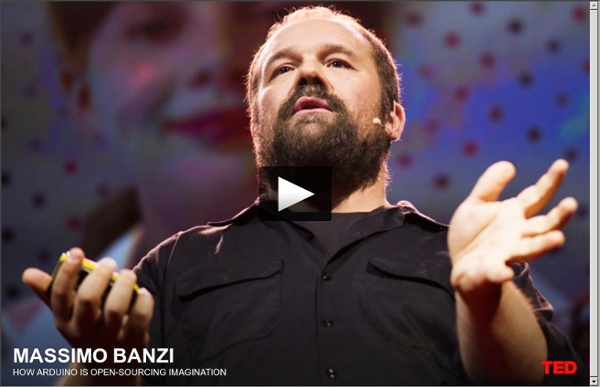
Linux For more detailed instructions, pick your distribution: Requirements You will need to install some programs to use Arduino under Linux (the way you do this depends on your distribution): openjdk-7-jre (although openjdk-6-jre, sun's java 6 runtime, the sun-java6-jre package or the oracle JRE 7, should work too) it is HIGHLY recommended to use arduino IDE 1.0.1, because it use an internal pre-build gcc compiler. This exclude all tool-chain problem, or at least guarantee we all have the same problem. Also this mean you don't need to install all the above package anymore. Download the latest Arduino Linux distribution from the arduino dowload section. Included Dependencies The Arduino software download includes custom versions of two additional dependencies: You should be able to use the versions of these programs that come with the Arduino software download. java -Dgnu.io.rxtx.SerialPorts=/dev/ttyACM0 -Dswing.defaultlaf=com.sun.java.swing.plaf.gtk.GTKLookAndFeel processing.app.Base "$@" To fix:
DitenTec Introduction What is Arduino? Arduino is a tool for making computers that can sense and control more of the physical world than your desktop computer. It's an open-source physical computing platform based on a simple microcontroller board, and a development environment for writing software for the board. Arduino can be used to develop interactive objects, taking inputs from a variety of switches or sensors, and controlling a variety of lights, motors, and other physical outputs. Arduino projects can be stand-alone, or they can communicate with software running on your computer (e.g. The Arduino programming language is an implementation of Wiring, a similar physical computing platform, which is based on the Processing multimedia programming environment. Why Arduino? There are many other microcontrollers and microcontroller platforms available for physical computing. Inexpensive - Arduino boards are relatively inexpensive compared to other microcontroller platforms. How do I use Arduino?
AlphaCrucis Garduino Geek Gardening Make: Projects Create an automated watering, light, and temp control system. I wanted to start gardening, but I knew I wouldn’t keep up the regular schedule of watering the plants and making sure they got enough light. So I recruited a microprocessor and a suite of sensors to help with these tasks. Total cost, including the Arduino, was about $150. All electronics can be purchased at the Maker Shed and Jameco, and everything else can be found at your local hardware store. The Logo Programming Language The Logo Programming Language, a dialect of Lisp, was designed as a tool for learning. Its features - interactivity, modularity, extensibility, flexibility of data types - follow from this goal. Interactivity Although there are some versions of Logo that compile, it is generally implemented as an interpreted language. The interactivity of this approach provides the user with immediate feedback on individual instructions, thus aiding in the debugging and learning process. Error messages are descriptive. fowad I don't know how to fowad (The word fowad is not a primitive - one of Logo's built in words - nor a procedure that you've defined.) forward Not enough inputs to forward (Now that you've spelled it correctly, Logo knows the word forward, but can't run your instruction because forward requires additional information. forward 100 (Logo is happy. Modularity and Extensibility Logo programs are usually collections of small procedures. to square repeat 4 [forward 50 right 90] end Flexibility
ADK Kit Cart: (empty) Categories Home Automation Toy Robots Robots Kits Débutants Intermédiaires Avancés Développement TinkerKit! Gadgeteer Grove and Electronic Brick Kit Accessories UGVs et Véhicules Logiciels Livres UAVs and Drones Advanced Robots Robotics Electronics Kits Tools Manufacturers Home Newsletter Home>Robots>Kits>Débutants>ADK Kit ADK Kit ADK Kit 295,93 € tax incl. Customers who bought this product also bought... More info Cart (empty) No products Shipping 0,00 € Total 0,00 € Cart Check out New products No new products at this time Logo (programming language) "Logo" is not an acronym. It was derived from the Greek logos meaning word or "thought" by Feurzeig,[3] to distinguish itself from other programming languages that were primarily numbers, not graphics or logic, oriented. Logo is generally known as an interpreted language, although recently there have been developed compiled Logo dialects—such as Lhogho or Liogo. Multiple turtles are supported by MSWLogo, as well as 3D graphics. Turtle geometry is also sometimes used in environments other than Logo as an alternative to a strictly coordinate-addressed graphics system. Although there is no single agreed-upon standard, there is a broad consensus on core aspects of the language. Apple Logo, developed by LCSI, was the most broadly used and prevalent early implementation of Logo that peaked in the early to mid-1980s, largely due to marketing by Apple's Apple II computer. The closest thing to a de facto standard Logo today is UCBLogo, also known as Berkeley Logo.
Charles Gantt's (TheMakersWorkbench) Blog: Arduino Due Overview Arduino Due Overview When I first got my Due in the mail I searched the web for a simple overview to help me better understand what new features Arduino is bringing to the table with the new development board. After finding next to nothing I decided to write my own general overview post in hopes that it would help out someone in a situation similar to mine. The Arduino Due shares a similar form factor to that of an Arduino Mega with the due having a few more pins, and two micro-USB ports instead of one. It is important to note that using a shield that presents an input voltage greater than 3.3v to any of the I/O pins will damage that pin and could possibly (most likely) kill your Due all together. In-depth look (Some info provided by Arduino.cc) The SAM3X Core The Due’s 32-bit ARM core outperforms traditional 8-bit Arduino hardware by leaps and bounds. A 32-bit core, that allows operations on 4 bytes wide data within a single CPU clock. Memory Communication Power VIN. Other Features Programming
Microduino: Arduino in your pocket, small, stackable, smart by Microduino Studio A small sized board that packs a great punch! The Microduino series is a 100% Arduino compatible open source hardware, compatible with Arduino IDE development environment and existing Arduino sketches. Microduino is small. Its size is about a quarter (25.40mm X 27.94mm / 1.0inch X 1.1inch), much smaller than the original Arduino board. All Microduino boards adopt a uniform U-shape 27-pin standard pin-out (UPin-27). Thus Microduino series can be easily stacked together through the UPin-27, and all modules are delivered ready to stack. Microduino configures the pinout usage table well so as to avoid any pin usage conflict between different extension modules. We've benefitted from the open source community, and we're dedicated to giving back. Once you upload an Arduino compatible program onto the Microduino, you don't need Microduino-FT232R anymore. With Microduino, it's easy and low-cost for you to build your owner applications, realize your bright ideas and conduct low volume production. 1.