

Fing and Fingbox FAQs - Answers to Frequently Asked Questions. Brother toner cartridge low toner override. Hi Edomor..

I added a post (shown as ANONYMOUS, but now I am registered) I am going to copy and paste it here so you know I am responding to you. The short version is that I think you are getting the wrong option, its not REPLACE DRUM, the menu should take you to Toner Reset Menu, which process I have delineated below. As a fledgling "work arounder", I discovered that by covering up the sensors, I failed to stop the "beep beep beep" and exclamation point demanding I replace the toner cartridge. WHat I DID discover was that even though it beeped and made its demands, that I could continue to print! (Which before doing the electrical tape/sharpie trick, I could not do) Having said all that, the best solution was the one that I adapted from "BrettSoCal"'s post from June of 2008.
You may have gone the wrong direction if you picked up the "REPLACE DRUM" option, not sure, but I was really happy when this worked on my new MFC 9320. I print about 5000 to 6000 sheets of paper per year. BROTHER MFC 9840CDW FUSER RESET. MFC 9840CDW Reset Codes. Knowledgebase. Monitor Bandwidth with PRTG and a PowerConnect 2824 Switch. Monitor Bandwidth with PRTG and a PowerConnect 2824 Switch Mark Berry January 3, 2010 The previous post described basic setup of the Dell PowerConnect 2824 switch.

One of the reasons I bought this switch is its ability to “mirror” a port. This allows a properly-configured computer to sniff all the packets going through the mirrored port. If you mirror the port that goes to your external router, you should be able to monitor all the traffic between your router and all internal computers. 2 in 1 case - My decent into madness… - Page 2. Super Micro Computer, Inc. Brother toner cartridge low toner override. Transporter. Setting up your Transporter hardware Play video: Setting up your Transporter account Play video: Understanding Transporter folder types Play video: Sharing files and folders with Transporter.
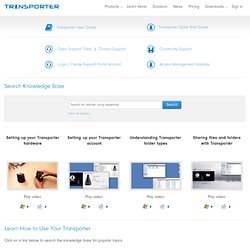
LaserJet P3015 Printer Series - Solving Print Quality Problems - c02683480. Follow these steps if the printout has smears, fuzzy or dark print, curled paper, toner scatter, loose toner, or dropouts.

Choose the Print option from your software application. Within the Print Dialog Window, click Properties or Preferences. Click the Paper/Quality tab. Check the paper type setting. Click on the Type is or Paper Type drop-down list. If these steps resolved the issue, you do not need to continue troubleshooting. Top. HP LaserJet maintenance kit instructions. Setting Up a Dell PowerConnect 2824 Switch. Setting Up a Dell PowerConnect 2824 Switch Mark Berry December 30, 2009 I recently purchased a Dell PowerConnect 2824 switch for use at a client site.

The switch has some great features for the price, but the setup instructions are very wrong. I finally gave up and called Dell Support. As soon as the technician saw the 28xx model number, he knew why I was calling; he said about 75% of the calls on these models are due to the incorrect documentation. Fiction: the Getting Started Guide says, “The initial device configuration is through the Serial port.”
Fact: After jumping through all the COM connection hoops, I could never get the command-line wizard to start. It's Easy If You Know What to Do While I may want to give the switch a fixed IP at some point, as a shortcut to get it back on my main subnet, in the web interface, I went to System > IP Addressing > IP Interface and set DHCP to Enable. Again, the COM connection came in handy. Sigh. NETGEAR GS748TS-100NAS Stackable Smart Switch 10/100/1000Mbps 48 x RJ45 + 4 x SFP 8,000 MAC Address Table 128KB Buffer Memory.
This review is from: NETGEAR 48 Port Stackable Gigabit Smart Switch w/ 2 Combo + 4 SFP ports - Lifetime Warranty (GS748TS) Pros: Newegg's system wouldn't let me submit this review with this box blank :) Cons: Other reviews mention noise but don't make it clear how bad it really is.
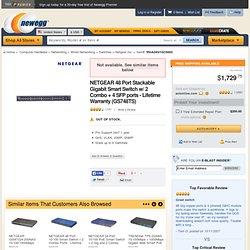
We planned to put it in a room with 4 other switches, 3 computers, and some other stuff with fans. I have replaced the drum but still get a message that the drum. HL2140 - Reset Drum Light. How to Fix Error 27 on Canon Pixma MP145. Just this morning while I was about to print some documents, I encounter a E27 error on my Canon Pixma MP145 all-in-one printer.

This type of error occurs when your waste ink absorber is full. The first thing I did was I clean the holder and the cartridge itself, remove excess inks, spills and some dirts but still no luck. The last solution that I did was I reset the waste ink counter which is not easy and requires lots of trials and tons of patience because it took me I think 10 times before my printer finally resets. 1. Turn off your printer then press the Power button while pressing and holding the Stop/ Reset button. 2. 3. 4. 5. 6. 7. 8. Profile for Anthony Villareal. Why does the message "Drum End Soon" continue to a : Brother. Motherboards. Motherboards.