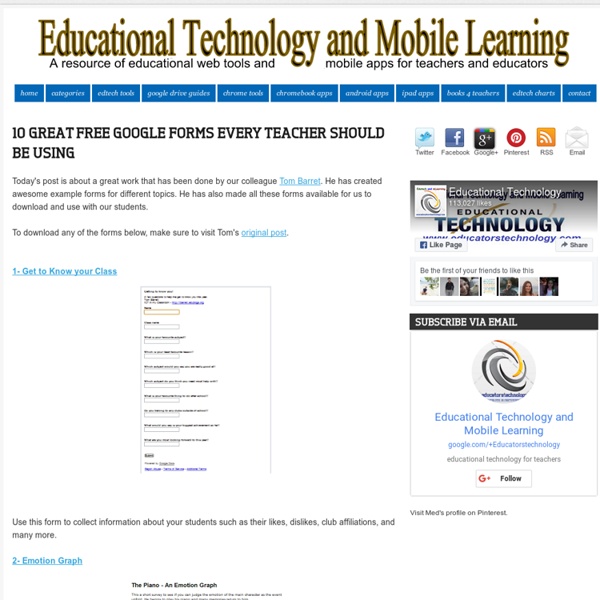4 Questions To Ask Before Implementing Education Technology
As the use of technology continues to flourish and grow in schools everywhere, it’s time for schools and districts to be more intentional about crafting a comprehensive K-12 (or Y5-12) vision for education technology. Too often, technology implementation is haphazard at best; an ever-increasing number of devices, websites, and apps are used in an attempt to meet students’ learning needs, but little thought is given to coordinating that technology use in a meaningful way throughout a students’ K-12 experience. Here are four key questions school districts should be able to answer as they work to better align their use of classroom technology in a cohesive manner. 1. What are the ultimate goals for student tech proficiency? In the area of technology, what would a well-educated student from your district know and be able to do with technology by the end of 12 th grade?
Easily Test your Students Digital Skills Using Microsoft Digital Literacy
Today as I was wading through my feeds I came across a great web tool from Microsoft. This is called Microsoft Digital Literacy. It is basically an assessment system that teachers can use to test their students digital knowledge. Microsoft Digital Literacy can be used by teachers especially in the begiining of a new school year to assess and learn about their students technology and internet related abilities.
Paint your Own Classroom Whiteboard Calendars
There are no little ideas, only little places to put them. IdeaPaint transforms virtually any classroom surface into a boundless dry erase canvas, giving teachers and students the space they need to collaborate, connect and accelerate learning. Turn walls, desks and even old chalkboards into more functional and fun spaces. No matter where you use it, minds will open up and fill with big ideas. IdeaPaint @SCHOOL
80+ Google Forms for the Classroom
If you're new here, you may want to subscribe to my weekly newsletter. Thanks for visiting! Google Forms is a great tool for the classroom and this post from 2008 has always proven popular on my blog.
Google Earth in Education - A Google+ Hangout
Google Earth is a very versatile program that educators often associate only with social studies. Google Earth can actually be used in literature, mathematics, and science lessons too. On November 2, 2012 Jerome Burg and Thomas Petra will host a Google+ Hangout all about using Google Earth in education. Jerome Burg is the creator of the excellent Google Lit Trips site and Thomas Petra is the creator of the fantastic Real World Math site.
Apple TV In The Classroom – The New Smart Board
An iPad and Apple TV can combine to provide an advantageous alternative to more expensive, traditional interactive white boards. Guest writer and High School Principal David Mahaley is using this approach and offers his insights, and observations from educators in his school. With the integration of the iPad into the instructional environment, teachers and students have discovered many new ways in which the device can expand and enhance the learning environment. With the iPad, the Apple TV can offer a flexible, complete, and cost efficient alternative to the traditional interactive boards populating our classrooms.
475 Free Movies Online: Great Classics, Indies, Noir, Westerns & More
Watch 4,000+ movies free online. Includes classics, indies, film noir, documentaries and other films, created by some of our greatest actors, actresses and directors. The collection is divided into the following categories: Comedy & Drama; Film Noir, Horror & Hitchcock; Westerns (many with John Wayne); Martial Arts Movies; Silent Films; Documentaries, and Animation. Free Comedy & Dramas
25 Tips to Become an INSTANT iPad Power-User
Posted 04/05/2010 at 8:20am | by Roberto Baldwin You got the iPad home, you've watched the swanky iPad Guided Tour videos on Apple.com. Now it's time to go beyond upsizing all your iPhone apps and get to the nitty-gritty of iPad awesomeness. Check out our list of tips and tricks that'll have you wowing your friends and working more efficiently with your new device.
10 Advanced Tips & Tricks For Google Forms
Advertisement If Google Forms is not yet your go-to form maker, it’s time for us to change your mind. You may think you know everything there is to know about Google Forms, but thanks to Google’s use-it-and-you’ll-work-it-out attitude, perhaps you don’t.
Gmail+1 = Student Email Addresses to Register for Online Services
The Gmail+1"hack" isn't a new trick and I can't remember when I first tried it, but it still works and it still provides a solution to a problem that a lot of teachers run into when they want their students to use a new web tool. Let's say there's a new service that I want my students to use but my students don't have email addresses that they can use to register for that service. In that case I can quickly generate Gmail addresses for my students by using the Gmail+1 hack.
» Interactive Whiteboard and Touch Screen LCD Comparison - The Videopro Blog
Alastair Grigg – Videopro Business Centre: Education In 2010, with the cost of television screens continually dropping, I wrote an article (click here to read “Classroom AV – Data Projector or TV?”) weighing up the positives and negatives of ‘Data Projectors’ versus ‘LCD Screens’, in a classroom environment. With the price on LCD’s continuing to drop, LCD screens with touch screen capability have also started to become more and more cost effective and we are now starting to see the opportunity for touch screen LCD’s to be used in the same manner as interactive whiteboards (IWB’s). From my own perspective, this is an exciting trend and, as the prices of these touch screen panels continue to come down and their size increases, I expect to see them become more popular when being used as a collaboration tool for the classroom. So, what things should you be considering when looking into a potential purchase of an interactive product and is it the right time to purchase a touch screen LCD?