


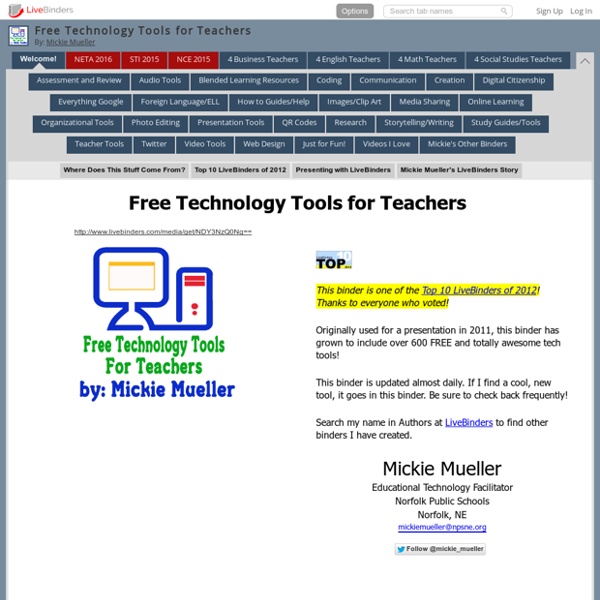
http://www.livebinders.com/play/play?id=108629
Related: Web2.0 alatiThe best scanning apps for Android and iPhone - CNET Never bother with a scanner again. Thanks to high-quality cameras on today's top smartphones and nifty behind-the-scenes tech, scanning a document or photo with great results is as easy as opening an app and snapping a picture. Here are CNET's top picks for the best apps to turn your phone into a scanner. Best scanning app for iOS: Evernote Scannable 10 Awesome New Web Tools for Teachers As is usual here in Educational Technology and Mobile Learning, every two weeks, I share with you here a list of the most recently released web tools that might probably have some educational potential for your teaching and learning contexts. It's been 7 months ago since I added this section featuring lists of educational web tools to my blog. You can check it to view the lists I shared there so far.These lists are particularly created to help those of you who are busy and have no time left to go online and hunt for the new releases in the world of educational technology. What you see in these lists are web tools other edubloggers have reviewed in their websites and blogs.
What is Mystery Skype? (Skype) Mystery Skype is an education game, invented by teachers, played by two classrooms on Skype. The aim of the game is to guess the location of the other classroom by asking each other questions. It has totally transformed the way students learn about the world in my school.
Web 2_0 tools.doc Titanpad Draft Cosketch Piratepad Twiddla Drawitlive 35 Digital Tools That Work With Bloom's Taxonomy Integrating technology in the classroom and engaging students in higher order thinking creates the ultimate learning experience for students. Bloom’s Taxonomy and digital tools creates an innovative learning environment where students are engaged in their assignments. The following is a list of digital tools as it relates to Bloom’s Taxonomy. 1. Creating – In creating, students create projects that involve video editing, storytelling, video casting, podcasting, and animating. Digital tools to allow students to create include: Story Kit , Comic Life , iMovie , and GoAnimate.com , SonicPics , Fotobabble , and Sock Puppet . 2.
Ideas for iPad Movie Projects (Stop Motion) The Popularity of Stop Motion Effects Stop motion movies date back to the early 20th century, but they have seen a resurgence of late with popular releases like Wallace and Gromit, Chicken Run, Coraline and Frankenweenie topping box offices around the world. So, how do they do that? The premise is simple.
60 Awesome Free Tools To Create A Visual Marketing Campaign On A Budget Creating a visual marketing campaign is not just about telling the story of your brand or product, but finding the right tools to do it. The marketplace is not hungry for tools, but some of them can be extremely costly (hello Photoshop) and complicated to use (another glance at Photoshop). If you just need a tool that works without requiring you to take a course, and without requiring a hefty part of your budget, you’ve come to the right place. Visual marketing is pretty much a requirement these days, and the tools that follow will help you get your message across cleanly and quickly. Get your bookmarking finger ready because we’re about to look at the best tools in the business for designing a visual marketing campaign. First, we’re going to start with finding the right images, if you don’t already have one.
Zaption - Interact & Learn with Video Lessons Thinglink - annotate images and videos ThingLink for teachers and schools Create visual experiences for student-centered learning Start now Trusted Partners Sign up now or contact your closest Microsoft or Google for Education reseller. Stoodle 16 Free GIF Makers GIFPAL is an amazing online GIF maker. Your GIF is played automatically as you make changes so you can clearly see how it will appear when you’re finished. Rearranging pictures is super easy and you can even turn off the watermark. Photos from a webcam or your computer can be uploaded to GIFPAL. Once added to the site, you can add text, use a drawing tool, apply one of the dozens of image effects, flip the image, add a couple different shapes, and manipulate the brightness, hue, contrast, and saturation.
Top ten apps for visually impaired students Starting university is a leap into an independent and self-reliant way of life. For students who are blind or visually impaired, some forward-thinking is essential to ensure that you have the right tools to ease this transition. The good news is that modern technology and smartphones have helped to close the gap between disabled students and their peers, particularly in the form of apps. Here's our selection to get you started.
Video for Teams To help schools affected by COVID-19, BombBomb video email is now completely free for teachers. When you can't be there in person, now you can provide the feedback and guidance your students deserve with free video email from BombBomb. Claim Your Free Account