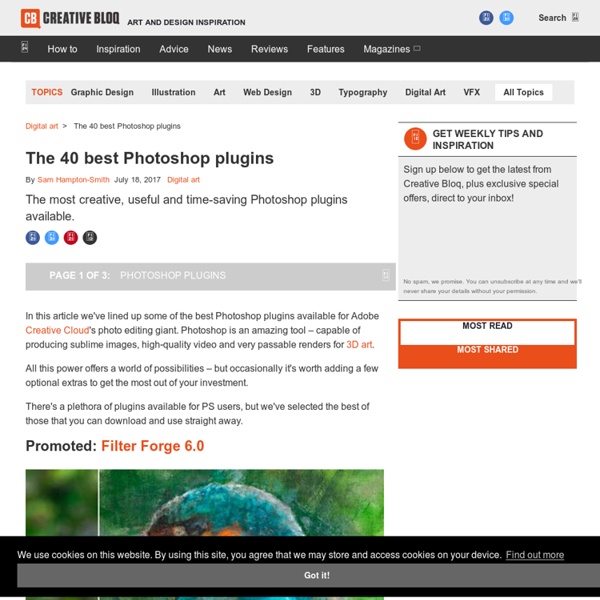54 free Photoshop actions
Adobe's flagship image-editing software Photoshop has a powerful programming language built-in that allows you to record tasks as an 'action' and replay the steps to complete the task automatically. Not only can you record your own but you can also import actions, opening up a whole range of effects and time-saving options – whether you're using an older CS or have signed up to the very latest Creative Cloud version. So to add to our collections of Photoshop plugins and Photoshop resources, here are some great Photoshop actions that are free to download and install, for photographers, graphic designers, game artists and more. You can jump to the section you want from the dropdown menu above, but you should definitely check out the entire list – who knows where inspiration will strike!
find your palette
#ededed #e8dcca #b08a61
Read These Books Instead of Getting an MBA
I don’t blame people for wanting to get an MBA. It’s not their fault they’ve been duped into believing it’s the best way to further their career in business. But, as we all know, (and Goldman Sachs agrees) spending over $100,000 for a useless education — and putting yourself in debt for the next 10 years — is the wrong move for 95% of people.
The designer’s guide to Gestalt Theory
If you’ve ever wondered why some design approaches seem more coherent, connected or unified than others, it may be because the designer has used the Gestalt principles to help bring together their design elements. In the 1920s a group of psychologists in Germany developed a series of theories of visual perception, describing how viewers group together different objects into groups or a single coherent whole when the separate elements are arranged together in a particular way. The prominent founders of the collection of theories and principles are Max Wertheimer, Wolfgang Kohler, and Kurt Koffka.
IAMC Video Library
Clay Kaytis is a director and animator, making his film directing debut for Rovio Animation with The Angry Birds Movie, based on the number one app of all time. Before Rovio, Kaytis developed his talent as a film maker at Walt Disney Animation Studios, starting as an intern in the Talent Development Program in 1994. Kaytis animated on hand-drawn films including Pocahontas, The Hunchback of Notre Dame, Hercules, Mulan, Tarzan, Fantasia 2000, The Emperor’s New Groove and Treasure Planet. In 2004, Kaytis transitioned to CG animation to animate on Chicken Little and Meet the Robinsons.
Surreal images created by Romanian Photoshop artist Caras Ionut
By Emma Thomas Published: 13:34 GMT, 5 November 2013 | Updated: 16:11 GMT, 5 November 2013 An elephant balances perilously on a tiny cartwheel and a young girl dangles her legs from a swing thousands of feet in the air.
31 Video Marketing Statistics to Inform Your Strategy
As marketers find more innovative ways to grab people's attention, video has become a meaningful part of the strategic marketing conversation. Video is no longer an "up-and-coming" marketing tactic -- it's here, and it's a powerful way to communicate your brand story, explain your value proposition, and build relationships with your customers and prospects. And the statistics show it's working quite well. Did you know, for example, that including video on a landing page can increase conversion rates by 80%? Or that 92% of mobile video consumers share videos with others? Download our free guide here to learn how to create high-quality videos for social media.
The 56 best free Photoshop brushes
Photoshop brushes are a fantastic time-saver as they allow you to quickly create rich artwork without having to draw all the individual design elements. There's a huge spectrum of brushes available ranging from leaf designs to fabric textures, cloud patterns to typography. While Photoshop CC does ship with a set of brushes pre-installed, they only scratch the surface of what's possible with the brush engine. So whether you're using CS3 or have joined the Creative Cloud, grab the free downloads below and start adding amazing design flourishes to your work now!
How to use saturation masks to extract complex objects - RAWexchange
There are plenty of functions for masking in Photoshop, and each of them is useful in its own way. Whether it’s color selection, focus masks, the new and kinda annoying mask-and-select dialogue or my beloved channel selection. If you are following our blog, you should be familiar with my love for channels. Channel selection is always based on the contrast between red, green and blue, and I am manipulating them after duplicating the channel with the highest contrast. Another way to create masks is using selections based on saturation. This is not a well-known method, but it’s a very powerful way to create awesome masks when dealing with complex selections.
12 Beginner Tutorials for Getting Started With Photoshop
This series is supported by Ben & Jerry's Joe, Ben & Jerry's new line-up of Fair Trade and frozen iced coffee drinks. Learn more about it here. Adobe Photoshop, the ubiquitous and industry standard graphics software for photographers, designers, digital artists, as well as casual enthusiasts, can be a baffling application to understand the first time you fire it up.
Exercises
Exercises If you act like an idea person, you will become one. It is the intention and going through the motions that count.
Guide to the Golden Ratio
There's a common mathematical ratio found in nature that can be used to create pleasing, natural looking compositions in your design work. We call it the Golden Ratio, although it's also known as the Golden Mean, The Golden Section, or the Greek letter phi. Whether you're an illustrator, art director or graphic designer, it's well worth considering the Golden Ratio on any project.