


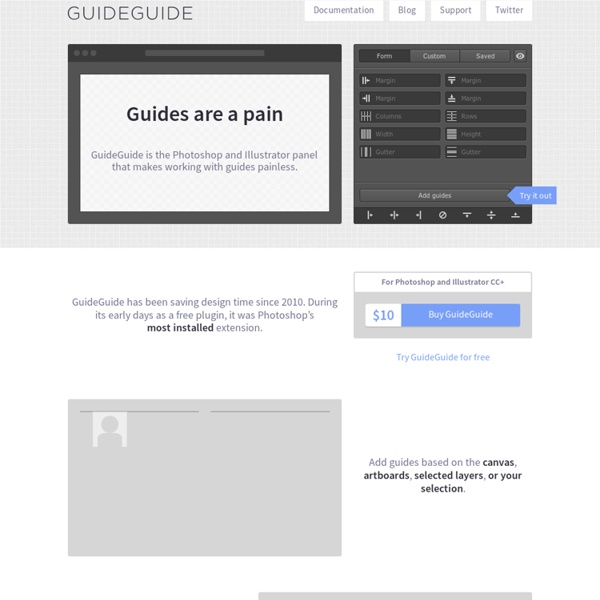
Perspective Correction In Photoshop - Repairing Keystoning Written by Steve Patterson. Have you ever tried taking a photo of a building only to have the building look like it’s leaning backwards? That’s a perspective problem known as keystoning, and it’s caused by the building and the camera lens being on two different angles. Usually, unless you’re fond of climbing trees or you have a friend at the fire department, standing on the ground and tilting the camera back a bit is the only way to get the top of a tall building into the photo, and since the camera is tilted away from the building when you snap the image, with the top of the lens being further away from it than the bottom of the lens, the building ends up looking like its leaning backwards. This problem actually exists any time you need to tilt the camera back to get something tall into the photo but it’s most noticeable with buildings due to their straight parallel sides. Related Tutorial: The Perspective Crop Tool in Photoshop CS6
GIF, PNG, JPG. Which One To Use? If you’re starting out in web design you may be familiar with the different types of file formats used for images on the web, but it can be confusing trying to figure out which file type you should use. This is short guide outlines the differences between the file types and also uses a couple of examples to show you how the file size varies depending on which file type you use. Let’s start with GIF. Graphics Interchange Format (GIF) is one of the file formats used to display indexed-color graphics and images in HTML documents on the web. Indexed color means that it will only display a maximum of 256 colors. For this reason, GIF is NOT a good format for saving photographic type images with many colors.
JPEG 101: A Crash Course Guide on JPEG JPEG, a compression algorithm optimized for photographic images, is something we encounter on a regular basis. JPEG is not limited to a certain amount of color (unlike GIF, for example) and is popular due to its variable compression range, meaning that you’re able to more easily control the amount of compression, and consequently, the resultant image quality. In this guide, we will discuss the important things you need to know about JPEG. Creating a Layered Threshold Effect in Photoshop Using the Threshold command in Adobe Photoshop can create a neat one-color effect. A full-color photo can be turned into a black outline. This technique involves creating a different shade of color to four different layers, all increasing levels of threshold. The result is a “layered threshold” look. Step 1
Photoshop's Bird's Eye View Bird’s Eye View in Photoshop allows you to easily zoom out and pan to a new area while you’re working on a high res image. This can certainly save you a bit of time while editing! By holding down you “ H ” key, then clicking & dragging your mouse, you’ll enter Bird’s Eye View . This will allow you to quickly pan to another area of your high res photo, and zoom right back in to continue your work. Give it a shot! Troubleshooting: If you’re having difficulties getting “Bird’s Eye View” to work, there may be a few reasons why.
css-boilerplate - A simple CSS framework. Boilerplate: noun standardized pieces of text for use as clauses in contracts or as part of a computer program. As one of the original authors of Blueprint CSS I've decided to re-factor my ideas into a stripped down framework which provides the bare essentials to begin any project. This framework will be lite and strive not to suggest un-semantic naming conventions. You're the designer and your craft is important. If you prefer:
photoshop Tag Get to know the what, why and how of Adobe Creative Cloud. Once upon a time, in a land far far away, there was a village called cyberspace. Over there, lived some people who were called geeks. They all loved and worshipped the goddess of creativity. Golden Section - On-screen ruler and grid This program is a unique design tool for artists, designers, programmers, photographers. It allows you to design using the golden section proportion visually over your preferred design software. Artists, architects and sculptors have been searching for the secrets of beauty throughout the centuries.To many of them it was given subconsciously, with talent. Others used previously obtained secrets. We happy to offer you this software, which makes it possible to use one of the most effectiveand finest secrets of harmony and perfection—the golden section! This program is not a plugin.
Let Photoshop Straighten Your Crooked Scans That’s right—straightening is totally automated in Photoshop. In fact, try out this ideal situation: Toss two or three photos casually onto your scanner bed, without taking the time to carefully align them, and scan them all with just one pass of your scanner. Then, open the single scan of the three photos in Photoshop, go under the File menu, under Automate, and choose Crop and Straighten Photos. Photoshop will then crop, straighten, and even put each photo into its own separate document. GridFox - The Grid Layout Firefox Extension » Eric Puidokas » Programming and Designing for the Web GridFox is a Firefox extension that overlays a grid on any website. If you can open it in Firefox, you can put a grid on top of it. It’s easy to customize, allowing you to create the exact grid you designed your layout around. Install GridFox v1.2
Use a Tracing Paper Trick to Create Seamless Wallpaper Wallpaper makes a great backdrop for portraits, but the thought of drawing it can be incredibly daunting. In this lesson, I'm going to show you how a single piece of tracing paper can help you create elaborate wallpaper designs with ease. Small piece of tracing paperDrawing paperPencil (preferably a 2B or 4B)PenEraserRuler MRR Software Rename a list of files quickly and easily. See how the names will change as you type. NameChanger is designed for the sole purpose of renaming a list of files.