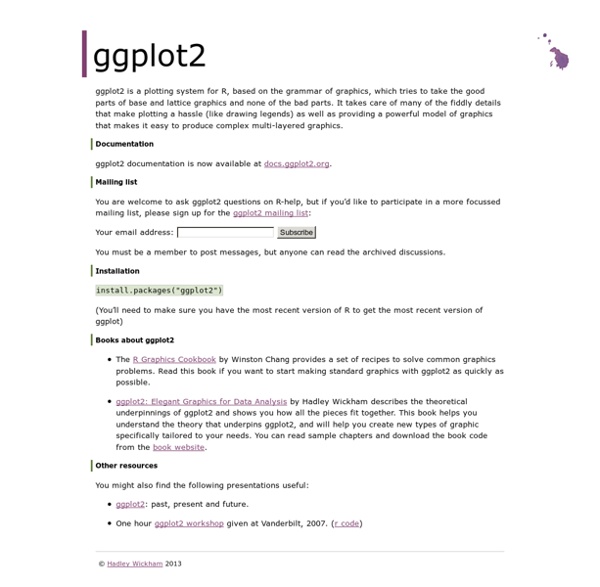Python programming - creating PyQt4 gui applications, language introduction tutorials
Home > Python programming - creating PyQt4 gui applications, language introduction tutorials Interesting Articles IronPython introduction for Python developers - A quick look at IronPython for Python / Linux developersScripting Ximea machine vision cameras in IronPython - Imaging with Ximea cameras using IronPython scriptsWorking with virtualenvs using virtualenvwrapper - How to manage and use multiple virtualenv instances using virtualenvwrapperTokyo Cabinet and Python - Tokyo Cabinet is a scalable key-value database that can be used in high performance applications, including Python.Using MongoDB in Python and PHP - MongoDB is a no-relational document database. Pylons Pylons and nginx - How to run pylons on nginxPylons on cherokee - How to run pylons on cherokee Google Wave
Visualizing Facebook Friends With D3.js or “How Wolfram
A while ago, Wolfram|Alpha got the ability to generate personal analytics based on your Facebook profile. It made some cool numbers and stuff, but the friend network graph was the most impressive: Wolfram|Alpha neatly separates your various social circles into clusters, based on proximity — with freaky accuracy. With the awesome D3.js library, along with some gratuitous abuse of the Facebook API, we can make our own!
FAQ: Using a plugin to connect to a database
How do I connect to a database by using a Stata plugin? ODBC vs. plugin The easiest way to import data from a database directly into Stata is to use the odbc command. However, there are occasions where the odbc command will not work or is not the best solution for importing data.
Python programming - creating PyQt4 gui applications, language introduction tutorials
Interesting Articles IronPython introduction for Python developers - A quick look at IronPython for Python / Linux developersScripting Ximea machine vision cameras in IronPython - Imaging with Ximea cameras using IronPython scriptsWorking with virtualenvs using virtualenvwrapper - How to manage and use multiple virtualenv instances using virtualenvwrapperTokyo Cabinet and Python - Tokyo Cabinet is a scalable key-value database that can be used in high performance applications, including Python.Using MongoDB in Python and PHP - MongoDB is a no-relational document database. Pylons
Miguel Nacenta
– photo by Callum HylandLicense: CC-BY-SA. Main page: nacenta.com Dr. Miguel Nacenta has been a University of St Andrews lecturer since May 2011, where he cofounded the SACHI group. Prior to this he was a post-doctoral fellow at the Interactions Lab, University of Calgary, Canada.
Legends (ggplot2)
This page was recently updated to reflect changes in the new version of ggplot2, 0.9.3. See Installing and using packages to make sure you have the latest version of ggplot2. Problem You want to modify the legend of a graph made with ggplot2.
Lianja
Read this in Español What can end users do with Lianja? Visually build stunning Desktop, Cloud and Mobile database Apps on Windows, Mac OS X or Linux with no programming knowledge required. Lianja is an easy-to-use high productivity NoCode™ App Builder for end users and business domain knowledge workers.BYOA (Build Your Own Apps). Build database Forms, Reports, Charts and much more without coding.
Creating static data visualizations with D3.js and Node.js
D3.js is known for its great data viz capabilities for the web, including dynamic and interactive capability. But D3.js can also be used to generate static data visualizations via the command line, including CSS styling and/or stylesheets. For example, if you want a command line solution for automated visualization creation, if you want to output an SVG into your make workflow, or if you need to prepare a visualization for print (for a research paper, journal article, a newspaper or magazine), a plain old non-interactive SVG can be very useful. The output we’re aiming for is an SVG you can load into Inkscape, Illustrator, or one that we can convert to an EPS, a PDF, render to a PNG or any other image file format you can think of.