


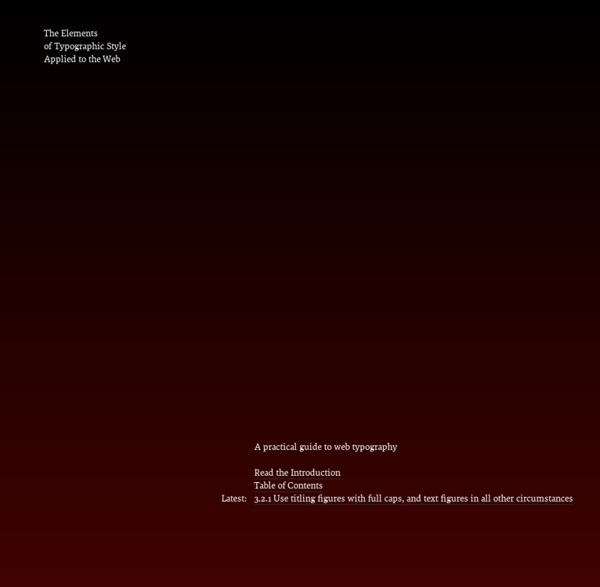
AJAX, DHTML and JavaScript Libraries Today JavaScript is widely used by web developers. There are a lot of libraries to add special effects, simple way to implement Ajax, complex components, forms, tabs or everything else. Here’s a collection of Ajax, Javascript and DHTML Libraries. Prototype is a JavaScript Framework that aims to ease development of dynamic web applications. AHAH is a very simple technique for dynamically updating web pages using JavaScript . dojo is an Open Source DHTML toolkit written in JavaScript. AjaxAC is an open-source framework written in PHP, used to develop/create/generate AJAX applications. JSAN – JavaScript Archive Network is a comprehensive resource for Open Source JavaScript libraries and software. Ajax.NET Professional is one of the first AJAX frameworks available for Microsoft ASP.NET and is working with .NET 1.1 and 2.0. AjaxRequest Library is a layer over the XMLHttpRequest functionality which makes the communication between Javascript and the server easier for developers.
Les espaces typographiques et le web Les différents types d’espaces Avant de s’occuper de Web et de navigateurs, revenons un petit peu aux bases de la typographie. L’espace (masculin) entre les mots est composé d’espaces (féminin) de taille variable. La taille de ces espaces interstitielles dépend des règles et usages typographiques propres à chaque langue, voir à chaque culture. Règles d’usage françaises En France, on utilise couramment 3 sortes d’espaces : L’espace justifiante : c’est l’espace qu’on place entre les mots [1]. Pour les espaces liées à la ponctuation, l’imprimerie nationale française prescrit les usages suivants : Ces règles sont valable pour la France uniquement et ne sont jamais que des recommandations. Encodage et normalisation Historiquement, la référence pour calibrer la taille d’une espace est le cadratin. Les différentes espaces sont considérées comme des caractères à part entière [7] et à ce titre elles font l’objet d’une codification dans la norme Unicode. Le support navigateur Bien. Qui affiche quoi ?
Information Architects Japan » Blog Archive » The 100% Easy-2-Read Standard by Oliver Reichenstein Most websites are crammed with small text that’s a pain to read. Why? There is no reason for squeezing so much information onto the screen. It’s just a stupid collective mistake that dates back to a time when screens were really, really small. So… Screen vs. magazine: 100% is NOT big; image by Wilson Miner. Don’t tell us to adjust the font size We don’t want to change our browser settings every time we visit a website! Don’t tell us busy pages look better Crowded websites don’t look good: they look nasty. Don’t tell us scrolling is bad Because then all websites are bad. Don’t tell us text is not important 95% of what is commonly referred to as web design is typography. Don’t tell us to get glasses Rather, stop licking your screen, lean back (!) Five Simple Rules 1. The font size you are reading right now is not big. We don’t want to click bigger or smaller buttons and we don’t want to change our preferences. 2. Let your text breathe. Good Nielsen – bad Nielsen. 3. 4. 5.
css Zen Garden: The Beauty in CSS Design Dive Into HTML5 Typography Crash Course Roundup You can spend your whole life obsessing over type. It’s a craft with an awesome history and practicing it well often takes designers on a sort of quest that never seems to end. The strategies are both infinitely complex and sometimes irreducibly simple. Web Typography Tutorial - Oldie but goodie from the Webmonkey era.
HTML Help by The Web Design Group Compose to a Vertical Rhythm “Space in typography is like time in music. It is infinitely divisible, but a few proportional intervals can be much more useful than a limitless choice of arbitrary quantities.” So says the typographer Robert Bringhurst, and just as regular use of time provides rhythm in music, so regular use of space provides rhythm in typography, and without rhythm the listener, or the reader, becomes disorientated and lost. On the Web, vertical rhythm – the spacing and arrangement of text as the reader descends the page – is contributed to by three factors: font size, line height and margin or padding. The basic unit of vertical space is line height. Establishing a suitable line height The easiest place to begin determining a basic line height unit is with the font size of the body copy. There are many ways to size text in CSS and the above approach provides and accessible method of achieving the pixel-precision solid typography requires. Spacing between paragraphs Variations in text size Headings