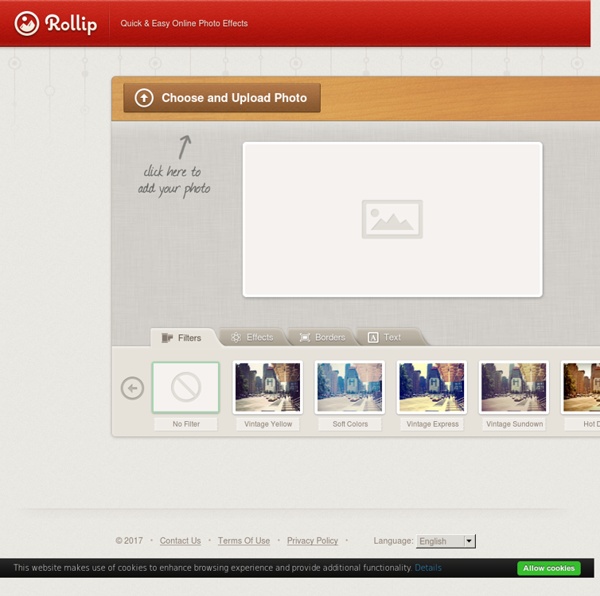PhotoTech Tutorials
Advertisement Over the recent months we’ve been presenting various showcases of photography – while many readers hated the showcases, most readers found them inspirational and perfect for a lousy workday’s morning. However, what we should have done in the inspirational posts is not just provide you with some inspiration for your work, but also present useful photographic techniques which can help you to achieve optimal pictures for your designs. And as requested by many of you, now it’s time to correct our mistake.
33 Mistakes Men Make While Having Sex (INFOGRAPHIC)
Maybe you don’t know but women can handle your soft side. When it comes to personality you can be as soft as bloody filet mignon. But when we talk about bed time, your penis needs to be hard. That’s not up for discussion. And here is the list of the things you should not do once Its Majesty is up.
The hand
The hands are a notorious source of frustration. This section won't concentrate on the muscle structure, since the hand is very complex in this regard, and knowing this won't help much in drawing them. Instead, we'll look at proportions, range of motion, and possible simplifications. Structure and proportions Figure 2.20. Bone structure and proportions of the hand
Camera Exposure: Aperture, ISO & Shutter Speed
A photograph's exposure determines how light or dark an image will appear when it's been captured by your camera. Believe it or not, this is determined by just three camera settings: aperture, ISO and shutter speed (the "exposure triangle"). Mastering their use is an essential part of developing an intuition for photography.
Thinking like a genius: overview
Thinking and recall series Problem solving: creative solutions "Even if you're not a genius, you can use the same strategies as Aristotle and Einstein to harness the power of your creative mind and better manage your future."
Design Seeds®: For All Who Love Color
#ededed #e8dcca #b08a61 #66503c
Comparing 7 Common Light Modifiers
Guest post by Robert Mitchell. Hit the bottom of the post to see his links. When assembling a lighting kit, it’s very difficult to know which modifiers are best for the type of work you want to do, and sometimes you don’t know or are discovering what you want to shoot.
20 Common Grammar Mistakes That (Almost) Everyone Gets Wrong
I’ve edited a monthly magazine for more than six years, and it’s a job that’s come with more frustration than reward. If there’s one thing I am grateful for — and it sure isn’t the pay — it’s that my work has allowed endless time to hone my craft to Louis Skolnick levels of grammar geekery. As someone who slings red ink for a living, let me tell you: grammar is an ultra-micro component in the larger picture; it lies somewhere in the final steps of the editing trail; and as such it’s an overrated quasi-irrelevancy in the creative process, perpetuated into importance primarily by bitter nerds who accumulate tweed jackets and crippling inferiority complexes. But experience has also taught me that readers, for better or worse, will approach your work with a jaundiced eye and an itch to judge. While your grammar shouldn’t be a reflection of your creative powers or writing abilities, let’s face it — it usually is.
A Beginners Guide to Light Modifiers
Regardless of the light source you use (daylight, continuous or flash) it’s really easy to use light modifiers or shapers to train the light in any direction you want. ***A quick note about costs Every kind of light modifier will have a top of the line version and a really cheap version.
Wedding Planning, Planning a Wedding
That's right! Planning a wedding has never been easier or more enjoyable. At WeddingWire.com you get all of the benefits of the cumulative experience of our staff of wedding experts, right at your fingertips, in the form of wedding planning tools that will guide you through the process, while allowing you to customize anything that you want, every step of the way. The WeddingWire.com wedding planning guide is ready and waiting for you.
The Power of Photoshop’s Refine Edge Tool
One of the most difficult and frustrating tasks in Photoshop is making a clean and decent selection on photos that involve super fine hair, fur, leaves, and any fiber like elements. When using the standard selection tool or the masking process, you may able to accurately select smooth edges. We may use the color range tool and the tweaking of levels and channels to select much difficult areas but that would also take too much time on manipulation and very complicated to follow. The good news is that, PS5 or Photoshop CS5 has a tool called the QUICK SELECTION tool. This tool also includes a very powerful sub tool called the REFINE EDGES tool, using the refine edges tool will greatly help and speed up editing tasks especially when you need to select out the hair or fur on subjects.
Kitchen Helpers
I found these helpful charts last week and just had to share! Both of these beauties are from Chasing Delicious (aka one of the most fab foodie blogs out there)! Aren’t they faaaaabulous?! Buy them here. (Note: There are lots of little charts like this online, but these are my favorites).
Shoot the Supermoon Like an Astrophotographer
By: Luis Argerich June and July 2013 full Moons are featured as “supermoons.” This means that the full Moon is almost on the same day as the Moon perigee (shortest distance to Earth).