


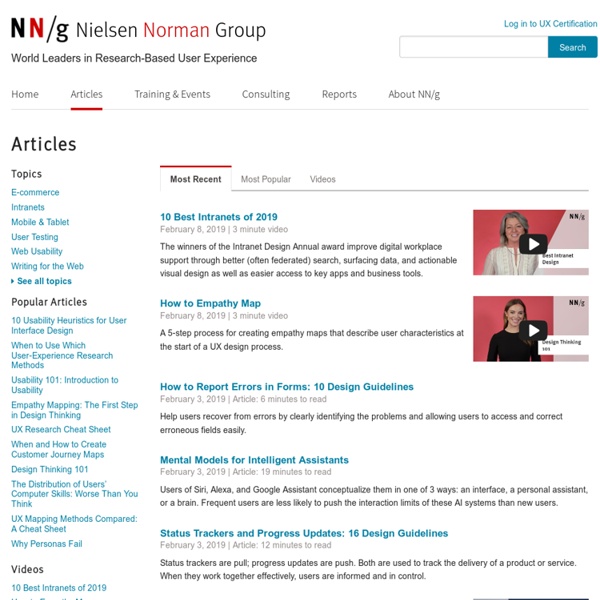
10 Web Usability Tips - Just Fun 1. Motivate: Design your site to meet specific user needs and goals. Use motivators to draw different user "personae" into specific parts of your site. 2. User task flow: Who are your users? What are their tasks and online environment? 3. 4. 5. 6. 7. 8. 9. 10. Apple removes ThirdIntifada from the App Store - TNW Apple Apple has removed the ThirdIntifada app from the App Store, after the Israeli government asked Apple to get rid of it earlier this week. ThirdIntifada was used to distribute anti-Israeli editorial and announce scheduled protests to Palestinian users. Intifada is an Arabic word that means “shaking off” but can be more accurately translated to English as “uprising”. Two previous Israeli-Palestinian conflicts are known as the First Intifada and Second Intifada, and the name ThirdIntifada makes the intent of those behind the app quite clear. Israel’s information minister Yuli Edelstein and the Simon Wiesenthal Center, a Jewish human rights group, both complained to Apple. Apple spokesman Tom Neumayr told the Associated Press that the app “violates the developer guidelines by being offensive to large groups of people.”
Are your users stuck in "P" mode? « Silver lining on Sun layoffs? | Main | Give users a Hollywood ending » Are your users stuck in "P" mode? How many things do you own where you can't use more than 10% of what they can actually can do? Several weeks' back I took a one-night Digital SLR class, and at the beginning the teacher asked us each to say why we were there. Here we are with all this power and flexibility, and we can't get past AUTOMATIC. It wasn't simply a camera problem--it was a photography problem. As we've talked about a zillion times on this blog--where there is passion, there is always a user kicking ass. [Note: I'm not talking about a scenario where the green circle is just too damn big because they've added too damn many features. What's your product or service equivalent of "P" mode? 1) Are we focusing too much on the tool (e.g. camera) rather than the thing our users are trying to do with the tool (e.g. photography)? If we want passionate users, we have to help them do something cool... fast. TrackBack
Usability on the Web Usable Web sites are sites that work for your readers. A usable Web site encourages repeat visits. Find out what makes a usable Web site, and how to improve your own site. What are Design PatternsDesign patterns are a useful tool to make sure that your site elements work as they are supposed to work. Why Use Design PatternsOnce you start understanding how useful design patterns are it can be tempting to use them for everything. usabilityDefinition of the term usability as it relates to Web design and development What is Graceful Degradation and Why Should Web Designers Care? The Back Button - How People Use Web SitesThe back button is the most important button on a Web page, and it's not even part of the page itself, but the browser. Link Names Should Match the Page They Link To - Links and UsabilityWhen you click on a link, you want to know where you're going. Is Your Site Cool? AlertboxYou may have noticed that I've linked a lot of these articles around the site.
Web 2.0 Companies Do Not Have Any Women on Their Board of Directors In one memorable episode of the famous old short films “The Little Rascals,” after not getting invited to a party, the Our Gang little dudes decided to form their own group, comically called “The He-Man Woman-Haters Club.” In other words: No girls allowed! While it was wink-wink cute when Spanky, Alfalfa and Buckwheat huffed and puffed about keeping out Darla–which they never ever could do–back in the last century, it’s not quite as adorkable when it comes to the boards of all the major Web 2.0 hotshots these days. That would be Twitter, Facebook, Zynga, Groupon and Foursquare, none of which have any women as directors. As in zero. What’s most remarkable is that most of these start-ups are run by what I consider enlightened and open-minded entrepreneurs, mostly young enough to be part of a generation more inclined to value equality and diversity in the workplace. In addition, each of these companies has a massive base of women consumers, in some cases well over 50 percent of its audience.
Codename Nemo What is it? It's a new way of managing files. Or rather not manage files. Currently it's a cross between a calendar and a file browser with labels. It's a free/open source GTK application for Linux written in C#. A version for Windows is also available. You can download an alpha version and try it out! We have blog up and running with news about the project. Haven't you guys heard too many "what happens when you cross ..." jokes? Sure. Like when they worked on the document, or the file type, or other characteristics. We combine it with a labeling system which is arguably a more powerful categorization system than a hierarchy. We realize this is not a one-size that fits all. How do I try it out? Download an alpha-not-finished-yet-it's-still-a-bit-rough version: If you're running Ubuntu you can install it by simply adding a file to /etc/apt/sources.list.d/ like this: sudo sh -c 'echo deb binary/ > /etc/apt/sources.list.d/nemo.list'
Usability & user research articles Dear camera manufacturers, I’ve been one of your loyal customers. I’ve had a Canon SLR camera for more than 15 years, and played around with all sorts of cameras since I was 2 years old. But today I find myself less and less inclined to take my camera out for a spin, and that’s not for a lack of inspiration. You’re probably already aware that people haven’t stopped taking photos — they just use their smartphones to do so. I don’t want this to continue. Fix your chargers In a recent trip, I had a bag stolen with my camera charger inside. So I bought this one instead: Yes, it’s a made-in-who-knows-where knockoff. While we’re at it, why don’t all cameras support charging via USB (since they tend to have a USB port anyway)? Make disposable cameras “Disposable cameras?” Let me explain: I love my iPhone camera and the millions of interesting things I can do with it, shooting time-lapse videos for example. It’s tiny and weighs less than 20 grams. Build a platform, not just individual products Alex
Internet Statistics & Social Media Usage 37Better Project: Better thinking, design and usability leads to better online experiences 37BetterBank We're frustrated with the online banking experience. Too many screens, too many clicks, too much confusion. But, rather than just complain, we put together our ultimate online bank "my account" page. 37BetterFedEx Absolutely, positively confused — that's how we feel when we use FedEx's online shipment page. 37BetterPayPal PayPal is a simple, innovative, and successful service, but we feel that the all-important "Send Money Confirmation" screen (the screen you see right before you send someone money) could use some help. 37BetterPayPal is how we think it can be better. 37BetterMotors 37BetterMotors is our vision for the future of automotive telematics Web sites (which barely exist today). 37BetterGoogle Google is the best search engine, but the results are only as good as the search terms you enter. Want to make one of your site's pages better?
Tools : Spanky Corners -- The SitePoint Corners Store Generator To use the generator select your preferred foreground color (hex), background color (hex), corner radius (pixels: 5-60) and hit 'Spank Me!'. The generator will reload 'wearing' your selection while providing you 4 corner GIFs, the basic CSS and the HTML to obtain the effect. Or if you're lazy, try these preset values. Spanky Corners What? 'Spanky Corners' is an experimental technique for using only CSS to produce 'round-cornered content boxes' with semantically pure markup. Why? SpankyCorners has a number of advantages over alternative rounded corners methods. Spanky requires no extra HTML markup to act as 'CSS hooks'. News We're always happy to hear any feedback/suggestions for Spanky via this blog entry. Update: 8 May, 2006: Fixed a Firefox 1.0 render bug which was making the site look wacky. Update: 3 May, 2006: Solved the IE6 scaling problem. Update: 28 April, 2006: A few changes. Update: 15 April, 2006: Updated the way the images are generated and the code algorithms.