


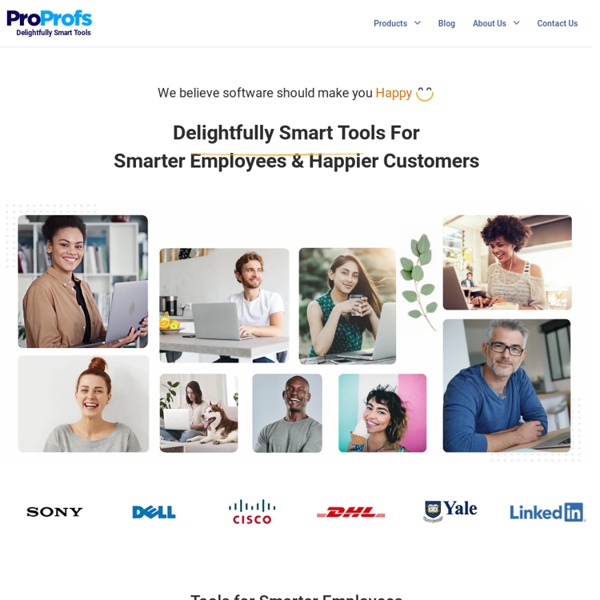
Educational Technology and Mobile Learning: 10 of The Best Tools for Creating Digital Quizzes For those of you who haven't seen it yet, here is a collection of some good web tools to help you create digital quizzes. You can use them to design interactive quizzes, questionnaire, forms, polls and many more. The tools are easy and simple to use and no software installation is required. Check them out and share with us your feedback. Links of the tools are under the visual.
Trading Card: Turn your photos into trading cards! Tons of fun stuff... Give one of our toys a spin! Calendar, Jigsaw, Magazine Cover, Framer, Pop Art Poster, Trading Card, Motivator, Bead Art, Mat, Hockneyizer, Lolcat Generator, Map Maker, Color Palette Generator, Wallpaper, Mosaic Maker, Badge Maker, Cube, Billboard, Movie Poster, Pocket Album, FX, Photobooth, CD Cover, I know, right? It's a lot to take in. Teachers study, eael_pad,page_markers,education,teachers,classroom_activities,reading education,dry_erase,dry_erase_surface,super_sticky,teachers,big_note dry_erase,dry_erase_surface,super_sticky,education,teachers 3 Tips for Professional Looking PowerPoint Slides PowerPoint slides have long been an essential component of most business meetings and professional presentations, and for almost as long as people have been using PowerPoint for these functions, they have been searching for fresh ways to make their slides more engaging and eye catching. In an effort to spice up their presentations, however, many business people fall victim to the over-cluttered slide…or the chaotic image collage slide, or worst of all, one of those slides that has so much going on that no one quite knows where to focus their attention. Well fear not, we can help you avoid the pitfalls of PowerPoint “over design” with these three simple PowerPoint tips for more professional slides. Below I have outlined each PowerPoint tip, with before and after examples, and then at the end of this post I have included a brief video tutorial to show you how to put these tips into action on your own slides.
Web 2.0 Science Tools By Laura Turner The following web2.0 sites would be useful for science educators at the high school and middle school level. Some would also be appropriate for higher elementary grade levels. There are many new ‘tools’ or websites that take advantage of the higher speed and bandwidth of today’s Internet. Know Students Better: 17 Tools for Formative Assessment When teachers know their students well, they can build strong connections that lead to better learning. Knowing students’ interests, strengths, and weaknesses help teachers tailor learning experiences for their students. Formative assessment involves the teacher collecting information about what students know, don’t know, and want to learn. This information takes many forms, including observations, exit tickets, discussions, games, and quizzes.
Secret Postcard Decoder : 4 Steps (with Pictures) - Instructables This paper cipher works by filtering out (or omitting) a portion of the plaintext to reveal the secret message (ciphertext). It may sound complicated, but it's easy once you see how it works. I chose to make my cipher sophisticated and use all four alignments of my card (top/bottom facing up, and top/bottom facing down) ∴ four ciphers will be created from one sheet of cardstock.
Print Custom Sticky Notes with Google Slides Post-it and other brands of sticky notes are put to good use everyday by teachers and students. The Post-it website has a page filled with resources for teachers, and they have a really cool iOS app for digitizing, sorting, and sharing square sticky notes. Those small pieces of paper that can be attached, easily removed, and repositioned can be even more useful when you print on them. While there is a printer designed to print sticky notes, you can send sticky notes through the printer you already have.
10 Royalty Free Music Sites Every Online Video Creator Should Know Finding free, legal music for your online videos can be difficult. As an online video creator you want the perfect soundtrack for your video masterpieces, but you also want to make sure that you don’t break any copyright laws. After all, there’s nothing more frustrating then working hard on a video only to have YouTube take it down because of a music copyright violation. Luckily there are some great sources online where you can find the perfect music for your video project. We’ve put together a list of ten great sites for finding royalty free music for your online videos.