


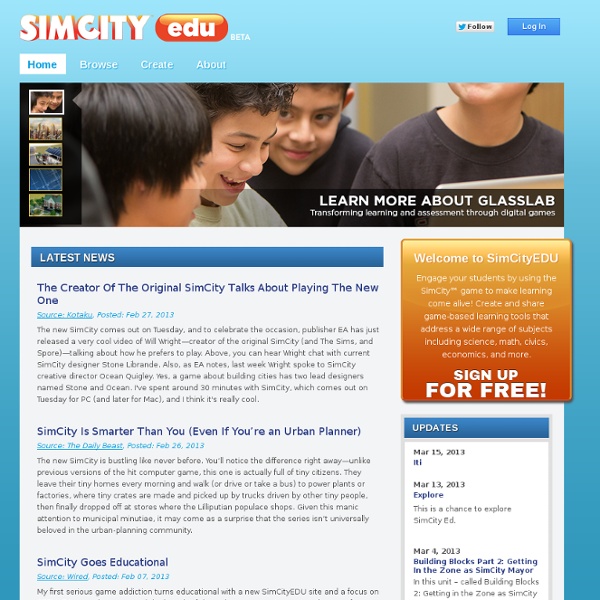
What's wrong with educational games (and how we can fix them) I’ve been designing, building, playing and promoting educational games (both digital and non-digital) all my working life. Starting out as a TEFL teacher, games were a huge component of my classes: from number games with little kids to complex role plays with adults. As I began to work more with digital media I started to design games for web and mobile: everything from location-based drawing games to a million-selling multi-level world for kids to learn English. Games provide a unique environment in which students can step out of their everyday persona and try on new ways of thinking and behaving. I’ve never had to think too hard about whether games are a good thing for learning – it’s a no-brainer for me, and should be for anyone with an ounce of common sense.
Digital Games Transforming K-12 Assessment and Learning Many teachers are searching for new ways to engage their digital-native students. They are looking for, write researchers at Florida State, “alternative ways of teaching – ways that increase student engagement and yield a rich, authentic picture of the learner(s).” These researchers say more educators should take a look at the latest in digital games. Games that are designed not only to teach, but to help educators assess learning as it’s happening. Some Basic Active Learning Strategies Engaging students in individual or small group activities–pairs or trios especially–is a low-risk strategy that ensures the participation of all. The sampling of basic activities below can be adapted to almost any discussion or lecture setting. Using these strategies, or variations on them, ensures that you'll hold your students' attention in class and throughout the semester.
Muzzy Lane - MiddWorld Online Muzzy Lane is partnering with Middlebury Interactive Languages (MIL) to create an innovative 3D language learning role-play game as part of MIL's online world language courses. The MIL courses will adapt the highly successful full-immersion formula modeled on the Middlebury College Language Schools for online delivery. Initially, Muzzy Lane will produce versions of the game to support French and Spanish languages, and each version will include a rich 3D environment specific to that culture. 34 Smart Ideas For Using Smartphones In The Classroom 34 Smart Ideas For Using Smartphones In The Classroom 34 Ways Ideas For Smartphones In The Classroom By Category by John Hardison first appeared on gettingsmart.com In continuation of last week’s article, Part 1: 44 Better Ways to Use Smartphones in Class, here is a new list of thirty-six additional ideas to help leverage the power of these tech gadgets in the learning environment. In this blog post, I have attempted to avoid any redundancies.
Trading Card Creator The Trading Card tool gives students an alternative way to demonstrate their literacy knowledge and skill when writing about popular culture texts or real world examples. This interactive allows students to create their own trading card about a real or fictional person, place, object, event, or abstract concept. These cards are can be used with any type of book students are reading or subjects that they are studying, and make for an excellent prewriting exercise for students who are writing narrative stories and need to consider characters, setting, and plot.
How To Gamify Your Classroom In my last post, Following the Oregon Trail: Why Gaming Prevails in Education, I discussed the rationale for including games in pedagogy. Games are engaging, promote retention, and provide students with a fail-safe environment in which to learn and grow, to name a few benefits. It is becoming common knowledge that games are an effective instructional tool. Still, many educators are intimidated. How does one go about incorporating a game into pedagogy? 6 Great Note-Taking Tools for Students and Teachers One of the best things about education technology is that it has allowed students and teachers alike to turn to online annotation and records, making hastily scrawled, illegible scribbles and coffee-stained pages a thing of the past. From university students keeping track of lectures to young students making plans and mind maps, there is an online note-taking tool to suit everyone… 1. Study Blue A great site that allows students to create online flash cards, study guides and quizzes.
Free Flash Jeopardy Review Game The Instant Jeopardy Review Game has been designed and dramatically improved to make it the perfect review game for a wide variety of classroom uses. This tool is a fun and interactive way to review content in your classroom, meeting, conference, or other group setting. The new and improved version of the Jeopardy Review Game includes the following features: Simple insertion of pictures on Question and/or Answer slides Full support for symbols, such as exponents and wingdings style fonts Better support for foreign language Question and/or Answer slides Simpler visual editing process Embed anything in your question slides, even Youtube videos, flash objects, etc.
Newsmaker: James Gee on Why the Power of Games to Teach Remains Unrealized Gee: “We need to begin to get teams of people — game designers, content people, assessment people, learning people — who can get on the same page.” For more than a decade, James Paul Gee has been writing about the potential power of games and game mechanics to change the way we learn, to create new “deep” learners. But in this newsmaker interview Gee says most of the possibilities of games remain unfulfilled as the American education system continues to focus on tests and fact retention. He worries that even as learning games become more prevalent, they are in danger of being changed by the schools they seek to sell to rather than changing the school itself. “The textbook was the worst educational invention ever made because it was a one size fits all type thing and we don’t want to do the same things with games. We don’t want to bring games to school,” he said.