


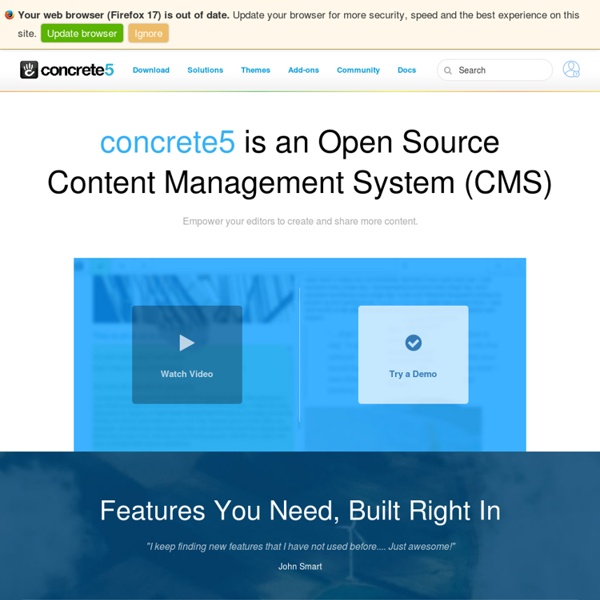
PHP for Beginners: Building Your First Simple CMS By Jason Lengstorf On CMS, php #The Magic of PHP + MySQL It's safe to say that nearly every website that's up-to-date these days is using some form of content management system (CMS). Manage Your Content With PHP In this article, we’ll build a simple, template-driven site that separates style, content, and structure in your website. We’ll create a cross-browser stylesheet switcher that remembers the user’s preferences, touching on php variables, cookies, if statements, and including pages with require_once. Separating style, content, and structure#section1
About Paper.js — The Swiss Army Knife of Vector Graphics Scripting. Paper.js is an open source vector graphics scripting framework that runs on top of the HTML5 Canvas. It offers a clean Scene Graph / Document Object Model and a lot of powerful functionality to create and work with vector graphics and bezier curves, all neatly wrapped up in a well designed, consistent and clean programming interface. Paper.js is based on and largely compatible with Scriptographer, a scripting environment for Adobe Illustrator with an active community of scripters and more than 10 years of development. Paper.js is easy to learn for beginners and has lots to master for intermediate and advanced users. Paper.js is developed by Jürg Lehni & Jonathan Puckey, and distributed under the permissive MIT License.
Contao Contao is an open source content management system (CMS) for people who want a professional internet presence that is easy to maintain. The state-of-the-art structure of the system offers a high security standard and allows you to develop search engine friendly websites that are also accessible for people with disabilities. Furthermore, the system can be expanded flexibly and inexpensively. Easy management of user rights, the Live Update Service, the modern CSS framework and many already integrated modules (news, calendar, forms, etc.) have quickly made Contao one of the most popular open source content management systems on the market. PHP for Beginners: Building Your First Simple CMS The Magic of PHP + MySQL It’s safe to say that nearly every website that’s up-to-date these days is using some form of content management system (CMS). While there are a ton of great free options that provide us with a CMS to power a website (WordPress, Drupal, etc.), it doesn’t hurt to peek under the hood and get a feel for how these systems work. To get our feet wet as back-end developers, we’ll be creating a simple PHP class that will: Create a databaseConnect to a databaseDisplay a form with two fieldsSave the form data in the databaseDisplay the saved data from the database Download Files
Top 12 Free Content Management Systems (CMS) Building websites by hand with all html/css pages was fine a couple years ago, but these days there are a ton of awesome Content Management System options out there that make our jobs as developers and website publishers SO much easier! So, What Exactly Is A Content Management System? According to Wikipedia, they describe a CMS as follows: A web content management system (WCMS or Web CMS) is a content management system (CMS) software, usually implemented as a Web application, for creating and managing HTML content. It is used to manage and control a large, dynamic collection of Web material (HTML documents and their associated images). A CMS facilitates content creation, content control, editing, and many essential Web maintenance functions.
10 Simple and Light Weight CMS Solutions Choosing the right content management system can be an overwhelming task for a web designer or developer. There are so many available, all with different features, it can be difficult to decide which is the best solution for a particular web project. For complex websites, a fully featured CMS is probably the best way to go. Free CMS - The Easy CMS for Web Designers Easy Setup You will be up and running in no time,with no installs and no hassles. Powerful Features Don't let the simplicity fool you.
Choosing the Best Web Content Management System :: By Paul Markun :: Consumers are demanding more than ever from their online experience. As evidenced by the overwhelming popularity of Apple’s iPhone and the more than 800 million app downloads to date, the user experience is what’s driving today’s interests and demands. Today, you have to overcome certain obstacles to ensure that your website provides optimal user experiences. Often, pre-existing technology prevents companies from realizing their Web business goals.
What CMS should I use for my site? What is the best CMS? This is a difficult question, and depends on what kind of site you are building. Content Management Systems (or CMS as they’re also known) are an essential tool for any webmaster who’s moved beyond basic blogging platforms such as Blogger. CMS’s offer a number of advantages which allow the user to modify and manage virtually every aspect of a website. They create a platform for dynamic management of web pages and can serve as an interface for both blogs as well as more advanced sites requiring a login system. Here we review some of the top free CMS’s and show which you should use for your site, depending on your needs.