


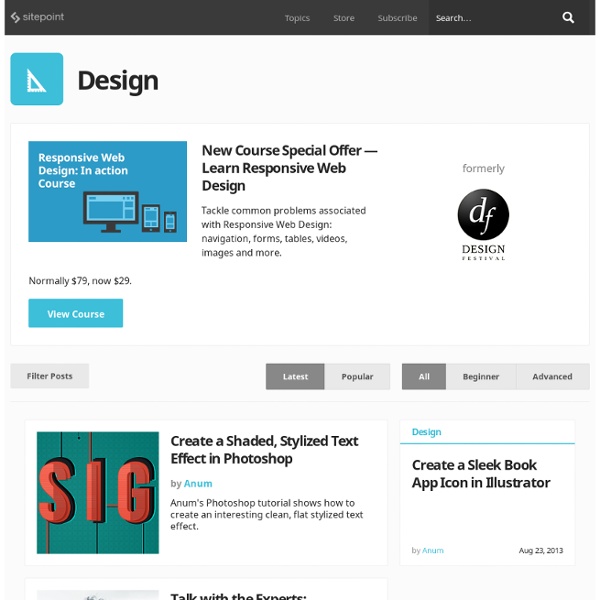
http://www.sitepoint.com/design/
Related: web design • TO SORTBasics - Elements and Principles Principles of Design: Balance, Proximity, Alignment, Repetition, Contrast, and White Space. Jacci Howard Bear Elements of Design: line, shape, mass, texture, color Get a better understanding of the basics of graphic design by studying the elements and principles of graphic design that govern effective design and page layout. Graphic design is the process and art of combining text and graphics and communicating an effective message in the design of logos, graphics, brochures, newsletters, posters, signs, and any other type of visual communication.
Michael Cerdeiros - Cerious Productions Changelog and Updates The following websites were part of the original list but they are either no longer available or have been replaced with better alternatives. 327k Shares Subtle Patterns Nothing like a field of beautiful flowers. Download Download These lovely water-colorful dots will make your designs pop. Download OPAC The Computerized Catalogue has replaced the old Card Drawer System in libraries that have been computerized. It lets you browse items by author, title, subject, class or ISBN number and a Keyword search is included as well. Another major advantage of this service is that one can browse items not only pertaining to the library from where he/she is making the search but is automatically browsing all the material that is present in all the Public Libraries (and the National Library) both in Malta and Gozo.
25 Free Travel Website Templates Whether you are planning to build a website for a travel company or a blog about your travels, having an attractive and easy-to-customize website template is very much welcome. So for those of you who are looking for a template to build upon a new travel website, here are 25 stunning and well-designed yet free travel website templates that we have found from around the web. For easy browsing and to help you find what you need, the templates below are grouped into two: the first templates are either HTML, XHTML, CSS or PSD Templates while the rest are templates for content management system such as WordPress, Blogger and Joomla. To download and know more about each template, just click on the preview image and it will take you to the source page where you can test the template via a live demonstration. The source page also has the link to download the template , find instructions, licensing and other important details about the design.
How to install Windows 10 on Raspberry Pi 2: 6 steps to bake a micro computer Introduction Windows 10 is out. If you didn’t know, you can get a free upgrade if you currently run Windows 8, Windows 8.1 or Windows 7. You lucky things. Live preview for Joomla Template #44994 Joomla Template #44994 Template Details Preview without Frame View Similar Templates Buy Now Single Site License $75Buy Now Template + Installation + 1 Year Hosting $157Buy Now Template + Installation $124Buy Now Buyout License $4500 Single Site License $75 Under a Single Site License for the template you are granted a non-exclusive non-transferable permission to use the template on a single domain. Digital Colouring for Mindfulness inspirational stock assets New filters added Find your zen with mindful colouring. See what you can create with our hand-picked selection of illustrations.
Crafto - One page responsive HTML template Lorem ipsum dolor Lorem ipsum dolor sit amet, consectetur adipisicing elit. Soluta repellat hic deleniti dignissimos provident cupiditate quibusdam adipisci facere? Nobis, ducimus, ullam commodi inventore consequuntur adipisci quam cupiditate vel optio rerum. Read More This is a long blog post 25 Incredibly Useful CSS Snippets for Developers CSS is no doubt up there with the most important web languages that we use. While html provides the structure it can be inconsistent and unpredictable across different new and old browsers. Css is where the html is styled though, and where we get creative as well as addressing those inconsistencies. Below is a fantastic list of 25 Css snippets that I am sure you will find extremely useful. Whether you are a veteran web developer, or are just getting your foot in the door of css, they are all well worth checking out. Hide text with text indent
Getting Started With Sass System Requirements Before proceeding, you'll want to install the following on your system: Starting in Foundation 5, we've started using bower to manage the updating process of Foundation. It only needs to be installed one time using the following command: Bash [sudo] npm install -g bower grunt-cli 16 really useful responsive design tutorials Responsive web design can be a daunting step to take if you have no idea where to start. Thankfully, we've rounded up these really useful tutorials to help you from day one. From dealing with typography and video, through imagery and layout to the technicalities of using JavaScript on your responsive sites, you'll be a pro before you know it. 01.
Free Responsive Design Testing Tools to test Responsive Drupal Themes We recently launched TB Methys II - a Fashion Drupal theme (our first Drupal 7 responsive theme). How to make sure the theme can adapt correctly on different browser dimensions, orientations and screen resolutions? Should we buy all available devices or is there another solution for that? It requires much testing work to ensure the theme can be displayed on various mobile devices and tablets. Convert any website layout or template into a Drupal theme - easily! Theming for Drupal is not actually as hard as you may think. Certainly there are more advanced areas of theming possible with Drupal, which may or may not be necessary depending on the needs of your site or whether there are subtle defaults which you wish to change (and which you can learn about if and when they become necessary for your site). Creating the "overall theme" for your site though is very simple. A Drupal theme is nothing more than a standard website layout, with a few bits of PHP code added in certain places, which you can simply copy/paste into place in order to call up Drupal's "dynamic" content and features in those spots. If you learn better visually, videos are available which cover much of the same information that will be illustrated here: Acquia Webinar.