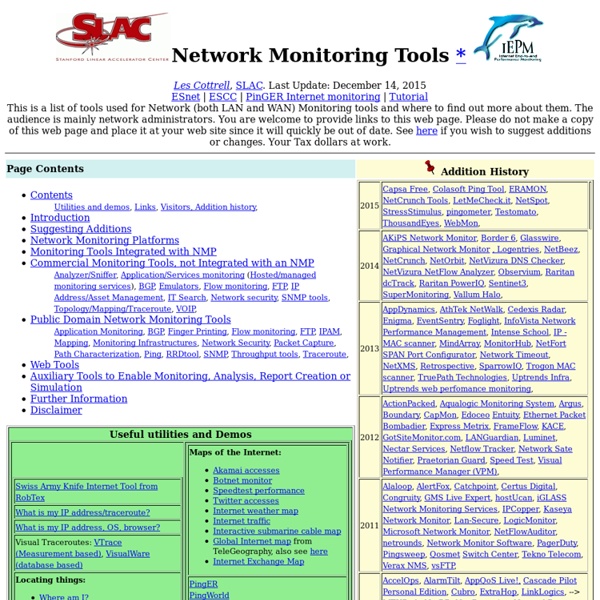Wireless Tips – Does Your Wireless Router Keep Disconnecting or Dropping the Connection?
I’ve had a Netgear wireless router for about a year now and it’s been pretty good until a couple of weeks back all of sudden my wireless connection kept dropping or I could not connect to the router unless I restarted the router! It was a royal pain in the butt, but because I’m lazy I didn’t get around to fixing it earlier! If you’re in the same situation, here’s what you can do to fix the problem! The issue is usually caused by one of two things: the driver for your wireless card or the firmware version on your router (basically the driver for the router).
wall
m0n0wall is a project aimed at creating a complete, embedded firewall software package that, when used together with an embedded PC, provides all the important features of commercial firewall boxes (including ease of use) at a fraction of the price (free software). m0n0wall is based on a bare-bones version of FreeBSD, along with a web server, PHP and a few other utilities. The entire system configuration is stored in one single XML text file to keep things transparent. m0n0wall is probably the first UNIX system that has its boot-time configuration done with PHP, rather than the usual shell scripts, and that has the entire system configuration stored in XML format. In m0n0wall 1.8.1, the base system has been switched to FreeBSD 8.4 for better support of recent hardware, and there have been significant improvements, new features and bug fixes in many areas.
What You Need to Know About the Java Exploit
On Thursday, the world learned that attackers were breaking into computers using a previously undocumented security hole in Java, a program that is installed on hundreds of millions of computers worldwide. This post aims to answer some of the most frequently asked questions about the vulnerability, and to outline simple steps that users can take to protect themselves. Update, Jan. 13, 8:14 p.m. ET: Oracle just released a patch to fix this vulnerability. Read more here.
Secure Your Wireless Router In The Short Term By Assigning It An Aggressive Name
As more devices ship with wireless networking capabilities, it becomes increasingly important to have routers that are capable of handling connections from hardware such as tablets, laptops and mobile phones. The problem is that many routers still in use are perfectly good pieces of hardware, except for one drawback – they don’t support Wireless-N or offer advanced encryption such as WPA. With the threat of drive-by Wi-Fi theft and the risk of secure data being transferred over a non-secure connection, wireless routers without the most current security options can be temporarily shored up with just a bit of imagination. Meanwhile, there are ways in which you can get hold of modern routers for free and connect to them using low-cost USB devices.
The TCP/IP Guide
The TCP/IP Guide Welcome to the free online version of The TCP/IP Guide! My name is Charles and I am the author and publisher. I hope you will find the material here useful to you in your studies of computing, networking, and programming. Here are a few tips, links and reminders to help you out: Introduction: Newcomers to The TCP/IP Guide may wish to read the Introduction and Guide to the Guide, which will explain what the Guide is about and provide you with useful information about how to use it.
Probably the Best Free Security List in the World
Security List Index Select a Security Category: All Items
Access Control and Access Control Operators - Squid User's Guide
Access control lists (acls) are often the most difficult part of the configuration of a Squid cache: the layout and concept is not immediately obvious to most people. Hang on to your hat! Unless the Squid Configuration Basics chapter is still fresh in your mind, you may wish to skip back and review the access control section of that chapter before you continue. This chapter assumes that you understood the difference between an acl and an acl-operator.
TCP/IP Overview and History
TCP/IP Overview and History(Page 1 of 3) The best place to start looking at TCP/IP is probably the name itself. TCP/IP in fact consists of dozens of different protocols, but only a few are the “main” protocols that define the core operation of the suite. Of these key protocols, two are usually considered the most important. The Internet Protocol (IP) is the primary OSI network layer (layer three) protocol that provides addressing, datagram routing and other functions in an internetwork. The Transmission Control Protocol (TCP) is the primary transport layer (layer four) protocol, and is responsible for connection establishment and management and reliable data transport between software processes on devices.
SquidFaq/ReverseProxy
What is the Reverse Proxy (httpd-accelerator) mode? Occasionally people have trouble understanding accelerators and proxy caches, usually resulting from mixed up interpretations of "incoming" and "outgoing" data. I think in terms of requests (i.e., an outgoing request is from the local site out to the big bad Internet). The data received in reply is incoming, of course.