


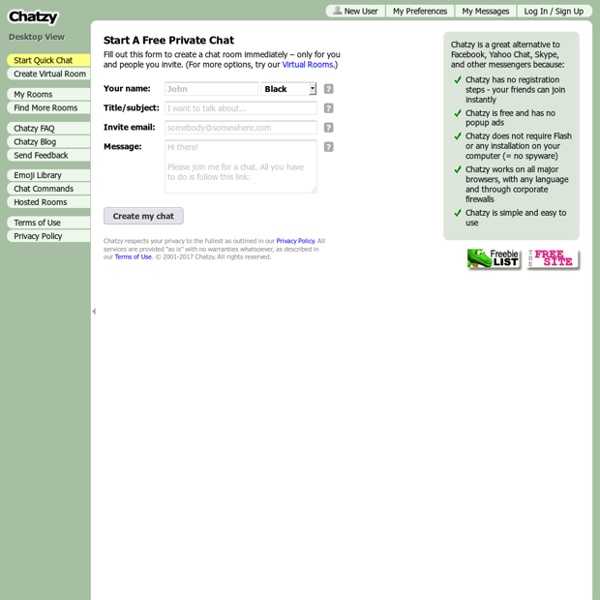
HootCourse Your Own Chat - Free & Easy! Create your own free chat and invite others to join by sending them a simple link. Your chat is automatically disposed when not in use for some time. Create Chat No Software to Install No hassle with downloading and installing any software. Google+ Hangouts One touch to see the whole family With one touch, you can start a video call with one friend or a whole bunch. Video calls ring everywhere your friends have Hangouts. Whether they’re on their computer, phone or tablet, they’ll know you’re calling. If they’re not around or can’t pick up, Hangouts will let them know you were trying to reach them. Call phones right from your computer
lyric training app Lyric Training is an application for learning English through lyrics and songs developed by VZOTA Technology JSC. The app helps users improve listening skill, pronunciation and vocabulary by watching and listening to a music video with lyrics. Under users’ level options (Easy – Normal - Hard), a part of lyrics will be hidden and the users have to listen and fill in the blanks to complete lyrics. The app has a scoring system in each video to determine the rank after the players finish, and Top 3 Users having the highest score will be displayed before each video. Flipgrid The website located at flipgrid.com and the mobile application called “Flipgrid” (the "App" and, together with the website, the "Site") and the services offered through the Site (the "Services") are copyrighted works belonging to Vidku, Inc. ("Flipgrid", "us", "our", and "we"). Certain features of the Site or Services may be subject to additional guidelines, terms, or rules, which will be posted on the Site or Services in connection with such features. All such additional terms, guidelines, and rules are incorporated by reference into these Terms.
Poetica - Edit Documents Online as if You Were Writing on Paper Poetica is a neat new service for collaborative editing of documents. The best feature of Poetica is its similarity to writing on a paper document. While reading a document you can click on any word or space between words to insert a line drawn to the margin where you write your comment.
Blog: TES Teach with Blendspace 15 Effective Ways to Use Google Docs in Class June 19, 2014 I spend a considerable time every single day browsing the net tracking new updates in the world of educational technology and, often times, in the midst of this journey I would come across wonderful resources and tutorials that usually end up in one of my posts here in this blog. So after the previous guide on how to be a Google Drive master , today I am sharing with you another awesome guide created by Eric Curts entitled "The paperless Classroom with Google Docs". This guide is available for free in a Google doc format from this link. In this guide, Eric walks you through the different stages of turning your classroom into a digitally focussed environment where you will no longer have any need for papers. This is al done through the effective use of the different Google Drive features and functionalities. Here is a quick overview of the table of contents of this guide:
7 Tools for Creating Mind Maps and Outlines Online One of the presentations that I made this week was about having students create videos to demonstrate their knowledge of a topic. In that presentation one of the points that I stress is the need for students to create outlines of their videos before moving onto the technical aspects of constructing a video. Here are some tools for creating outlines and mind maps to plan video projects, podcasts, or essays. Quicklyst is a nice tool for taking notes and creating outlines. Quicklyst provides a simple outline template that you can use to take notes.
Free Online Courses & Online Learning from ALISON Free Collaborative Writing Tool Twitter is a Teacher Superpower! “We all know that education budgets are getting cut more and more, and that meaningful professional development opportunities have unfortunately become a bit of an oxymoron in education. Not only can being a “connected educator” help change that, but it can also provide you with ongoing inspiration and support. I’d even go as far to argue that being connected will be the most impactful thing you can do in your career.” Elana Leoni, blogger for Edutopia. I will even go far enough to say that becoming a connected educator is a Teacher Superpower!
5 Ways to Share YouTube Videos Safely and Privately (Without the Distractions) Do you want to be able to use YouTube in your class, but are concerned about exposing students to the distractions that surround it? Worse yet, inappropriate content may be displayed, which is a huge concern for younger students in particular. Well I am here to provide a few approaches to solving that problem. You can use YouTube to host and deliver videos safely, without the distractions.