


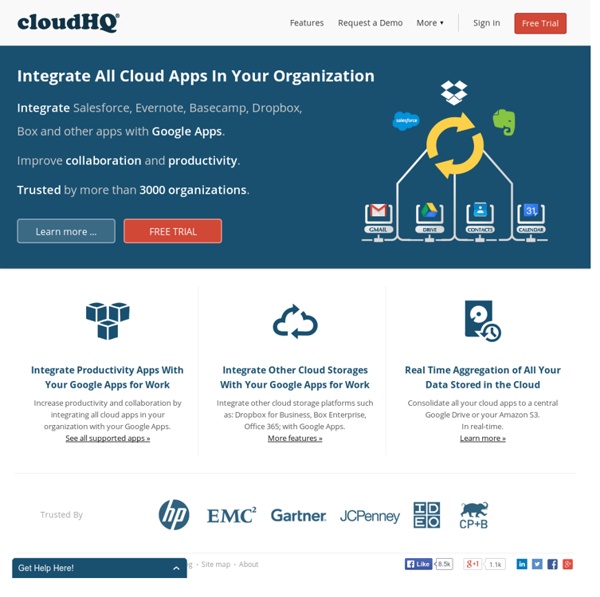
https://www.cloudhq.net/dropbox
Related: CLOUDS & STORAGEMozy.com - 2 GB Free Storage Spilled coffee on the keyboard? We’ve all been there. With Mozy, you can download all of your files with just one click (yes, it really is that easy). You can also receive emails and alerts when your restore requests are ready for download. Additionally, you can now use Mozy’s restore manager, which helps consolidate and transfer files to your computer. It’s like having a personal IT assistant. Top 26 Best Web Annotation and Markup Tools to Annotate and Highlight Web Pages Sometimes we come across some web pages that we wanted to add note, highlight texts or draw diagrams, that’s where web annotation tools come in allowing you to perform these jobs with ease. This is pretty much like what we normally do with pen or pencil on a real book and newspapers. With annotation tools, you can discuss, exchange ideas and brainstorm with your friends and colleagues effectively. They allow you to mark up websites you visit with notes, and add comments to any web content that interest you.
Scribd What do I get with my subscription? Your subscription enables you to read thousands of professionally published, popular books in a wide variety of genres on Scribd.com and on supported mobile devices. In addition, you will have full access to millions of user-contributed written works that have been published on Scribd like short stories and essays. Send Web Files To Dropbox, Google Drive & SkyDrive With Save, you can download any file from the web directly to your Dropbox, Google Drive or OneDrive accounts without having to download that file to your computer. Just enter the file's web address (or URL), pick a cloud service and, within seconds, the file will become available in your online account. The download is from cloud to cloud and therefore much faster. Save is also useful for mobile users as you can remotely download files, including file types that aren't supported by your mobile phone or tablet, to your mobile devices via Dropbox or Google Drive. You can even transfer large files from the web to your FTP server directly.
Top 40 Ways to Take Notes Online Regular note-taking is one of the most productive habits a person can practice. The ability to take notes online and access them anytime, from any location is priceless. Over the last few years, I have personally tested nearly 100 different ways to do this. Some of these note-taking systems are worth mentioning, and some are worth forgetting. Here are the systems worth mentioning… a list of 40 useful online note-taking techniques 4sync: 15 GB Free Storage Most of us use multiple devices to store and access our files – the desktop PC at work, the laptop at home and a tablet or smartphone on the go. And nowadays it is more convenient to store and access files from the cloud rather than locally. If you are using cloud storage services or plan to use one, check out 4sync. It is an online cloud storage service similar to Dropbox or Google Drive.
Everyday life, done better Get inspired. Get organized. Get more done. Get Started Get Started Get the App Get the App 15 Great Free Online File Sharing Alternatives Today’s technology and machines (whether it’s PC or Mac) are certainly capable of processing large original files like .PSD (Photoshop) and .AI (Illustrator) but the bad news is the sharing part aren’t . These files are fairly large in size and cumbersome to share with peers and clients. Two ways we would generally used – e-mailing and sharing via hosting account. Not saying it’s bad but e-mail comes with attachment limitation and usually doesn’t allow anything more than 100Mb. On the other hand sharing via web hosting account allows you to upload as big as your account can take but it also means the file is exposed by anyone who knows its direct path.
Little Bookmark Box - Collect and organize your Bookmarks Please click here to download the extension. Once the download has completed, double click on the extension named "LittleBookmarkBox.safariextz" found in your Download folder and confirm that you want to install. Your extension will now be installed and is ready for your use. You can confirm this in the extensions section of your Safari preferences.