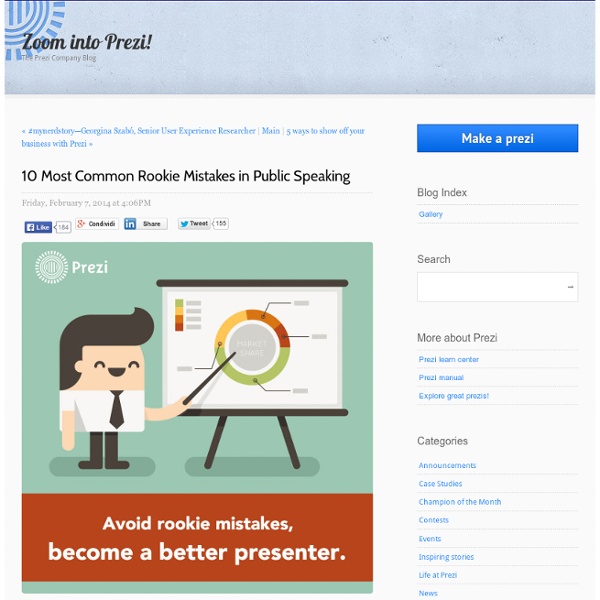10 Most Common Rookie Mistakes in Public Speaking
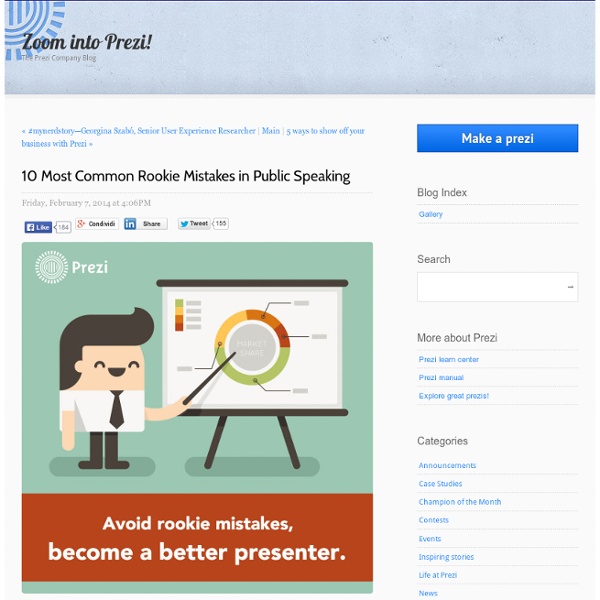
Best of
April 25th, 2011 Ok, I have a confession to make. I have spent almost my whole life– 31 years– caring far too much about offending people, worrying if I’m cool enough for them, or asking myself if they are judging me. I can’t take it anymore. Today, ladies and gentlemen, is different. We’re going to talk about the cure. Do you wonder if someone is talking shit about you? Well, it’s time you started not giving a fuck. FACT NUMBER 1. Yes, it’s really happening right at this moment. What people truly respect is when you draw the line and say “you will go no further.” Right. Regular people are fine– you don’t actually hear it when they’re talking behind your back. Thankfully, that’s not actually true. FACT NUMBER 2. This stuff is crazy, I know, but it’s cool, you’ll get used to it. How liberating this is may not even hit you yet, but it will. You know when they say “the best revenge is a life well lived”? FACT NUMBER 3. Relationships are weird. FACT NUMBER 4. The eye is watching STEP 1. STEP 2.
Moss mat!
WeLaserCut
The Ten Habits of Passionate People
Men’s natures are alike; it is their habits that separate them. ~Confucius Motivation is what gets you started. Habit is what keeps you going. ~Jim Ryun When you find your passion, you’ll have a boost of motivation to get started and change your life. However, this motivation won’t last if you don’t turn it into habits. We are creatures of habits. Habits are what differentiate successful people from others. The habits that you’ve developed in the LOST phase – where you used to wander aimlessly without a clear passion or purpose – won’t help you build a life of passion. That’s why you need to develop a new set of habits to serve you in your newly passionate pursuit. These are 10 habits of passionate people that you can start cultivating today: 1. The sun has not caught me in bed in fifty years. Passionate people are usually early risers. When I started the habit of waking up early at 4:30 am everyday, I felt like I was not living before. 2. I find television to be very educating. 3. 4. 5. 6.
How to Organize Your Life: 10 Habits of Really Organized People
Really organized people are not born organized people. They have to cultivate healthy habits, which then help them to stay organized. Here are the essential ten habits they use to keep their lives in order: 1. We all know someone that remembers every birthday and sends cards for every holiday. A pen and some paper is our way of remembering things externally, and it’s much more permanent. As an experiment, try writing down people’s names shortly after you meet them (when they’re not looking). 2. Organized people don’t waste time. As an experiment, look at your bucket list or make one. 3. The longer you wait to do something, the more difficult it will be to get it done. As an experiment, think of one thing that you should organize in your life. 4. It’s easy to get lost if you don’t have a home. Make easy-to-access storage spaces for things you use all the time, and don’t let your storage spaces get cluttered. As an experiment, choose one place in your home that you can re-organize. 5. 6.
Related:
Related: