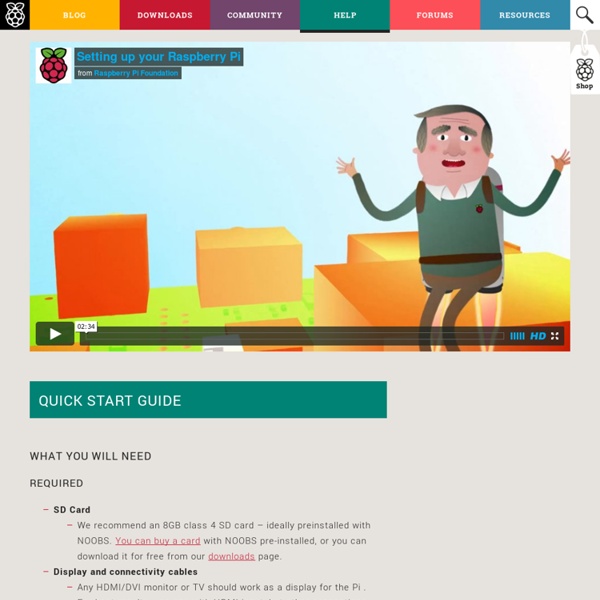[TUTO] Install and SetUp minidlna media server
Hi All,My name is Georges. 24. a French guy interested in RasPi I have seen several tutorials about minidlna server but, there was always something missing, so I want to share with you. The idea is to use the RasPi as a multimedia server (in my case, for my PS3). Hardware/Network configuration :RasPi (I an under raspian, I use 2012-08-16-wheezy-raspbian)External HD, or USB device, where media files are stored. Plug it to RasPi (USB)PS3 (or any mediacenter to discover to RasPi media files)(PC, ) RasPi and PS3 under to same sub-network
Raspberry Pi
Un article de Wikipédia, l'encyclopédie libre. Le Raspberry Pi est un nano-ordinateur monocarte à processeur ARM conçu par le créateur de jeux vidéo David Braben, dans le cadre de sa fondation Raspberry Pi[2]. Cet ordinateur, qui a la taille d'une carte de crédit, est destiné à encourager l'apprentissage de la programmation informatique[2] ; il permet l'exécution de plusieurs variantes du système d'exploitation libre GNU/Linux et des logiciels compatibles. Il est fourni nu (carte mère seule, sans boîtier, alimentation, clavier, souris ni écran) dans l'objectif de diminuer les coûts et de permettre l'utilisation de matériel de récupération. Son prix de vente était estimé à 25 $, soit 19,09 €, début mai 2011. Les premiers exemplaires ont été mis en vente le 29 février 2012 pour environ 25 €[3].
Tuto pour installer Synergy sur le Raspberry Pi « Korben Korben
Tuto pour installer Synergy sur le Raspberry Pi Si vous utilisez votre Raspberry Pi en machine d'appoint pour vos tests, vous avez surement branché un écran et connecté un clavier et une souris dessus. Ou alors installé VNC. Si vous aimez la ligne de commande, vous avez aussi probablement opté pour SSH... Mais avez-vous pensé à Synergy ? Ce petit soft qui permet de partager 1 seul clavier et une seule souris entre plusieurs ordinateurs vient d'être compilé par AdaFruit pour tourner sur l'ARMv6 du Raspberry Pi.
Raspberry Pi » The Rantings and Ravings of a Madman
So lately, I’ve been trying to use one of my Raspberry Pis as a WiFi bridge. That is connecting the Pi to a WiFi network, and sharing it out via the ethernet port. I was trying to do that with the RT5370 USB sticks that I was also using to broadcast hotspots.
Ultimate Pi Home Server
In this step we will login to Webmin for the first time. When this is done, we will update Webmin to the latest version using the integrated updater. First, type in the ip of the server (RPi) followed by ":12321".
RPi Hub
Notice: The Raspberry Pi Wiki pages on this site is collaborative work - the Raspberry Pi Foundation is not responsible for content on these pages. Now shipping to customers See the Buying Guide on how to order one, or visit the Raspberry Pi Foundation Home Page About
RPi Buying Guide
Back to the Hub Getting Started: Buying Guide - for advice on buying the Raspberry Pi. SD Card Setup - for information on how to prepare the SD Card used to boot your Raspberry Pi. Basic Setup - for help with buying / selecting other hardware and setting it up.
Raspberry Pi
Update: 14th May, 2013 wiringPi version 2 has been released and now has its own website ( to look after it. Most of the documentation on the projects site has been copied over to it the new site, but there may still be 1 or 2 pages that are still missing.