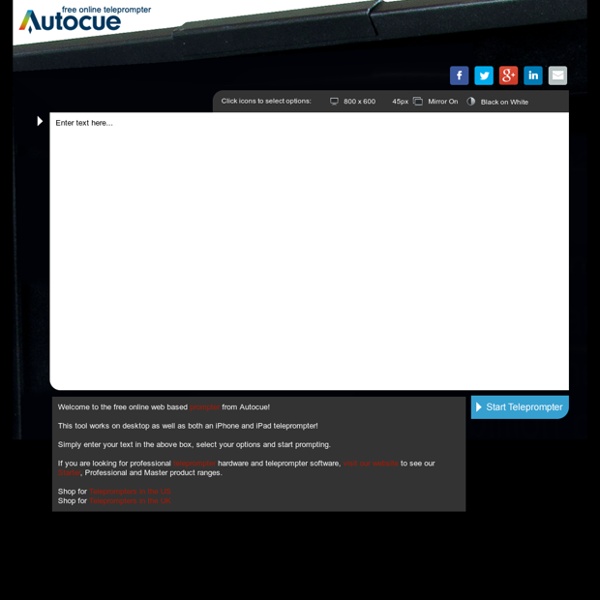Zoom
Trash
Related: Enlaces interesantes
- Courts Metrages #4
- boite a outils
- Basics of Numbers, Reporting & Learning
- Standards Based Reporting
- Integrated reporting
- Learn to speak english
- Newseum
- Free teleprompter
- Daytrotter: The source for new music discovery and free MP3 downloads from the best emerging bands
- IMDb: The 40 Best Horror Movies You've Never Seen 2 - a list by blackskies-160-128512
- Stories for Kids | Browse Library | Speakaboos
- 100 Ways to Discover and Enjoy Music – DailyTekk
- Icebreakers, Warmups, Energerizers, & Deinhibitizers: Activities for getting groups going
- filtermusic - Internet radio stations, electronic house music, online radio
- The 25 best horror movies you’ve never seen | Den of Geek
- ESL Interactive Listening Exercises
- Free Music with Neverending Playlist
- Mobile Internet Radio
- Kick-Start Your Project: A Collection of Handy CSS Snippets
- Educational Leadership:Expecting Excellence:Seven Reasons for Standards-Based Grading
- Welcome to the English for Uni Website! | English for Uni
- Probability and statistics
- FCE Listening: free practice test
- Drug Music - Stereodose Radio
- Read These Seven Books, and You’ll be a Better Writer | Storyline Blog
- National Geographic Young Explorer (Student Magazine) - January 2013
- English Tests - Cambridge First Certificate in English - FCE
- jjenglishlessons - YouTube
- Spotify
- List of video and audio resources for learning English online - BetteratEnglish.com
- Featured Content on Myspace
- Listen A Minute: Easier English Listening and Activities
- Leading the Smart Video Revolution
- English Listening | Spotlight English
- ESL Listening Comprehension Exercises: Movie clips to practice English | ELL/ELT
- Video zone | LearnEnglish Teens
- English news and easy articles for students of English
- Ororo.tv - an innovative way to learn english
- 1, 2, 3 Action! Using Videography in the Classroom
- Anglais - Audio Lingua - mp3 en anglais, allemand, espagnol, italien, russe, portugais, chinois et français
- Untitled Document