Zoom
Trash


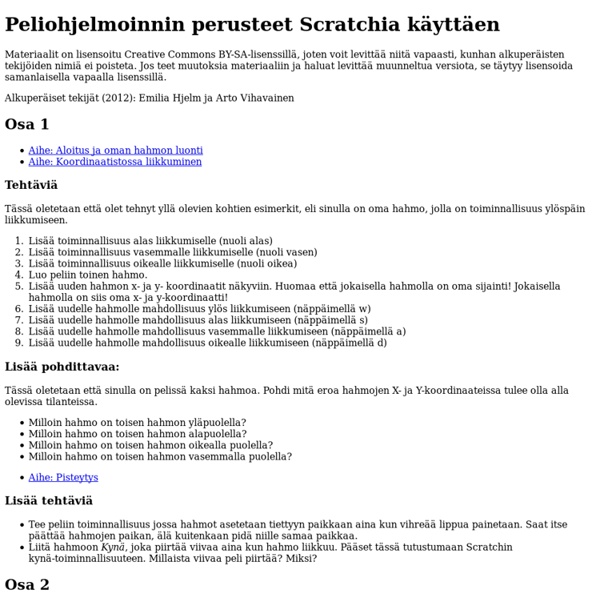
http://www.cs.helsinki.fi/group/linkki/materiaali/peliohjelmointi/scratch/
Aloitusohjeet - Teromakotero Allaolevat ohjeet selvittävät, miten Scratch-haasteet saa avattua ja niitä pääsee tekemään. Voit myös siirtyä suoraan Scratch-haaste 01:een, jos et niitä tarvitse. 1. Tehtävätiedostoon pääseet käsiksi klikkaamalla Scratch-haastesivulla olevaa linkkiä. Tehtävän pitäisi lähteä latautumaan koneellesi. 2. Uskontotuntiunelmia: Ihan pilvessä sanapilvistä! Olen tutustunut uuteen pilvipalveluun ja haluan jakaa sen helppouden sinulle lukijamme! Kyseessä on Answergarden, ilmainen pilvipalvelu, jolla saan opiskelijoiden tai koulutettavien ajatuksia näkyville mukavaksi sanapilveksi. Mikäs tässä nyt sitten on niin ihmeellistä? No se helppous ja vielä se, että saan nopeasti vetäjänä tai opettajana tietoa kurssilaisteni ajattelusta. Vieläpä siten, että ne sanat, jotka pilvessä näkyvät isoimmalla, ovat niitä, jotka on kirjoitettu useimmin.
10 teesiä koodauksesta koulussa - Koodiaapinen Peruskoulun OPSin perusteet 2016 tuovat tieto- ja viestintätekniikan (joka tunnetaan lyhenteillä TVT tai ICT, vähän alasta riippuen) ja koodauksen suomalaisiin peruskouluihin. Tämä uudistus on saanut monet jakamaan ajatuksiaan somessa ja yleisönosastoilla, välillä aika vähäisen tiedon varassa. Muutosvastarinta on luonnollinen reaktio, mutta muutos voidaan nähdä myös mahdollisuutena. Olen itse oppimispsykologi, ohjelmistokehittäjä ja opettajankouluttaja. Esittelen tässä 10 keskeisintä asiaa, joita koodi koulussa mielestäni merkitsee. Piituskin TVT-pähkäilyt: Padlet: interaktiivinen seinä missä ja milloin vain! Padlet on interaktiivinen seinä. Kun luot seinän ja jaat siihen linkin, voivat muut osallistujat kirjoittaa seinälle tuplaklikkaamalla ja se näkyy kaikille. Todella kätevä, jos pitää tehdä pikainen kysely tai esimerkiksi kerrata, mitä on jäänyt viime tunnilta oppilaille mieleen.
5 fiksua koodauspeliä kouluikäisille Ensi syksystä lähtien peruskoululaiset tutustuvat koulussa ohjelmoimiseen, kun siitä tulee osa peruskoulujen opetussuunnitelmaa. Koodaustaitoja voi opetella ohjelmilla, jotka madaltavat oppimiskynnystä mm. pelien keinoin. Tabletti on aloittelevalle koodarille luonteva väline. Tässä muutamia vaihtoehtoja ohjelmoinnin harjoittelemiseen. The Foos - donitsivaras kiinni Ohjelmoija opastaa donitsivarkaan jäljille Foosissa Kuva pelistä Foos foos
Ilman kirjautumista somettelua (päivitetty tammissa 2015) EDIT 21.3.12 koottu dia-esitykseen alla olevat, esitystä voi vapaasti muokata. Linkeistä luotu Pearltree-jäsennys. Aina ei tarvitse luoda käyttäjätunnuksia vaan somepalvelun saa käyttöön noin vain. Listasin vastaantulleita: Kidblog tarjoaa 1- ja 2-aseteen opetukseen maksutta Wordpress-pohjalla toimivan luokkablogin, jossa vain opettaja kirjautuu ja luo luokkablogin (maksuton versio sallii kaksi opettajaa samalle luokalle). Python-klubi - Teromakotero Python-klubi Python-klubi syntyi Scratch-klubin pohjalta tarpeesta luoda helppo ja hauska ympäristö oppia Python-ohjelmointia. Ohjelmoinnin opiskeluun löytyy todella paljon erilaisia oppimisympäristöjä. Tässä ympäristössä lähestymistapa on kuitenkin erilainen. Se perustuu pelaajaoppimiseen. Python-klubissa käytetään hyväksi turtle-kirjastoa.
Apps for Tablets Ilmainen online Kosketa kirjoittamalla Aseta sormenpääsi näppäimille, jotka on merkitty keltaisella värillä (katso kuva). Sormien asetus on kymmensormijärjestelmän perusasento, josta on mahdollista koskettaa kaikkia muita näppäimiä. Muutamia vihjeitä ohjelman tehokkaaseen ja oikeaoppiseen käyttöön: