

Mind Mapping. Collaboration. Classroom collaboration. Classroom collaboration tool. Real-Time Online Collaboration. Moodle. Collaboration. 6 Online Collaboration Tools that Take Collaboration to the Next Level. The year 1965 should rise up from those deep web-covered recesses of your mind, especially if you are Generation X’er.

Four decades have passed since e-mail inched towards mainstream use and forever changed the flow of information and human communication. Now with the cyberspace landscape constantly evolving and turning into a nearly endless online library of information, tools and ideas. We’ve got a myriad of tools that promise to make our lives better and easier and the type of activities done online and the time spent in form of the screen is just going up and up… One of the areas that really benefit from the Internet is online networking and collaboration. I have listed five really useful collaboration tools that are simply the pick of the bunch.
Also keep an eye on this interesting new Online collaboration Issue Tracker based on semantic platform that gives it a number of competitive features such as dynamic Item Form fields or visual workflow builder. Advertisement e-tipi Creately. Free Online Design Collaboration Tools. Effective collaboration is an integral part of success in any deal, especially when it comes to complex projects that include several independent stages.
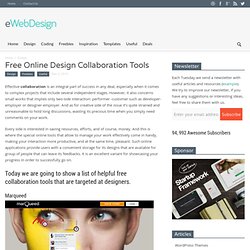
However, it also concerns small works that implies only two-side interaction: performer -customer such as developer-employer or designer-employer. And as for creative side of the issue it’s quite strained and unreasonable to hold long discussions, wasting its precious time when you simply need comments on your work. Every side is interested in saving resources, efforts, and of course, money. And this is where the special online tools that allow to manage your work effectively come in handy, making your interaction more productive, and at the same time, pleasant. Such online applications provide users with a convenient storage for its designs that are available for group of people that can leave its feedbacks.
8 Best and Most-Useful Free Design Collaboration Tools For Designers. A designer’s work is pretty hard-hitting.

They have to make challenging and laborious projects and pay consideration to even the slightest specifics and then come up with a design that gratifies their customer. All of this can be very nerve-wracking and annoying. Online Collaboration Tools. The 5 Best Free Collaboration Tools for Teachers. 5 Useful Free Web Tools for Project Based Learning Assignments. 5 Great (and Free) Online Tools For Creating Visual Content. “A picture is worth a thousand words” (or thousand potential pageviews.)
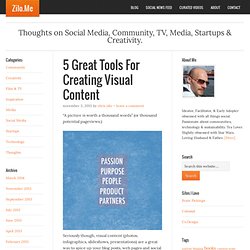
Seriously though, visual content (photos, infographics, slideshows, presentations) are a great way to spice up your blog posts, web pages and social media content. Using great images in your posts often leads to higher rates of engagement. It’s no surprise that blogs with great images are shared more often, that sharing photos on facebook walls out-performs all other types of shared content and that tweets with images are retweeted more frequently than those without.
Creating a great piece of visual content from scratch is not always easy, and if you lack photoshop or design skills, can often seem daunting. To top it all off if you’re a small business or an individual, many of the tools to create content like this comes at a premium price. MindMaps - Collaborative Tools. 5 Great Sites for Student Collaboration.
The education technology revolution has been fantastic in helping teachers get closer to students and communicate with them better, but another commonly overlooked benefit has been its ability to get students collaborating successfully and productively with one another.

Check out these great tools for electronic student collaboration… 1. Debate Graph This fantastic tool enables students to participate in exciting, illuminating collaborative debate or group brainstorming. Students can work together to build graphs and visual representations of complex topics and arguments, creating subject-maps and spider graphs to clearly show different contributors’ ideas and input. 2. This great online collaborative tool enables students to have instant, shared web-meetings where documents can be shared and pored over together no matter where participants are, as long as they each have a computer and a web connection. 3. 4. 5. Digital Project-Based Learning: 7 Tools for Student Collaboration. Digital Project-Based Learning: Seven Tools for Student Collaboration by Rob Sabo Education today often requires extensive collaboration between students and faculty.
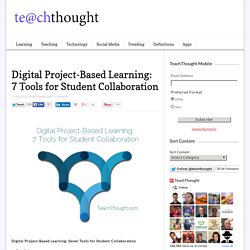
Team assignments are an excellent way to improve learning and help students develop the communication tools necessary to thrive in the workplace. Digital Project-Based Learning: 7 Tools for Student Collaboration. 50 Free Collaboration Tools That Are Awesome for Education. April 7th, 2010 Whether you are looking for tools that can bring a distance education class together or tools to help students and teachers in traditional classrooms working on group projects, the following collaboration tools will help with any need.

From group papers to file sharing to group communication, the following tools will help bring any educational group together seamlessly to produce awesome results. Group Projects and Papers When working on group projects or research papers, these tools make collaboration a breeze. Nicenet. 8 Free Collaboration Tools for Educators. The 5 Best Free Collaboration Tools for Teachers. The Best Collaboration Tools for Small Groups and Teams. MindMeister l ไอเดียใหม่ๆ ปิ๊งได้ ด้วย Mind Mapping - CyberBiz. Mind Mapping in My Classroom with MindMeister. Editor’s note: Winners of the MindMeister giveaway are announced in the Comments!
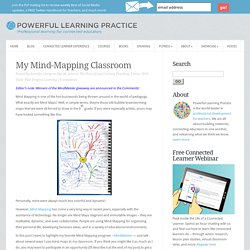
Mind Mapping is one of the hot buzzwords being thrown around in the world of pedagogy. What exactly are Mind Maps? Well, in simple terms, they’re those old bubble brainstorming maps that we were all forced to draw in the 8th grade. If you were especially artistic, yours may have looked something like this: Personally, mine were always much less colorful and dynamic! However, Mind Mapping has come a very long way in recent years, especially with the assistance of technology. In this post I want to highlight my favorite Mind Mapping program – MindMeister — and talk about several ways I use mind maps in my classroom.
There are many similar products out on the market today (both free and fee-based), but what sets MindMeister apart (in my mind) is that it provides simultaneously collaborative brainstorming and visualization tools using cloud technology. MindMeister in the Classroom Mind Mapping class discussions. Online Collaboration Tools for Students. Types of Collaboration Tools. Social Collaboration Tools. Collaborative Communication Tools. Top 10 Web Collaboration Tools (That Aren't Google Wave) What Are the Different Types of Collaboration Tools? เครื่องมือ Groupware หรือ Collaboration tool ที่น่าสนใจ. What is Online Collaboration? - A Definition of Online Collaboration. These FAQs will try to answer some of your questions about online collaboration and working collaboratively online.

If you have a question that hasn’t been answered below, please feel free to get in touch. Question: What is online collaboration? Answer: Simply put, online collaboration lets a group of people work together in real-time over the Internet. Those engaged in online collaboration can work together on word processor documents, Power Point presentations and even for brainstorming, all without needing to be in the same room at the same time. Features and Formalities of Collaboration Tools. Evidence of collaboration's importance is quickly evolving as online communities sprout up within the workplace and public websites.

Sharing your ideas, providing a resource to your team, coordinating the content for a presentation to your biggest client are among many reasons to know more about and make valuable connections. Here are several resources to help you learn the basics of collaboration, to answer questions about collaboration tools from a buyer's perspective, and to understand group preferences and tips for building an online community. Essential Features of Collaboration Tools The three most sought after features in collaboration tools are group connections, communications services, and document libraries. Group connections help you keep in touch with your group on a frequent basis.
Best Online Collaboration Tools - Free and paid tools for online collaboration. Previously, businesses were confined to their offices, where employees dutifully clocked in, worked their eight or nine hour shifts, then clocked out. Now, employees grab their BlackBerrys, laptops or iPads, find wi-fi access, and are good to go at anytime and anywhere ... with the help of online collaboration tools to get the job done. To help businesses make the most of their mobile workforce, many collaboration tools have been created with a variety of features to suit any company, whether large or small.
Choosing the right tool will help you not only share documents easily, but also create the right atmosphere for team-building, regardless of where team members are located. Collaboration tool. A collaboration tool is something that helps people collaborate. The term is often used to mean collaborative software, but collaboration tools were being used before computers existed. A piece of paper, for example, can be used as collaboration tool. Everything that helps to solve a predefined task together in a group more easily is an effective collaborative tool.
Collaboration means, in this context, working together to fulfill a shared, collective, bounded goal. Conference phone calls may be replaced by asynchronous conferencing, video conferences, IRC or Instant Messaging now. See also[edit] Sources[edit] Eugene Eric Kim (2005). 10 tools that simplify collaboration. The key to collaborating effectively is to find tools that make working with others easy and efficient.
Jack Wallen shares a list of tools that have greatly improved the collaborative process for his projects. One of the most important things I do as a writer is collaborate. Whether this is with my editor, with another writer, or with a team, the ability to collaborate takes my work from pedestrian to professional like no other aspect of writing.