

ExtremeTech. IBM has taken the wraps off the first servers that are powered by its monstrously powerful Power8 CPUs.
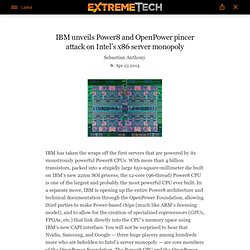
With more than 4 billion transistors, packed into a stupidly large 650-square-millimeter die built on IBM’s new 22nm SOI process, the 12-core (96-thread) Power8 CPU is one of the largest and probably the most powerful CPU ever built. In a separate move, IBM is opening up the entire Power8 architecture and technical documentation through the OpenPower Foundation, allowing third parties to make Power-based chips (much like ARM’s licensing model), and to allow for the creation of specialized coprocessors (GPUs, FPGAs, etc.) that link directly into the CPU’s memory space using IBM’s new CAPI interface.
You will not be surprised to hear that Nvidia, Samsung, and Google — three huge players among hundreds more who are beholden to Intel’s server monopoly — are core members of the OpenPower Foundation. First, we should talk about the new Power8 chip. IBM Power8 CPU die, labeled. Features. Kdenlive is a free open-source video editor for GNU/Linux and FreeBSD, which supports DV, AVCHD and HDV editing.

Kdenlive relies on several other open source projects, such as FFmpeg, the MLT video framework and Frei0r effects. Our software was designed to answer all needs, from basic video editing to semi-professionnal work. The project is Free Software. Do not hesitate to join our community of developers, translators or enthusiast users. For more information, read the following information. Linux UVC driver & tools. Introduction Welcome to the USB Video Class Linux device driver home.

The goal of this project is to provide all necessary software components to fully support UVC compliant devices in Linux. This include a V4L2 kernel device driver and patches for user-space tools. The USB Device Class Definition for Video Devices, or USB Video Class, defines video streaming functionality on the Universal Serial Bus. Much like nearly all mass storage devices (USB flash disks, external SATA disk enclosures, ...) can be managed by a single driver because they conform to the USB Mass Storage specification, UVC compliant peripherals only need a generic driver. The UVC specification covers webcams, digital camcorders, analog video converters, analog and digital television tuners, and still-image cameras that support video streaming for both video input and output.
S blog: Building a webcam recorder with VLC, Ion and Ruby. I promised to build a system to let people leave video messages at a party.
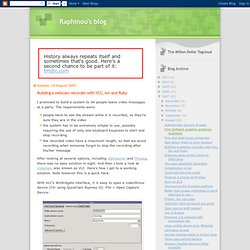
The requirements were:people have to see the stream while it is recorded, so they're sure they are in the videothe system has to be extremely simple to use, possibly requiring the use of only one keyboard keypress to start and stop recordingthe recorded video have a maximum length, so that we avoid recording when someone forgot to stop the recording after his/her messageAfter looking at several options, including GStreamer and Ffmpeg, there was no easy solution in sight. And then I took a look at Videolan, also known as VLC. Here's how I got to a working solution. Note however this is a quick hack. With VLC's WxWidgets interface, it is easy to open a video4linux device (I'm using QuickCam Express II): File > Open Capture Device: In this dialog, check that the correct device is opened (I open /dev/video0), and things should work as expected: when you click "OK", you see the images captured by your webcam.
More Audio Pain - HDMI Fedora Samsung SF310 - Fixed! Finally got the built in HDMI to work with my new Samsung SF310 on Fedora 14.
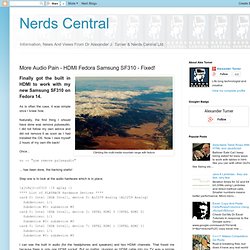
As is often the case, it was simple once I knew how. Naturally, the first thing I should have done was remove pulseaudio. I did not follow my own advice and did not remove it as soon as I had installed the OS. Fedora 11 On The NC10 - Taking The Plunge. I have just upgraded from Fedora 10 to Fedora 11 on my Samsung NC10.
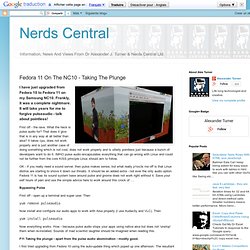
Frankly, it was a complete nightmare. It will take years for me to forgive pulseaudio - talk about pointless! First off - the rave. Play HD Video With Fedora On The NC10. This approach definitely plays mp4s at 720p.
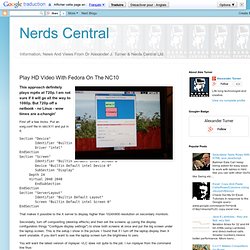
I am not sure if it will go all the way to 1080p. But 720p off a netbook - no Linux - wow times are a-changin' First off a few tricks. Put an xorg.conf file in /etc/X11 and put in it: Gently does it, making sound work better on SF310/Fedora 14. Having gotten rid of pus-audio, I am now slowly getting alsa to play nice on my SF310.
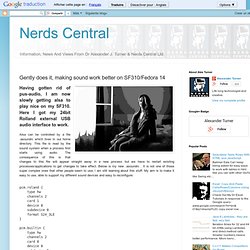
Here I got my 24bit Rolland external USB audio interface to work. Alsa can be controlled by a file .asoundrc which lives in our home directory. This file is read by the sound system when a process first starts using audio. Pus Audio Strikes Again. Linux ALSA sound notes. Updated: 2008-01-23Created: 2004-08-14 Licensing and disclaimer of warranty This document is an incomplete draft.
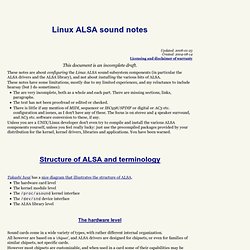
These notes are about configuring the Linux ALSA sound subsystem components (in particular the ALSA drivers and the ALSA library), and not about installing the various bits of ALSA. These notes have some limitations, mostly due to my limited experiences, and my reluctance to include hearsay (but I do sometimes): The are very incomplete, both as a whole and each part. How To Record What You Hear With Linux Alsa. On linux one does not require a 'play what you hear' driver to record what programs are playing.
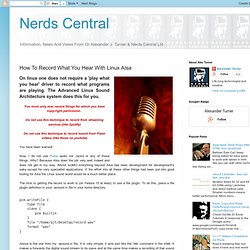
The Advanced Linux Sound Architecture system does this for you. You must only ever record things for which you have copy-right permission. Copy (plugin) - ALSA wiki.