

Code School - Try Git. GitHub For Beginners: Don't Get Scared, Get Started. It's 2013, and there's no way around it: you need to learn how to use GitHub.

Why? Because it's a social network that has completely changed the way we work. Having started as a developer's collaborative platform, GitHub is now the largest online storage space of collaborative works that exists in the world. Whether you're interested in participating in this global mind meld or in researching this massive file dump of human knowledge, you need to be here. See also: GitHub For Beginners: Commit, Push And Go Simply by being a member, you can brush elbows with the likes of Google and Facebook. Ambiance Theme for KDE [Download] Ever wished that your Kubuntu desktop looked a little bit more like Ubuntu, with its warm tones and orange highlights?
![Ambiance Theme for KDE [Download]](http://cdn.pearltrees.com/s/pic/th/ambiance-theme-download-ubuntu-115332317)
If you answered no then you’re free to return to whatever it was you were doing before following a link here. But if you answered yes, read on… Ambiance Theme for KDE Thanks to KDE’s theming versatility, and the work of prolific Linux designer Half Left, we can achieve an Ambiance-style look relatively easy. Part 1 The first part is simple enough. Linux and Microcontroller Tips: Virtual Consoles / Terminals in Ubuntu / Debian Linux. Xfce Theme Manager: A Single GUI To Change Any Xfce Theme (With Previews) Xfce uses multiple settings GUIs for setting the window border, controls, icons, mouse cursor theme and so on and it doesn't include any thumbnails.

However, if you customize your Xfce desktop frequently, you can use a tool called Xfce Theme Manager which allows you to change the themes from a single GUI and it also includes thumbnails so you can see how the theme looks like before applying it. Xfce Theme Manager allows settings the following:complete Xfce theme (window border, controls)window borders onlycontrols onlyicon themecursor themechange the wallpaper Also, under "Advanced" (screenshot above), you can adjust various settings like backdrop brightness and saturation, window button layout, window title position, change the fonts and the cursor size.
A tmux Crash Course. I’ve been using tmux for about six months now and it has become just as essential to my workflow as vim.
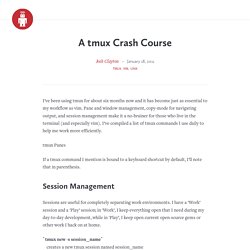
Pane and window management, copy-mode for navigating output, and session management make it a no-brainer for those who live in the terminal (and especially vim). I’ve compiled a list of tmux commands I use daily to help me work more efficiently. If a tmux command I mention is bound to a keyboard shortcut by default, I’ll note that in parenthesis. Session Management Sessions are useful for completely separating work environments. Tmux shortcuts & cheatsheet · GitHub. Tmux shortcuts & cheatsheet start new: tmux start new with session name: tmux new -s myname.
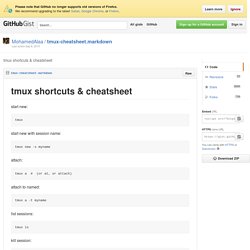
Tmux. How To Use Linux Screen. Linux Screen allows you to: Use multiple shell windows from a single SSH session.Keep a shell active even through network disruptions.Disconnect and re-connect to a shell sessions from multiple locations.Run a long running process without maintaining an active shell session.

If this sounds like stuff you can use, check our our 2 minute quick-start video below or read on for more details on how to use Linux screen. Linux Screen Tips We use screen daily, so as we keep adding new tips when we find good ones. How to use the screen command to run a program unattended. Screen is a powerful terminal session manager with many use cases.

One such use case is to start a long-running Command Line Interface (CLI) program in a terminal session, detach the session while leaving the program running unattended, logout, and return to the same session later from another terminal. Let's examine how you would use screen in a real-life situation. Imagine the time is 15 minutes to the end of your work day. But before you can leave, you have to run a program that will run for an hour. You don't want to wait around until it finishes in order to check the output.
Use Natural Language With Betty, Your Digital Assistant In The Linux Terminal. Personal assistants like Siri and Google Now can be pretty useful, but there’s nothing like that for your Linux computer.
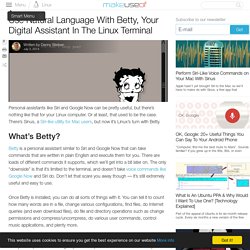
Or at least, that used to be the case. There’s Sinus, a Siri-like utility for Mac users, but now it’s Linux’s turn with Betty. What’s Betty? Cairo-Dock - First Steps. Cairo-Dock 2 with OpenGL support With Cairo-Dock 2.0 version, you can choose between using Cairo-Dock with or without OpenGL.

Firefox Beta Channel PPA For Ubuntu. Firefox 5.0 beta 2 has been uploaded to the semi-official Firefox-Next Launchpad PPA (now called "Firefox Beta Channel PPA") for Ubuntu 11.10 Oneiric Ocelot, Ubuntu 11.04 Natty Narwhal, Ubuntu 10.10 Maverick Meerkat and 10.04 Lucid Lynx.

Firefox Beta Channel PPA provides Firefox releases from the beta channel only, meaning you won't get highly unstable builds like the Mozilla Daily PPA. All new Firefox beta channel releases will be provided by this PPA, but with a delay because it takes some time to package new Firefox versions. At the time I'm writing this post, the Firefox Beta Channel PPA provides Firefox 5.0 beta 2 but depending on when you're reading this, you may get a newer Firefox beta. Add the Firefox beta channel PPA (available for Ubuntu 11.10, 11.04, 10.10 and 10.04) - this will replace your current stable Firefox installation:
How to install Firefox 34 on Linux (Mint, Ubuntu, ...) ... or any other Linux distribution. This how-to explains how to install Firefox 39 on Linux, with or without replacing an existing Firefox installation. Firefox 39 was released on June 23, 2015. Firefox 40 will be released on August 11, 2015. More information on Firefox release dates, beta, aurora and nightlies can be found on the official releases wiki. Building Atom for 64-bit Arch Linux. As most people have heard, Github open-sourced their new text editor Atom a few days ago. What you may not know, or care if you have OS X, is that since Atom is now open-source you can build it for other platforms. Github has some base instructions posted here, but they don't outline the entire process or walk you through the build.
Creating GPG Keys. This page explains in detail how to obtain a GPG key using common Fedora utilities. It also provides information on managing your key as a Fedora contributor. Creating GPG Keys Creating GPG Keys Using the GNOME Desktop Install the Seahorse utility, which makes GPG key management easier. From the main menu, select Applications > Add/Remove Software. Top 10 Best Web Browsers For Linux (2015) Web browsers have taken over the desktop. For many people, the browser is the most used application, which is why it’s so important to choose a stable browser that suits all your needs. Linux users can pick from a dozen web browsers of different kinds – from lightweight and command-line to cross-platform and extremely extensible ones.
All browsers on this list are free to download, install and use, and they earned their place on this list because they’re reliable in everyday use and/or actively developed. Top 3 Under-Hyped Web Browsers for Linux. There are so many web browsers available out there but not every one of them gets the equal fame and name that they deserve. Only few of them have succeeded in winning the millions of hearts across the globe and all credit goes to their developers who make them powerful enough to provide countless useful features to their users.
Most of us (in fact all of us) have already tried the famous cross platform web browsers like Google Chrome, Firefox and Opera etc. 7 Command Line Tools for Browsing Websites and Downloading Files in Linux. In the last article, we have covered few useful tools like ‘rTorrent‘, ‘wget‘, ‘cURL‘, ‘w3m‘, and ‘Elinks‘. Advanced Bash-Scripting Guide Free Guide. 5 Linux Command Line Based Tools for Downloading Files and Browsing Websites. Pack for Linux: Our List of the Essential Linux Apps.
GitHub · Build software better, together. How to speed up your Linux machine. Linux brings with it many benefits, and we all have our favourites. For some, it's freedom from viruses, or virii, or even virus, if you're declining your Latin properly. The Ultimate Guide to Speed Up Your Linux Computer. Everyone loves a speedy computer. Docky in ArchLinux does not launch anymore after a system upgrade. If you, like me, use docky for managing your windows and launching your applications, you should have noted that recently an ArchLinux update broke docky because it installed a newer version of mono that docky doesn’t like. Anyways, here is how to fix it. How to Comment Out and Uncomment Lines in a Configuration File. Change Icons in Docky. For me, docky its a must have application, it makes your desktop look so cool and it is also very functional and stable (if you are experiencing problems with docky, check out my article for compiling it from source here.
RPM Search dockmanager. Cjb/GitTorrent. Chris Ball » Announcing GitTorrent: A Decentralized GitHub. (This post is an aspirational transcript of the talk I gave to the Data Terra Nemo conference in May 2015. If you’d like to watch the less eloquent version of the same talk that I actually gave, the video should be available soon!) I’ve been working on building a decentralized GitHub, and I’d like to talk about what this means and why it matters — and more importantly, show you how it can be done and real GitTorrent code I’ve implemented so far. For Individuals. We all rely on the internet. Solus-project/evopop-gtk-theme. Try Otter Browser – Opera 12.x Alternative in Ubuntu.
Otter web browser is a free and open-source project started half a year ago. It aims to recreate classic Opera (12.x) UI using Qt5. As you may know, the last release of Opera for Linux is one year ago on June 3, 2013, and there probably won’t be a new release because Opera has abandoned the Linux platform (See the Hacker News). The Otter browser aims to provide users who like the classic Opera interface and functionality. The browser is based on the QtWebKit, but the author plans to add support for other browser engines. 101 Hacks to Make You Fast and Productive in the Vim Editor... Guaranteed.
Atom. Git. Installing and using Git and GitHub on Ubuntu: A beginner's guide. What is the best ePub reader for Linux? - Quora. E-book converter and library management.
KDE. 2015 will be the year Linux takes over the enterprise (and other predictions) 10 things to do first in Linux Mint 17.1 Xfce - Easy Linux tips project. Arch. QtCurve configuration with Plasma 5. Icons and Themes. Glx-Dock / Cairo-Dock - First Steps. Linux netbook wallpapers download. Plasma 5. 7 ways to switch activities. How to get gorgeous looking fonts on ubuntu linux. Linux amd64 Handbook: Installing Gentoo. Gentoo Slackware. Gentoo Linux Step by Step Installation Guide with Screenshots - Part 1. Handbook:Main Page. UALinux Ltd. TeeJee Tech: Deluxe Conky Theme Pack. How to Configure Conky: 13 Steps. Digitallofice: How to install Conky Manager in Ubuntu, Debian, Arch, and their derivatives. How to Configure Conky: 13 Steps. TeeJee Tech: Deluxe Conky Theme Pack. ROX Desktop.