

Creating One-of-a-Kind Masks and Clips With Our Students! One of my favorite things to do is come up with special maker projects for our students, especially when they are connected to a wonderful book.

When I found the book, Lucy's Mask, by. Lisa Sirkis Thompson and illustrated by John Thompson, I brought it to school and went to see my dear friend and 2nd grade teacher at Van Meter, Tracy Ferguson. I love collaborating and brainstorming with Tracy, because we always come up with something meaningful, creative and fun. We decided to have the students design and create masks with their STEM Team.
Each student would also create mask clips out of Perler beads. Last week, Tracy and I saw one that a student in her class had created so we asked him what we needed for supplies. Tracy also put together this activity packet for the STEM Challenge. It includes the Lucy's Mask sheet with the problem and how they will communicate and collaborate to create masks and mask clips. I love how she included the Lucy's Mask Design Sheet too. 25 Makerspace (STEM / STEAM) Projects For Kids.
Makerspace or STEM projects for kids don’t have to be complicated or expensive. In fact, some of the best projects use recycled or repurposed items like cardboard or soda bottles which means nothing to buy. Below, we’ve compiled some of our favorite projects that are great for makerspaces. Learn how to make a boat out of a soda bottle, create a car from cardboard and many more. Build a simple circuit using a pizza box (no soldering required) Create circuit tiles which are interchangeable blocks used to form different circuits. Using a simple hobby motor and cardboard, you can make a frog robot that is very entertaining. Learn how to make this simple foam boat with dc motor and homemade propeller. Fake news: BBC and tech firms join forces to fight disinformation. Media playback is unsupported on your device Plans to help tackle so-called "fake news" have been announced by the BBC and some of the biggest names in journalism and technology.
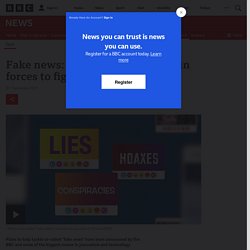
The new measures include an early warning system for use during elections or when lives may be at risk, extra online education and improved access to impartial resources for voters. Major publishers, Google, Twitter and Facebook have helped devise the scheme. The BBC said the moves were "crucial steps" in fighting disinformation. It follows criticism of big technology firms for failing to do enough to prevent the spread of "false news" - from scares about vaccines to stories manufactured to influence elections.
Other recent events such as this year's Indian elections have also highlighted the dangers of disinformation and the risk it poses to democracy. The group drew-up new plans including:
How To Make a Bristlebot - Step-by Step Tutorial. This guide will show you how to make a bristlebot which is a simple robot created from a toothbrush and a vibrating motor.

This makerspace project is great for K-6 students and older because of its simplicity and fun. Use your creativity to customize your bristlebot and then race it against your friends. This project can be completed in about 10-15 minutes. Once your bristlebot is complete, you can use it to make “robot art”. Fun way to add the ARTS to STEAM. Check out these bristle bot instructions from @Makerspaces_com for a 15-minute STEM project: pic.twitter.com/zel4X8OJTG— Galileo (@galileolearning) October 10, 2017 The following are the parts and materials you will need in order to complete this project. (1) Vibrating Motor – 6mm(1) LR44 Button Cell Battery(1) Toothbrush(2) Craft Eyes(2) Pipe CleanersDouble Sided Tape Buy the Bristlebot Project Pack (20 Students) The first step is to cut the handle off the toothbrush leaving only the head as shown below.
Have fun and keep making ! A Vertical Build – A Lego Wall Built For Our Makerspace - Fractus Learning. Best Tabletop Games for the Library. A game-loving librarian's suggestions to raise the level of your collection.
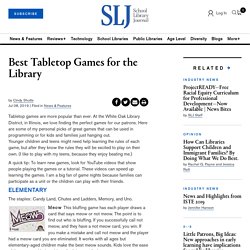
Tabletop games are more popular than ever. At the White Oak Library District, in Illinois, we love finding the perfect games for our patrons. Here are some of my personal picks of great games that can be used in programming or for kids and families just hanging out. Younger children and teens might need help learning the rules of each game, but after they know the rules they will be excited to play on their own. (I like to play with my teens, because they enjoy beating me.)
A quick tip: To learn new games, look for YouTube videos that show people playing the games or a tutorial. The staples: Candy Land, Chutes and Ladders, Memory, and Uno. Meow This bluffing game has each player draws a card that says meow or not meow. Picture Apples to Apples This younger version of the classic game Apples to Apples has players match words to a picture instead of words to a word.
The staples: Monopoly, Clue, and The Game of Life. Squishy Circuits.
CLHS Library & MakerSpace. Makerspace Prompt Cards.pdf. 2018-2019 Lunch and Learn Webinars. 50+ Makerspaces for the Secondary Library.