

10 Technology Tools To Engage Students In The Classroom - 10 Technology Tools To Engage Students In The Classroom contributed by Sara McGuire, venngage.com Technology distracts students, right? Keeps them from focusing? One solution is to ban phones and computers from the classroom. Another solution is to harness their tech-savvy and engage students with online tools that will help them complete assignments while still engaging them electronically. Think about it–if students are growing up in a world that requires them to be tech-savvy, then shouldn’t tech play a big role in their classroom experience? 1. We’re starting with what’s likely the simplest app on the list (well–aside the from background noise strategy): Google Forms One of the best ways to engage all students in your classroom is to give students an easy (and even anonymous) way to ask questions, receive feedback, or otherwise reach out to the teacher.
6 Ed Tech Tools to Try in 2020. Favorite Web Tools. Schoology– Learning management system with an online discussion capability perfect for extending conversations beyond the walls of the physical classroom to give every student a voice.

StudySync – This dynamic multimedia ELA curriculum supports students in developing 21st-century literacy. Students can engage with a variety of media, read a wide range of texts, annotate digitally, listen to audio recordings, watch video clips, and anonymously provide peer feedback on each other’s work. Flipgrid – Students can quickly and easily record videos and share them with the class. Teachers can also use FlipGrid to connect with other classrooms all over the world. Mentimeter – cloud-based interactive presentation software. Padlet – Virtual post-it note board. Kami– a PDF and document annotation app. Google Apps – Make collaborative writing & group work online easy. 5 of the Coolest Ed Tech Tools We Found at ISTE 2019. Sending a teacher to ISTE 2019 makes bringing a toddler to Target seem like a sane idea.

WeAreTeachers is thrilled to be here at ISTE in Philadelphia this year. For those of you overwhelmed by it all (and you peeps who couldn’t come this year), we’re trying our hardest to curate the coolest EdTech tools you can use in your classroom. Here are a few of our favorites: 1. Soundtrap: Your Everywhere Studio You know how your room is always so quiet you can hear a pin drop? 2. bulb : Digital Portfolios. Free Tech Tools for Tough Times. EducationWorld is pleased to present this article by Carolyn Foote, a “technolibrarian” at Westlake High School in Austin, Texas.

She is fascinated by the intersection between libraries, technology, and schools. Read her blog, Not So Distant Future, at www.futura.edublogs.org. The article originally appeared in TechEdge, a quarterly magazine published by Naylor LLC for Texas Computer Education Association members. To join or for details on the association, visit www.tcea.org. Budget constraints, shrinking technology staffing, and reduced technology funding are causingschools to re-address the use of free resources for student learning. Bring Your Own One bastion of resistance for many school districts is allowing students to bring in their own technology. Arting to allow guest use of wireless services, allow student devices on campus, and even utilize those devices as part of classroom instruction. Favorite Tech Tools For Social Studies Classes. Explee is a video scribing tool that simulates the effect of sketchnoting and allows students to find and add images, text, video clips or audio to a workspace.
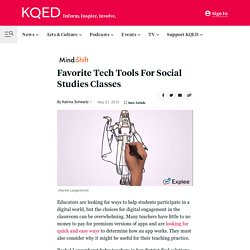
“This is a great project creation tool for your students,” Langenhorst said. “And as we all know, it’s the creating, that upper echelon of learning, that lets kids really get learning.” MackinVIA is a free database of primary sources. “It’s given us the ability to look at topics from several different perspectives because of the resources available to us,” Langenhorst said. She also likes the “backpack” feature, which allows students to save books or excerpts that they want to come back to and can be great way to keep track of research materials.
BookFlix is a tool Langenhorst uses to get lower elementary level students interested in non-fiction. 10 Free Tech Tools & Websites Every Teacher Should Know About. Confession: I was a late tech adopter.
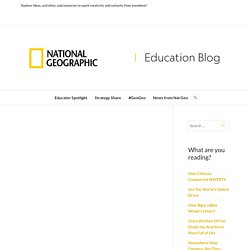
I didn’t own a computer until I was in college. I couldn’t record on the VCR, and I didn’t have a smartphone until about 2009. As a new teacher, I felt comfortable with PowerPoint and Word, yet I rarely explored any other tech tools. I felt out of my league when it came to tech, and chalked it up as something the younger, more tech-savvy members of the staff would do. My mindset changed as the number of devices available in our school grew, as well as my observations of the ease with which my students could navigate and create with their laptops.
Apps and Websites to Build Literacy Skills: Top Picks from Common Sense Education. Browse these Top Picks to discover the best in educational apps and websites that support core literacy skills — phonics, fluency, vocabulary, spelling, comprehension, and writing.

You'll also find recommendations for quality assistive technology to support kids who are struggling with reading. All of the tools are expert-tested and teacher-approved, and regularly updated by the team at Common Sense Education. By Danny Wagner, Common Sense Education Are you overwhelmed by the number of edtech tools available? Tech tip smackdown! 70+ edtech tips from fellow educators - Ditch That Textbook. There are some amazing edtech tools out there like Flipgrid, G Suite apps, Kahoot, Gimkit and more.

What are the best ideas for using them with students? Here are over 70 tips from fellow educators. Warning! This post contains SO many great tips, tricks, links and ideas that you may end up with a case of “too many open tabs”. That’s OK, it’s totally normal. Teaching Tools - Tech Tools and Tips During Distance Learning - LibGuides at Shanghai American School.