

Definition of Flipped Learning. Released March 12, 2014 To counter common misconceptions and bring clarity to discussions about “Flipped Learning,” the governing board and key leaders of the Flipped Learning Network (FLN) announced a formal definition of the term. They also released the Four Pillars of F-L-I-P™ and a checklist of eleven indicators that educators must incorporate into their practice. The group of experienced flipped educators also draws a distinction between Flipped Learning and a Flipped Classroom.
While often defined simplistically as “school work at home and home work at school,” Flipped Learning is an approach that allows teachers to implement a methodology, or various methodologies, in their classrooms. Definition of Flipped Learning. Recursos Educativos Listado. NGSS Inquiry Cards. Ladder of Feedback for Classroom Observation. Opinion Editorials (Op-Eds) | Talking About… | Frequently Asked Questions | Brochures and Explainers Opinion Editorials (Op-Eds) The following op-eds appeared in newspapers and on websites across northern New England.

They cover a wide range of issues but all of them incorporate the framed story of education and learning. Champlain Valley Union High School: an op-ed about the school’s re-design efforts by Andre LaChance, English teacher and school advisor. Theordora J. David Theoharides, Superintendent, Sanford School Department in Maine shares his thoughts on proficiency-based graduation requirements. Manual Ecosistemas 1. Online Courses From Top Universities. Join for Free. Resources — The Wonder of Science. 40 herramientas para aplicar la metodología flipped classroom en el aula. The URL you requested has been blocked. Guía visual Flipped ¿Le damos la vuelta?
The Flipped Classroom. Home_Page. 1.3 Historia, Fundamentación, Características Y Pilares Del Enfoque. - Lessons. Designing Courses for Student Understanding. Introduced in 1998 by Grant Wiggins and Jay McTighe in their book Understanding by Design, backward course design promotes greater student understanding via the course design process.

Hence, backward course design often stresses thinking more like a designer and less like a teacher. Because the focus is on understanding as opposed to memorization, backward course design necessitates focusing less on covering course materials and more on developing ways that students can understand and apply what they learn in a course. To aid this shift in focus from coverage to understanding, the authors lay out a five-step process: Big Ideas Enduring Understandings Common Misconceptions Essential Questions Guiding Concepts In this article, we will walk you through this process. The Big Ideas The first step to designing a course for understanding is identifying the “big ideas” of a course. Hansen uses the scientific method as an example of a big idea. Carga Cognitiva y multimedia. Ejemplo Modelo SAMR. MI PLE por Jennifer Nino en Genially. Amazingly Simple Graphic Design Software – Canva.
18 Digital Tools and Strategies That Support Students' Reading and Writing. Marissa Broyles taught English and social studies to a class or sixth graders who needed extra support last year. She experimented with many of the tools Levesque has compiled and saw how her willingness to be flexible as a teacher made her students feel supported. One girl with dyslexia could easily have been mistaken for being further behind than she really was because of how much she struggled with writing. “That was her only barrier, and it was so sad for me because she's one of the brightest students I've ever taught, but the dyslexia was really getting in her way," Broyles said. Broyles began allowing the student to use Screencastify, a Chrome extension that lets users record a video of what's happening on their screen while voicing an explanation. Lab 11 Ecualizador Tomlinson 1. Aprendizaje online/virtual.
Open BlockChain. Más que botones y pantallas. ¿Por qué la escuela debe formar en tecnologías? (*) - Educared. Pedir comida, pagar un recibo del banco, leer una noticia o compartir un video en medios sociales.

Dos clics y ya está. 10 consejos para profesores que dan clase virtual por primera vez. At the time of this writing, colleges and universities around the world are cancelling face-to-face classes to slow the spread of coronavirus.
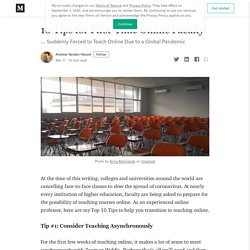
At nearly every institution of higher education, faculty are being asked to prepare for the possibility of teaching courses online. As an experienced online professor, here are my Top 10 Tips to help you transition to teaching online. Tip #1: Consider Teaching Asynchronously For the first few weeks of teaching online, it makes a lot of sense to meet synchronously with Zoom or WebEx. Perhaps that’s all we’ll need and then it will be back to normal. Constructor gratuito de sitios web: crea un sitio web, o tienda en línea gratis. 12 apps para profesores perfectas para gestionar el aula. 17 herramientas para el control de asistencia en el aula. La asistencia escolar es importante, como también lo es su control y llevar un registro y seguimiento de las faltas a clase de los estudiantes.
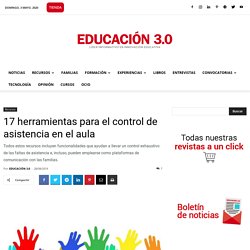
¿Qué métodos o sistemas soléis emplear? Os proponemos 17 herramientas para el control de asistencia en el aula entre las que elegir. Tools to engage, create, and share. Cinco herramientas para crear videos interactivos. Los videos constituyen una potente herramienta educativa de gran utilidad en las aulas.

Facilitan la comprensión de los temas más complejos, motivan al alumno y son muy útiles para aplicar nuevas metodologías como la pedagogía inversa o flipped classroom. Ahora, además, existen numerosas herramientas para aportarles interactividad. Te presentamos cinco recursos para transformar los videos que más te interesan en videoactividades o videolecciones. La Red es un gigantesco repositorio de videos en el que podemos encontrar desde documentales, a tutoriales, películas o videoclips. Cómo crear Mapas Mentales TONY BUZAN -Orientacion Andujar. Las 20 mejores aplicaciones de gamificación educativa □ El aprendizaje siempre ha sido un reto para las personas.
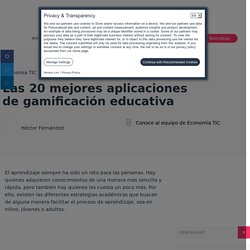
Hay quienes adquieren conocimientos de una manera más sencilla y rápida, pero también hay quienes les cuesta un poco más. Por ello, existen las diferentes estrategias académicas que buscan de alguna manera facilitar el proceso de aprendizaje, sea en niños, jóvenes o adultos. Silabuz : Clases de programación virtuales para jóvenes. 6 Herramientas web para crear portafolios digitales. Los portafolios digitales son una parte importante del proceso de aprendizaje que tiene lugar en la clase.

La importancia pedagógica de las carteras digitales está bien documentada en la literatura de enseñanza. Los estudiantes los utilizan para una variedad de propósitos educativos, como para documentar su aprendizaje, mostrar sus logros académicos, reflexionar sobre el proceso de aprendizaje, desarrollar habilidades de auto-evaluación. Ocho herramientas digitales para administrar el tiempo. UOC ofrece curso gratuito de Scratch, para aprender a programar de manera sencilla. Ya os hemos hablado en varias ocasiones de Scratch, plataforma que permite aprender a programar al mismo tiempo que se crean historias y animaciones, incluyendo así un ingrediente creativo y divertido necesario para poder absorber mejor los conocimientos.

Ahora, un grupo de profesores de los Estudios de Informática, Multimedia y Telecomunicación de la UOC, han preparado un curso en formato MOOC para que cualquier persona del mundo pueda aprender Scratch. El curso se realizará del 2 de noviembre al 11 de diciembre, en español, y será completamente gratuito. The URL you requested has been blocked. 10 Teacher Picks for Best Tech Tools in Pre-K to 12th Grade. If there was ever a year for teachers to beg, borrow, and steal good ideas, this is it.

All good teachers know this is how we get better, and this is a curated list of tech tools that I have begged and borrowed from others—and I didn’t have to steal any of these as there has never been a year when teachers were more generous. Based on my own teaching of college students as well as the responses of 1,461 virtual learning academy participants—pre-K to 12 teachers and administrators—to survey questions on impactful tools that I conducted from May to December 2020, and over 70 webinars and virtual learning sessions I’ve conducted in that time, these are the top teacher-tested tech tools I have identified.
My learning has happened with my own students and through my own mistakes, and I received great ideas from educators across the U.S. and around the world. I will continue to use these tools and recommend their use regardless of student level or how we deliver education moving forward. 10. Evaluación: el asesino silencioso del aprendizaje. How to Teach Students to Give Peer Feedback. When I first share with my ninth graders that peer review will be part of our writing process, the response is almost universally negative. Unfortunately, many of my writers have not had the best experience with this activity. My stronger writers say that they almost never receive feedback that goes beyond basic conventions, while my emerging writers say they feel a lack of confidence in providing feedback beyond basic conventions.
This frustration should be no surprise: As educators, we recognize that effective teaching is a complex skill that requires deliberate practice. Likewise, when we ask students to give each other feedback, this too is more complex than simply exchanging papers and locating errors. To make peer feedback more focused and meaningful, I’ve found it helpful to define quality feedback, provide structured routines, and teach feedback as I would any other core skill. 120 APPS Y HERRAMIENTAS PARA AYUDARTE A EVALUAR Y ADMINISTRAR TU SALÓN DE CLASES. Educación Mediática - Educared. Unesdoc.unesco. Escucha Podcast Educar Hoy -Programa de Radio. Article: Children and the internet 2020. Learning, in the times to come Sugata Mitra, June 2020 Late 2020 – as the virus evolves into a benign steady-state.... School does not look very different from the way it used to before the pandemic. It still has a front office, a staff room, the principal's office, corridors, spaces and classrooms.
Are You Pushing Or Pulling Students In Your Classroom? - Are You Pushing Or Pulling Students In Your Classroom? By Drew Perkins, Director of TeachThought PD At the risk of characterizing teaching and learning in a factory context let’s face it, classrooms are a kind of marketplace system with an exchange of ideas and thinking incentivized by a variety of factors. With this in mind, it can be helpful to think about the design and architecture of learning in a push vs. pull kind of way. Transmedia Literacy. AMI Digital. Cursos - Ciudadanía Digital. 21st Century Skills Don’t Exist. So Why Do We Need Them? Mirjam Neelen & Paul A. Kirschner If you Google “21st century skills”, you’ll get about 425,000 hits. Impressive, but: What are those 21st century skills? Mental models to support competence in computer programming – Richard Millwood.
These are the mind’s ‘mechanisms’ for explaining and predicting phenomena. I have written more in my PhD, and you can find good expansions of the idea in Michael Simmons’ post or in the Wikipedia article on Mental Model The idea originated with Craik in World War II and elaborated by Johnson-Laird amongst others, all of whose work made me interested in developing computational models(!) Of mental models – a subject of interest to me in the late eighties when I was a member of the London Mental Models group. I do not think this is the same thing as modelling phenomena in mathematics or in computer programs – such simulation models are expressions in external languages, unlike mental models, which are mostly private to our minds: interconnected, fluid, faulty and ultimately unknowable. When we create and communicate external expressions in natural or formal language, this leads to the possibility of proof, execution and formal reasoning in a shared world of knowledge.
Bienvenidos. ¿Cómo planificar un makerspace paso a paso? Rambo, Craig. 7 Tips for Planning a Makerspace. Makerspace Tours and Interviews. Welcome to Tinkering Spaces, and informative and inspiring series of makerspace interviews with makers and tinkerers of all kinds: parents, teachers, librarians, and artists. If you’re scratching your head because you can’t figure out where to put your children’s art materials, hatching a plan to turn your laundry room into an art room, or shifting furniture to make room for a new easel, these interviews are sure to give you food for thought.