

FooTable - A jQuery Responsive Table. List.js - Search, sort, filters, flexibility to tables, list and more! Personnalisez votre curseur de souris facilement avec CSS Cursor et Cursor Editor. Pour bien finir la semaine, nous vous proposons la découverte de deux services en ligne qui pourront vous aider à personnaliser votre cursor de souris facilement et donner à vos projets web une touche d'originalité.

Le guide pratique CSS Cursor Le premier site reste simple, car il vous permet de voir les différentes possibilités de personnalisation pour votre curseur avec une simple ligne CSS. Pour découvrir les changements de la souris, il vous suffit de survoler la case qui correspond. Le site propose 36 curseurs différents avec la compatibilité pour chaque navigateur. Le site : css-cursor.techstream.org Réalisez vous-même votre curseur avec Cursor Editor Nous avons pu tester ce service, techniquement si vous êtes sur ordinateur la souris est devenu le logo du BlogDuWebdesign si vous survoler le contenu de l'article. À vous de jouer sur : www.cursor.cc Pour terminer, une petite image qui regroupe l'ensemble des curseurs de souris. Getting started. Less is a CSS pre-processor, meaning that it extends the CSS language, adding features that allow variables, mixins, functions and many other techniques that allow you to make CSS that is more maintainable, themable and extendable.
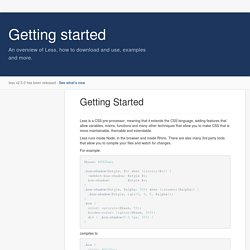
Less runs inside Node, in the browser and inside Rhino. There are also many 3rd party tools that allow you to compile your files and watch for changes. For example: compiles to Less can be used on the command line via npm, downloaded as a script file for the browser or used in a wide variety of third party tools. Installation. Slick - the last carousel you'll ever need. Set up your HTML markup.

<div class="your-class"><div>your content</div><div>your content</div><div>your content</div></div> Move the /slick folder into your project. Parallax Slider with jQuery. Parallax Slider with jQuery. Vue.js. Strapdown.js - Instant and elegant Markdown documents. Using the Google Spreadsheets Data API to build a Recommended Reading List - Code Words. Welcome to Code Words.

A new column looking to demonstrate how simple programming tasks and emerging technology trends can be applied to libraries. My goal is to provide an introduction to the role that programming and computer tools can play in building the digital branch of the library. Topics will include everything from relational databases, to mobile services, to simple Javascript routines, and much more. Many columns will explain a specific concept and then show how it might be applied in a live, application setting. In this first column, we will look at the idea behind a “data store” that might power an app or website.
Our first example will show how to use a Google Docs spreadsheet as your data store. Check out the demo in action here: Download and view the full source code here: Get sample spreadsheet and data here: Dynatable.js - jQuery plugin for HTML5+JSON interactive tables and more. JavaScript · Bootstrap. Copy $(document).off('.data-api') $(document).off('.alert.data-api') $('.btn.danger').button('toggle').addClass('fat') $.fn.modal.Constructor.DEFAULTS.keyboard = false // changes default for the modal plugin's `keyboard` option to false.

Generate Websites from JSON, Markdown, and Mustache Templates using Punch. A few months ago, I switched this blog from Wordpress to Jekyll.

I love how Jekyll allows me to prepare everything locally and simply publish when it's ready. There's no server-side logic involved, which means I can host the whole blog in a S3 bucket. Also, there's no more worries on mundane issues like security, performance or database corruptions. I wanted to have this freedom and control in any site that I would create and manage. Actually, most websites can be thought as static sites. CSS3 – Effet parallaxe (sans JavaScript) - CSS / CSS3. Retour des tutoriels CSS avec quelque chose d’un peu original pour cet article : un effet parallaxe uniquement en CSS3.

C’est à la suite de l’article de Simon Kern sur Alsacréations que m’est venue l’envie de tenter d’utiliser CSS pour reproduire cet effet initialement conçu avec JavaScript. L’article zoom sur l’effet parallaxe de Simon est bien conçu, je vous invite à le lire si vous préférez l’utilisation de jQuery, ou si vous souhaitez découvrir une alternative ou un complément à ce tutoriel. Un arrière-plan extensible intelligent. Certains sites affichent une (grande) image de fond qui s'adapte à toutes les dimensions de la fenêtre du navigateur, proportionnellement, sans la déformer.

La réalisation de ce genre de prouesse n'est pas si évidente techniquement, contrairement à ce que l'on pourrait croire de prime abord. Maxmertkit. Base - A super simple, responsive framework designed to work for mobile devices, tablets, netbooks and desktop computers.
Howto Dynamically Insert Javascript And CSS. Filed: Thu, Jan 25 2007 under Programming|| Tags: json dhtml javascript css1 css This is a short and sweet little tutorial to show you how to dynamically insert a new Javascript (or style sheet) into your web pages, and explores how you can exploit cross-domain includes in your applications. As JSON and DHTML start to get pushed more and more to the forefront of web-based applications, the web designer is faced with a new problem: how to dynamically insert a script element into an existing web page. It won't take long to figure out that ajax loads and innerHTML injections won't work. Dynamic Cascading Style Sheets The usefulness of being able to dynamically load a style sheet is fairly limited, but there is one very good reason to keep this tool handy: it lets you load a specific stylesheet for a specific browser.
The code for this is just as simple as the javascript. We get the <head> tag, then create the link and apply the attributes. 50 Free Bootstrap 3 Templates and UI Kits. We have collected 50 Bootstrap 3 templates for you to freely use in your next project.

We have purposefully omitted all of those starter, bare-bones and unstyled templates from this round-up, of which there are a multitude freely available on the web. We instead have focussed on highlighting 50 fully-featured, creatively designed, and of course, free Bootstrap 3 templates, that we are sure you will love and appreciate. We have categorized the themes and templates into the following sections: Landing Page Templates, Single-Page Templates, Multi-Purpose Templates, Creative Agency Templates, Portfolio Templates, Coming Soon Templates, Material Design Templates, Style Guide Templates, and finally a selection of fantastic Bootstrap built UI kits. Pixelkit/PixelKit-Bootstrap-UI-Kits. Example. Strapdown creates Markdown documents using Bootstrap/Bootswatch themes.
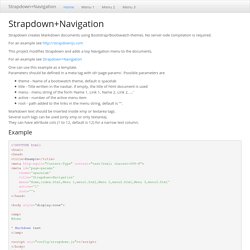
No server-side compilation is required. For an example see This project modifies Strapdown and adds a top Navigation menu to the documents. For an example see Strapdown+Navigation. Liste HTML transformée en arbre par CSS. CSS3.0 Maker. Color Names. Free vector icons - SVG, PSD, PNG, EPS & Icon Font - Thousands of Free Icons.