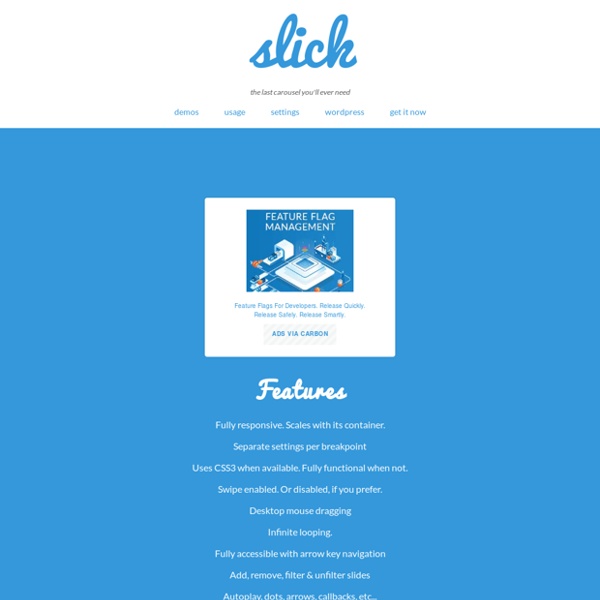WCAG 2.0 checklist - a free and simple guide to WCAG 2.0
It’s extremely useful to have a WCAG 2.0 checklist to hand when you’re working through the guidelines. A WCAG 2.0 checklist helps you to check your web accessibility progress, record how far you’ve come and set your targets out for the future. Wuhcag is all about holistic web accessibility – that means taking everything about your website into account. That’s why I don’t rush you to make every web accessibility change at once – it’s too much for you to do and so it’s bad for your users.
10 Incredible Text Masking Effects Examples
Text masking was quite a popular technique in 2018. Developers experminted with various layers (the most popular was, of course, the video background) and different typefaces. Today we are witnessing a bit of decline in usage because there are many other options. However, it is still impressive and lets you create something incredible effortlessly.
slidr.js - add some slide effects.
Add as many Slidr's as you want - even place them within each other.Dynamic resizing - adapts to the size of its content, unless you don't want it to.Keyboard navigation - move your cursor on top of the demo below, and hit the arrow keys!Touch navigation (mobile) - change the slides below by swiping left, right, up or down! Include either slidr.js or slidr.min.js somewhere at the bottom of your html page, after the body content. slidr.js works on any inline, inline-block or block elements with an id defined. Valid slides include any first-level children elements with the data-slidr attribute set to some unique value within the parent scope.
jQuery One Page Navigation Plugin
Sep 26, 2010 When appropriate, I am a fan of the one-page sites. I really like the ones that add smooth scrolling and highlight the navigation depending upon which part of the page you have scrolled to. Here are a few examples: Brizk Design and Crush + Lovely.
Make a Simple JavaScript Slideshow without jQuery
This article was peer reviewed by Dan Prince and Chris Perry. Thanks to all of SitePoint’s peer reviewers for making SitePoint content the best it can be! “I just want to make a simple JavaScript slideshow without jQuery.” The slideshow — also known as the image carousel, the slider, or the rotating banner — is a commonly requested tutorial among people who are learning JavaScript.
Hang Tight! Routing to checkout...
We’ve got our hands full at the moment but we should be up and moving shortly.This page will automatically refresh and bring you into the website as soon as we can handle it. If you live in the United States or Canada and need to contact us immediately, please call 1.800.638.6464 or email customer_service@patagonia.com. European customers can email directsales.europe@patagonia.com or reach us by phone. Austria : 0800 100 418Belgium : 0800 58 048Denmark : 804 04 938France : 0805 98 0012 Germany : 0800 000 1156Ireland : 1800 818 108Italy : 800 905 673Luxembourg : 800 40 055
Parallax Content Slider with CSS3 and jQuery
Warm welcome When she reached the first hills of the Italic Mountains, she had a last view back on the skyline of her hometown Bookmarksgrove, the headline of Alphabet Village and the subline of her own road, the Line Lane. Read more Easy management Far far away, behind the word mountains, far from the countries Vokalia and Consonantia, there live the blind texts. Separated they live in Bookmarksgrove right at the coast of the Semantics, a large language ocean.
BookBlock: A Content Flip Plugin - Demo 2
January 2013 Monday Tuesday Wednesday Thursday Friday