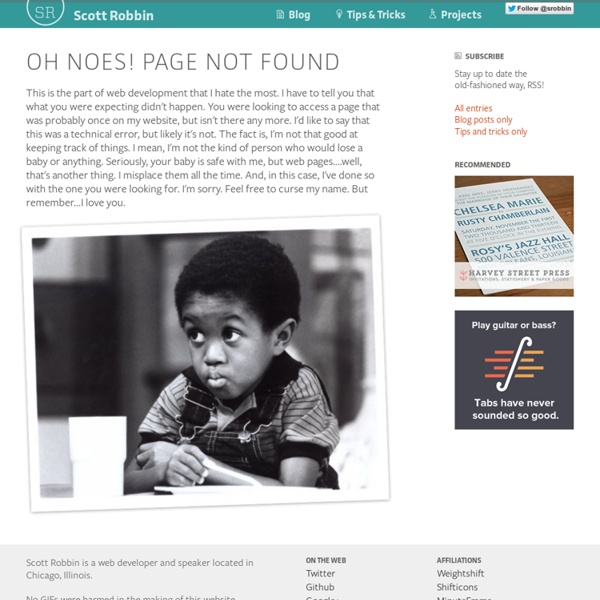Sliding Boxes and Captions with JQuery
One Mighty Roar Jarek Kubicki ArtistMore Work Kamil Smala ArtistMore Work Martin Stranka
Turn.js: Make a flipbook with HTML5
Turn.js is a JavaScript library that will make your content look like a real book or magazine using all the advantages of HTML5. The web is getting beautiful with new user interfaces based in HTML5; turn.js is the best fit for a magazine, book or catalog based in HTML5. Let's code <div id="flipbook"><div class="hard"> Turn.js </div><div class="hard"></div><div> Page 1 </div><div> Page 2 </div><div> Page 3 </div><div> Page 4 </div><div class="hard"></div><div class="hard"></div></div>
Contextual Slideout Tips With jQuery & CSS3
Martin Angelov By now, you’ve probably heard about Adobe’s new CS5 software pack. Also, you’ve probably seen their product pages, where they present the new features of the suite.
10 Best Responsive Content Sliders for Develoepers
Use of Responsive content sliders is getting more and more popular amongst developers as they enable website designers to display content in a more organized and interesting manner while still maintaining their creative design over the orthodox slider design. Most image and content sliders are customizable and provide features and options that enhance the look and feel of a website. In this article I have gathered 10 best responsive content sliders which will help you to organize your website data and let you achieve stunning creative looks for your websites. 1.
Chosen - a JavaScript plugin for jQuery and Prototype - makes select boxes better
Chosen is a jQuery plugin that makes long, unwieldy select boxes much more user-friendly. Downloads Project Source Contribute Standard Select
s jEffects - White
FIREBALL Lorem ipsum Dolores Amet vitae BOMB consectetuer Pellentesque Amet Suspendisse BUBBLES laoreet consequat ligula tincidunt SNOW fringilla accumsan porttitor Quisque CONCENTRATE DISTANCE consectetuer Pellentesque Amet Suspendisse INPUT COMPLEX ( snow and bubbles ) consectetuer Pellentesque Amet Suspendisse INPUT ( chars catching ) random particles Pellentesque Consectetur Amet Suspendisse simple as: $("a").jEffects('bubbles'); flexible as:
Desingineer in the Making : ngAnimate Your AngularJS Apps with CSS3 and jQuery Fallbacks
ngAnimate Your AngularJS Apps with CSS3 and jQuery Fallbacks Update (2013.05.24): This article is now basing on AngularJS 1.1.5. AngularJS is a high-level, relatively new JavaScript MVW Framework that’s being powered by some fairly advanced computer science ideas typically unseen in the frontend development landscape - which leads to a logical conclusion that documentations and examples regarding certain parts of AngularJS can be pretty scarce at this moment. Take animations in AngularJS as a perfect example. As you may have already know, AngularJS ditched the familiar practice of manipulating DOM through jQuery in order to boost code testability, so up until now, animations in Angular were accomplished primarily through some fairly complicated ngClass manipulations, which could fall short when you want to create really complex effects or simply would like to have a more fine-grained control over the behaviors. To begin with, you will need to use the unstable branch of AngularJS.
jQuery Quicksand plugin
Quicksand Reorder and filter items with a nice shuffling animation. Activity Monitor 348 KB Address Book1904 KB Finder 1337 KB Front Row 401 KB Google Pokémon 12875 KB iCal 5273 KB iChat 5437 KB Interface Builder 2764 KB iTuna 17612 KB Keychain Access 972 KB Network Utility 245 KB Sync 3788 KB TextEdit 1669 KB Demo seems sluggish? Disable CSS3 scaling and try again.
Fullscreen Slit Slider with jQuery and CSS3
A tutorial on how to create a fullscreen slideshow with a twist: the idea is to slice open the current slide when navigating to the next or previous one. Using jQuery and CSS animations we can create unique slide transitions for the content elements. View demo Download source In this tutorial we’ll create a fullscreen slideshow with a twist: we’ll slice the current slide open in order to reveal the next or previous slide. Using different data-attributes, we’ll define the type, rotation angle and scale of a slide’s parts, giving us the possibility to create unique effects of each slide transition.
Animating with AngularJS
By Holly Schinsky AngularJS recently came out with support for CSS3 transitions and animations, as well as JavaScript Animations. The support is part of version 1.1.4 (unstable build), but was changed and refined a bit in version 1.1.5 so you should start with that version when you check it out. I definitely think it’s worth trying because it allows you to add some fun interactions to your application quickly.
Preparing for Animations in Angular 1.2.0
This week Angular 1.2.0 rc1 was released and its jam-packed with goodness. You can check out the release notes and change log here. There are a lot of improvements over the previous stable release. If you have been using the “unstable” branches such as 1.1.5, be aware that there are a few breaking changes. One of those is in the use of the new animations feature, which I’ll discuss here.
View transitions in AngularJS
Angular is an excellent framework for building apps on JavaScript platforms. At some point you may feel the need to add animated transitions between route changes and view loads. This can be useful for obscuring lags if you're resolving resources or other delays, or just generally smoothing the experience of using your app. The newest versions of Angular support the ng-animation directive which allows you to add animation to view changes. However, at the time of writing these releases are not stable. If you are writing for a production build, however, it is fortunately rather straight-forward to add a directive which will do the job.
Customize checkboxes and radio buttons with iCheck (jQuery and Zepto) plugin
iCheck plugin works with checkboxes and radio buttons like a constructor. It wraps each input with a div, which may be customized by you or using one of the available skins. You may also place inside that div some HTML code or text using insert option. For this HTML: <label><input type="checkbox" name="quux[1]" disabled> Foo </label><label for="baz[1]">Bar</label><input type="radio" name="quux[2]" id="baz[1]" checked><label for="baz[2]">Bar</label><input type="radio" name="quux[2]" id="baz[2]"> With default options you'll get nearly this: