

Stereoscopy with Processing? Taking the library example code: import processing.opengl.*; import javax.media.opengl.*; import stereo.*; Stereo stereo = null; Quad[] quads; void setup() { size(640, 480, "stereo.ActiveStereoView"); frame.setResizable(true); quads = new Quad[20]; for(int i = 0; i<20; i++) { quads[i] = new Quad(.01, i); } background(0); float eyeSep = (float) (999.999 / 30f); //?????

EyeSep = .1f; frameRate(60); // set last parameter according to type of stereo // ACTIVE, PASSIVE, ANAGLYPH_REDLEFT_CYANRIGHT, ANAGLYPH_CYANLEFT_REDRIGHT etc. Stereo = new Stereo(this, eyeSep, 45f, .1f, 1000f, Stereo.StereoType.ACTIVE); } //these are test variables.... float cx = 0f; float cy = 0f; float cz = 10f; void draw() { background(0,0,0,255); ActiveStereoView pgl = (ActiveStereoView) g; GL gl = pgl.beginGL(); { // only needs to be called repeatedly if you are // changing camera position stereo.start(gl, cx, cy, cz, 0f, 0f, -1f, 0f, 1f, 0f); Fuzzy logic. Processing with Lyndon Daniels. Chapter: Object Oriented Programming Object Oriented Programming is a modern day programming paradigm, meaning that it is a fundamental style that suits the task of creating modern software.
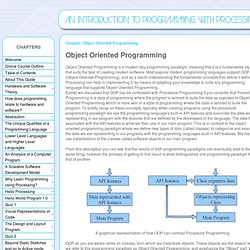
Most popular modern programming languages support OOP (Object Oriented Programming), and as a result understanding the fundamental concepts that define it within Processing can help in implementing it, by means of adapting your knowledge to suite any programming language that supports Object Oriented Programming. Earlier we discussed that OOP can be contrasted with Procedural Programming if you consider that Procedural Programming is a style of programming where the program is tailored to suite the data as opposed to Object Oriented Programming which is more akin to a style of programming where the data is tailored to suite the program. A graphical representation of how OOP can contrast Procedural Programming OOP as you are aware relies on classes, from which we instantiate objects. Fuzzy_logic_v3 : Built with Processing. Recommended Version 7 Update 55 Select the file according to your operating system from the list below to get the latest Java for your computer.

By downloading Java you acknowledge that you have read and accepted the terms of the end user license agreement <p><span class="termhighlight">In order to optimize your experience and provide you with accurate messages, please enable javascript in your browser for the duration of your Java installation. </span></p> What is Java? Java allows you to play online games, chat with people around the world, calculate your mortgage interest, and view images in 3D, just to name a few. » What is Java FAQ» More information about Java. Vuzix VR920 API Integration. Come far comunicare Arduino con processing: In questo tutorial vedremo come settare Arduino per interagire con Processing e sfruttare al 100% le potenzialità di questi due fantastici strumenti Open Source. - Per prima cosa apriamo l’IDE di Arduino e carichiamo lo sketch predefinito STANDARD FIRMATA (‘File/Examles/Firmata/Standard Firmata’) - Colleghiamo il nostro Arduino alla presa USB del computer e facciamo l’upload dello sketch( cioè premiamo il pulsante cerchiato come rappresentato in figura) aspettiamo qualche secondo in modo da far caricare lo sketch su Arduino e successivamente apriamo Processing e settiamo il seguente codice: - Con il comando “println(analog);” possiamo vedere i valori che il controller analogico collegato ad Arduino invia direttamente a Processing.
Nel prossimo tutorial vedremo come usare i valori inviati a Processing sempre da un controller analogico collegato ad Arduino. 0 - Processing Discourse - 3DConnexion SpaceNavigator at work. This demonstrates the 3D input device.
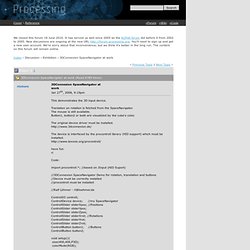
Tranlation an rotation is fetched from the SpaceNavigator.The mouse is still available.Button1, button2 or both are visualized by the cube's color. The original device driver must be installed. The device is interfaced by the procontroll library (HID support) which must be installed. have funrl Code: import procontroll.*; //based on JInput (HID Suport) //3DConnexion SpaceNavigator Demo for rotation, translation and buttons//Device must be correctly installed//procontroll must be installed //Ralf Löhmer - rl@loehmer.de.