

Muntjac 1.0.0. PyQT Tutorial. Tutorial: Creating GUI Applications in Python with QTby Alex Fedosov Python is a great language with many awesome features, but its default GUI package (TkInter) is rather ugly.

Besides, who wants to write all that GUI code by hand, anyway? Instead, a much better way to write GUI apps in Python is to use Trolltech's QT Designer to WYSIWYG-ly create a nice-looking interface, and then automatically generate the necessary code for it with pyuic (which is a UI compiler for QT that comes with the PyQT package.) Embedding Python into Qt Applications. By Florian Link For several years, there have been only two mainstream solutions for embedding scripting languages into commercial Qt applications: QSA (JavaScript 2.0) from Trolltech and PyQt (Python) from Riverbank Computing.

The Scripting Qt article in Qt Quarterly issue 10 gives a good overview of QSA, PyQt and some other solutions in action. There have been some developments since that article was written, and, as of today, there are two new script bindings to look at: QtScript, an ECMAScript interpreter with Qt bindings, is shipped as part of Qt 4.3. PythonQt, used by MeVisLab, is a dynamic script binding to the Python interpreter. While both QtScript and PythonQt make it very easy to embed scripting into your existing Qt Application, this article will focus on the PythonQt binding, leaving an in-depth look at QtScript for a later article to cover. The Benefits of Scripting Making a C++ application scriptable has several benefits: Easy integration into an existing Qt application. PyQt. About PyQt PyQt is one of the two most popular Python bindings for the Qt cross-platform GUI/XML/SQL C++ framework (another binding is PySide).

PyQt developed by Riverbank Computing Limited. Qt itself is developed as part of the Qt Project. PyQt provides bindings for Qt 4 and Qt 5. PyQt is distributed under a choice of licences: GPL version 2, GPL version 3, or a commercial license. PyQt is available in two editions: PyQt4 which will build against Qt 4.x and 5.x and PyQt5 which will only build against 5.x. Category:LanguageBindings -> PySide. EnglishEspañolMagyarItalian한국어日本語 Welcome to the PySide documentation wiki page.
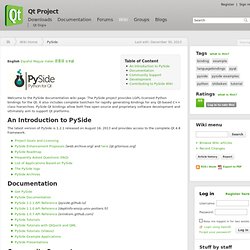
The PySide project provides LGPL-licensed Python bindings for the Qt. It also includes complete toolchain for rapidly generating bindings for any Qt-based C++ class hierarchies. PySide Qt bindings allow both free open source and proprietary software development and ultimately aim to support Qt platforms. The latest version of PySide is 1.2.1 released on August 16, 2013 and provides access to the complete Qt 4.8 framework. This Wiki is a community area where you can easily contribute, and which may contain rapidly changing information. [[Category:LanguageBindings::PySide]] Also, since PySide is sharing the wiki with other Qt users, include the word “PySide” or “Python” in the names of any new pages you create to differentiate it from other Qt pages.. Subcategories: There are 6 subcategories for this category. Choose Your GUI Toolkit. Find Your GUI Toolkit for Pythonbased on your preferences PyGUI, Tkinter, Easygui, wxPython, PythonCard, pyQt, pyGtk, Jython (Swing & AWT), Anygui, FXPy, pyFLTK; which one is for you?
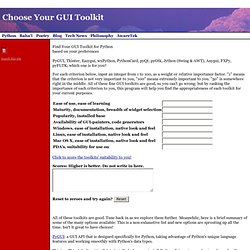
All of these toolkits are good. Tune back in as we explore them further. Meanwhile, here is a brief summary of some of the many options available: This is a non-exhaustive list and new options are sprouting up all the time. Isn't it great to have choices! PyGUI: a GUI API that is designed specifically for Python, taking advantage of Python's unique language features and working smoothly with Python's data types. Tkinter: This default gui toolkit is installed when you install Python. Easygui: Easygui is the easiest gui-creator known to man. WxPython: wxPython is the "up and comer", the current challenger to Tkinter's throne. wxPython is a heavy-weight contender, with a great range of widgets that some find superior to Tkinter's.
Wax: Wax is a GUI framework implemented as a layer on top of wxPython. GuiProgramming. Python has a huge number of GUI frameworks (or toolkits) available for it, from TkInter (traditionally bundled with Python, using Tk) to a number of other cross-platform solutions, as well as bindings to platform-specific (also known as "native") technologies.
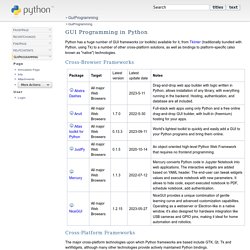
Cross-Browser Frameworks Cross-Platform Frameworks The major cross-platform technologies upon which Python frameworks are based include Gtk, Qt, Tk and wxWidgets, although many other technologies provide actively maintained Python bindings. Platform-specific Frameworks GUI Design Tools and IDEs. HOWTO Create Python GUIs using HTML. Introduction Message passing is the means by which processes communicate.
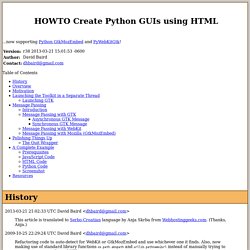
Much like humans communicate by talking to each other or writing notes to each other, so do computer programs communicate with each other. Sockets and pipes are prime examples of message passing technologies. Shared memory can also be used for message passing.